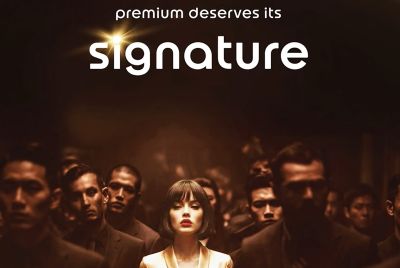How to create Windows 7 or Windows 8-8.1 bootable USB flash drive

Avid Windows 7 or Windows 8-8.1 users without access to optical drives can still install fresh copy of Windows quite easily, using a bootable USB flash drive that can be created instantly with Microsoft's Windows USB/DVD Download Tool.
The steps outlined in this tutorial are also applicable for the forthcoming Windows 10 update and interested users can check out the complete step-by-step guide posted below.
Steps to create Windows 7 or Windows 8-8.1 bootable USB flash drive
Step 1: Download Microsoft's Windows USB/DVD Download Tool and install it.
Step 2: Grab the original Windows .ISO file from MSDN or directly from Microsoft server (requires a genuine Product Key) or from one of the manual download links here.
Note: In case you lost or forgot the Product Key, just follow the steps outlined in the guide posted here: How to download Windows 8.1 Pro ISO legally without product key. Using this guide you can download the .ISO file without the Product Key and also create a bootable USB flash drive.
Step 3: Connect a USB flash drive of 8GB or greater storage capacity to a USB port on your computer.
Step 4: Launch Windows USB/DVD Download Tool you installed in Step 1.
Step 5: Browse and select the ISO file which you downloaded in Step 2.
Step 6: Choose "USB device" when prompted for media type selection. In the next step, select the USB flash drive that you connected to computer.
Step 7: The tool will now create a bootable USB flash drive using the .ISO file you have chosen. This process might take some time, so be patient.
Step 8: Once the process is complete, just restart your computer with the USB drive still connected. Once the PC starts up, just boot into the BIOS on the computer and enable boot from the USB. Note: Check your motherboard user manual for detailed steps on booting into BIOS on your computer.
Step 9: After the system boots up from the USB drive, just follow on-screen instructions to install Windows on your computer.
[Source: Redmond Pie]
.
© Copyright IBTimes 2025. All rights reserved.