How to Root Nexus 7 Running on Android 4.1.2 JZO54K Jelly Bean Official Firmware [Tutorial]
The Android 4.1.2 JZO54K for Nexus 7 brings performance and stability enhancment as well as fixes bug issues.
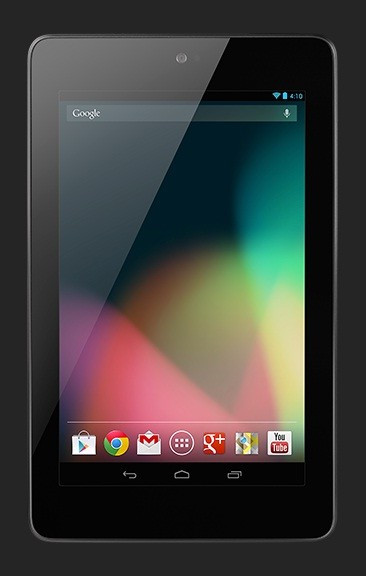
Google began rolling out official Android 4.1.2 (Jelly Bean) software a couple of days ago and Jean-Baptiste Queru, the technical lead at Google's Android Open Source Project (AOSP) announced the release as a minor update to Android v4.1.1, which is the final major update of Jelly Bean. The update, available for the Nexus 7 tablet, should also be available for the Nexus S, the Galaxy Nexus and Motorola's Xoom tablets.
Nexus 7 users who updated their devices to JZO54K Jelly Bean firmware can now root the tablet with Android 4.1.2 JZO54K firmware. To do so, follow the tutorial below, which will also guide users to install ClockWorkMod (CWM) Recovery.
Pre-Requisites
- Install appropriate USB drivers and enable USB debugging mode (to do so, follow tutorial here)
- Ensure at least 80 percent battery charge (to check, follow guide here)
- Back-up all important data, including SMS, contacts and APN settings
- Ensure bootloader is unlocked
- Remember this guide is for the Nexus 7 only. IBTimes UK will not be held responsible for damage to devices during installation
To Root Android 4.1.2 JZO54K Jelly Bean Firmware on Nexus 7
- Download Android Software Development Kit (SDK) from here
- Download Fastboot and extract to following directory - android-sdk-windowsplatform-tools
- Download JB-SuperSU.zip and copy to SD card on tablet
- Ensure all data is backed up and switch Nexus 7 off
- Download CWM-grouper-recovery.img and copy downloaded file to android-sdk-windowsplatform-tools directory
- Switch Nexus 7 on in Fastboot Mode (to do so, switch device on while pressing Volume Down and Power buttons until text appears on screen; his is Bootloader Mode)
- Browse to android-sdk-windowsplatform-tools and open Command prompt (to do so press Shift and right click > Open Command Prompt)
- Type command - fastboot flash recovery cwm-grouper-recovery.img - and press Enter
- After completion, select Recovery from Fastboot menu and enter Recovery Mode
- Scroll down to Flash Zip from SD card and press Power button to select and then Choose Zip using same procedure
- Using Volume keys, navigate to JB-SuperSU.zip file in SD card and use Power button to select and confirm installation; this may take some time
- After installation, return to main Recovery menu and select Reboot System
The Nexus 7 with Android 4.1.2 JZO54K Jelly Bean firmware is now rooted and CWM Recovery is installed. This can be verified by using Superuser app. In order to ensure the root method is installed and working properly, verify with Root Checker.
[Source: Team Android]
© Copyright IBTimes 2025. All rights reserved.





















