How to Root Galaxy Note N7000 on Android 4.1.2 XXLSA Jelly Bean [Tutorial]
The Samsung Galaxy Note N7000 running on Android 4.1.2 XXLSA Jelly Bean Leaked Firmware can be rooted.
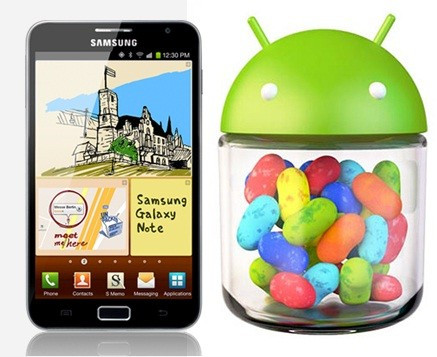
The Jelly Bean update for the Samsung Galaxy Note (N7000, international version) is likely to be released soon, for the leak of the Android 4.1.1 base firmware XXLS2 was followed by that of Android 4.1.2 XXLSA. The Jelly Bean leak was shared by XDA developer eybee1970 and the new build is reportedly faster and smoother and has customised features.
Galaxy Note users looking to root devices on the leaked Jelly Bean build can follow this tutorial. IBTimes UK reminds its readers it will not be held responsible for damage to the device during this process. This root package is compatible only with the Galaxy Note (N7000) running Android 4.1.2 XXLSA Jelly Bean.
Pre-Requisites
- Ensure USB drivers for the Galaxy Note are installed and enable USB debugging mode
- Ensure back-up of all important data
- Ensure device is factory unlocked
- Ensure battery has at least 80 percent charge
To Root Galaxy Note N7000 on Android 4.1.2 XXLSA Jelly Bean
- Download Hydracore Rooting package for the Galaxy Note
- Download Odin v1.85
- Switch Note off and re-start in Download Mode (to do so, press Volume Down and Home buttons while switching device on)
- Run Odin on computer
- Connect device to computer with USB cable (while Note is in Download Mode; a successful connection is indicated by an ID:COM box turning yellow with appropriate port number)
- Select GL_HYDRACORE_v7_STD.zip file using Power button on Note
- In Odin, click on Start button to begin flashing (this may take some time)
- After installation, the device will re-start
- Disconnect device from computer after re-start, switch it off again and enter Recovery mode (to do so, switch on phone while pressing Volume Up and Home buttons)
- Use Volume buttons to navigate to Wipe Data/Factory Reset from Recovery menu and press Power to select
- Next select Reboot System Now from Recovery menu and wait for device to boot again
After device boots up successfully, it should be rooted on Android 4.1.2 XXLSA (Jelly Bean) leaked firmware.
[Source: Vickyz.com]
© Copyright IBTimes 2025. All rights reserved.





















