Samsung Galaxy S2 i9100G Gets Official Android 4.0.4 XXLPY Firmware Update
The Android 4.0.4 XXLPY software update for Samsung Galaxy S2 i9100G is available in Europe.
Samsung has released a firmware update to take Android versions on the Galaxy S2 to Android 4.0.4 (Ice Cream Sandwich), with the promise of a further update to Android 4.1 (Jelly Bean). It appears initial testing is happening smoothly and a fourth quarter release is being targetted. The latest version offered is Android 4.0.4 XXLPY for Galaxy S2 (model number I9100G). The update is expected to engineer better performance and functional stability.
Check out the steps below to see how to install Android 4.0.4 on your smartphone
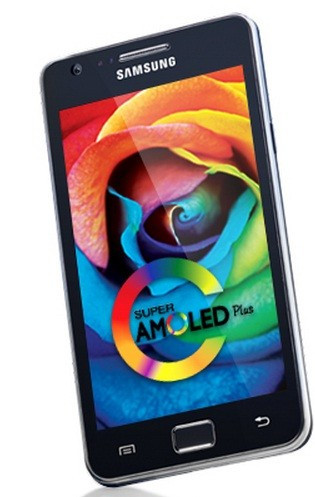
IBTimes UK recommends users check model number before following these instructions since the installation and firmware works only with the Galaxy S2 I9100G (unlocked). Check build number by navigating to Settings > About Phone > Check Model Number. Ensure battery is fully charged and a USB driver is installed before proceeding. It is highly advisable that you create a back-up of important data.
Steps to Install Android 4.0.4 XXLPY ICS for Galaxy S2 i9100G
- Download firmware and extract I9100GXXLPY_I9100GXXLPV_I9100GDBTLP3_HOME.tar.md5
- Download Odin 1.85 and extract Odin 1.85.zip
- Switch Galaxy S2 to Download Mode (simultaneously press and hold Volume Down, Home and Power buttons until warning screen appears. Then press Volume Up to enter Download Mode)
- Open Odin and connect Galaxy S2 (still in Download Mode) to computer
- Inside Odin, click on PDA and select I9100GXXLPY_I9100GXXLPV_I9100GDBTLP3_HOME.tar.md5
- Select Start and confirm installation. This should take a few minutes
- Galaxy S2 should automatically restart
Congratulations... the Samsung Galaxy S2 I9100G is now running Android 4.0.4 XXLPY ICS software.
© Copyright IBTimes 2025. All rights reserved.





















