Top Windows Phone Apps of the Week - July 25, 2013
Spotify is fantastic

Ah, Windows Phone, here we go again. Probably our favourite app list to write is this one. With a poxy 120,000 apps on the Windows Store compared to Google Play's staggering million, the Windows Phones are yet to be swamped with copycat photo editing, RSS feed and list-making apps. That will come in time, but for now, there's a lot of new stuff happening - if a picture editor launches on the Windows Store, it's probably got three or four competitors, compared to on Android, where's there's about 40 thousand.
So, what new pleasures are available on Windows Phone this week? Here are ten of them.
- Keek (Free)
- Windows Phone 8
This is like a Swiss army knife version of social networking - Twitter, YouTube, Facebook and Instagram rolled into one. You can film and upload videos using Keek, follow celebrities and watch their video feeds, leave comments and "likes" and share other people's videos on your own feed (I call it "reKeeking").
Basically, this is the whole social networking free-for-all bundled into one. It's free as well.
- Spotify (£10 monthly subscription)
- Windows Phone 8
If on the other hand you'd rather pick your own music, then get Spotify. In fact, just get Spotify as well, because it's fantastic. You'll need a £10-a-month subscription to use it on your smartphone but by gum, is it worth it - this is an enormous music streaming library, encompassing pretty much any artist you can think of.
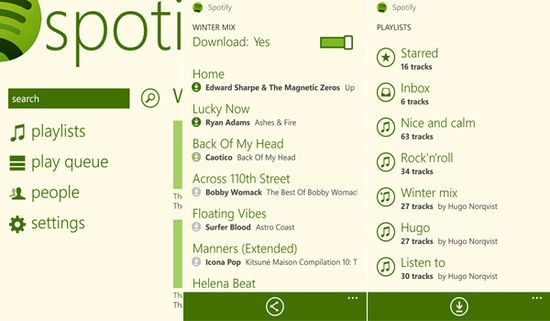
It's easy to find tracks and put them in playlists as well; Spotify sends you recommendations based on what else you've listened to, and all you need to do is hit the "star" button to add it to your favourites. You can make any playlist available to listen to offline as well, so anything you find and store on Spotify is yours for whenever you want it.
- NOW Running (Free)
- Windows Phone 8
If unlike me you enjoy jogging, NOW Running's a good app for you. Using the tracks stored in your phone's music library, it automatically assembles a playlist for when you go exercising. You set parameters like distance, energy level and so on, then give it a few seconds while it lines up tracks.
Once you're off and running, it acts as a pedometer, keeping score of how far you've run and your average speed.
- Pocket Doctor (99p)
- Windows Phone 7.5 or above
Found a red mark on the back of your arm and need to know exactly which lethal disease it is? Look no further than Pocket Doctor, a comprehensive list of symptoms, ailments and remedies designed to give you medical advice but more likely to keep you up at night worrying that earwax is a sign of Marburg.
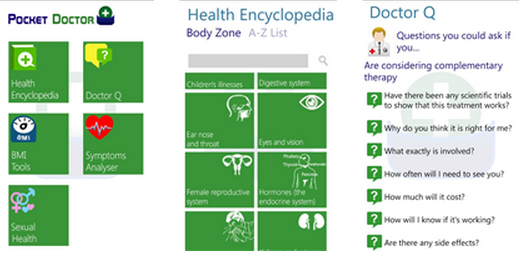
In all seriousness, it's pretty good. Most online medical outlets are complete tosh, sending you blubbing to the doctor because the internet said your zit was skin cancer. Pocket Doctor is a bit more sensible. It pulls back from making full blown diagnosis and instead recommends questions to put to your doctor and dispenses straightforward facts on things like diet and sexual health. If you're ill, it's no substitute and you should get to the GP as soon as you can, but in terms of preliminary background info, Pocket Doctor is handy.
- Voice Camera (Free)
- Windows Phone 8
It's early days for Voice Camera so you have to be a bit accommodating of bugs, but it's nevertheless a handy app for photos.
Basically it does exactly what it says on the tin - it's a camera app activated by voice commands. The interesting part is that you can customise the commands, so you can use the app to take a picture every time you yell "nipples" or whatever. You can choose whether to use the front or rear facing camera and whether or not flash will be activated.
- Snake (99p)
- Windows Phone 7.5 or above
A lot of important things happened in the nineties. The rise of the internet, the first successful cloning experiment, Friends, but most people didn't see any of it because they were too busy playing Snake on their mobile. Now this pesky ruddy game is back, albeit in a fancy new version for Windows Phone.
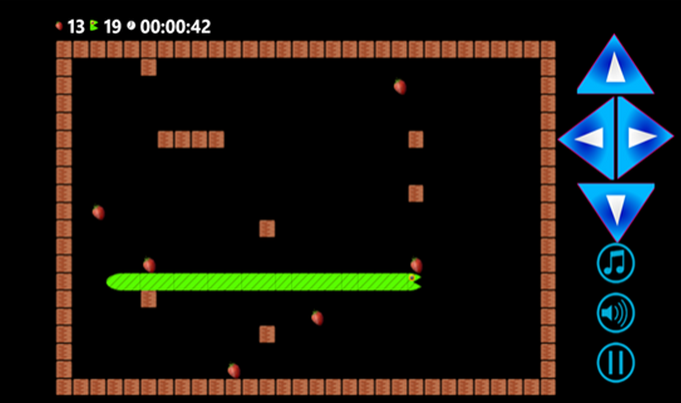
The principal is the same. You slither around a small rectangular space collecting bits of fruit. As you do, your serpenty body gets bigger. If you get tangled and bump into yourself, it's game over. Simple stuff, but just try and put it down.
- App Switch (Free)
- Windows Phone 8
As we've mentioned, Windows Phone doesn't exactly have an enormous catalogue of apps right now. That could mean that, if you chose to switch to Windows Phone, you'd have a hard time finding all the apps you used to use on your Android device or iPhone. Not with App Switch. This lets you search for your favourite apps from other platforms and find whether or not they're available on Windows Phone.
As well as a search bar, it features lists of the highest-selling and most popular other platform apps, so you can easily dig up whatever you used to use.
- Lomogram (Free)
- Windows Phone 7.5 and above
Filters, lighting effects and borders - this is about as close to Instagram you can get on your Windows Phone right now, until the official app is launched.
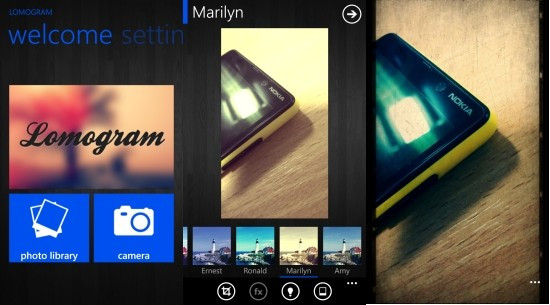
It comes with all the usual refinements - easy sharing options for Facebook and Twitter, a plethora of customisation options - with the added bonus it's available in ten languages. Nice, crisp interface as well. Highly recommended.
- AR Guns (Free)
- Windows Phone 7.5 and above
Weapons! AR Guns is a bit like iGuns for the iPhone, an app for firearm fetishists which includes realistic noises and manual reloading. The USP of AR Guns is that it features a target range feature, so instead of just firing guns at nothing, a la other gun apps, here you have something to shoot at.
It's a good stress reliever. If your blood pressure's about to hit boiling point, slamming your thumb your Windows Phone screen and letting go of a full clip of AK rounds is a pretty good relaxant.
- Handyscan (Free)
- Windows Phone 7.5 and above
And lastly, Handyscan, which uses your Windows Phone camera to scan documents, pictures or whatever and then converts them into a PDF file that you can email or store in the cloud.
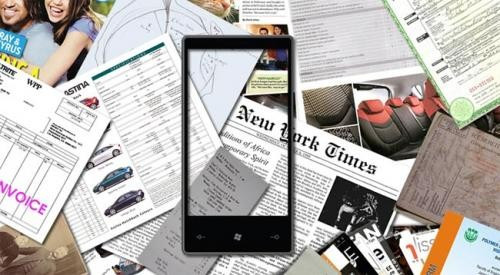
Just hold your phone close to the document, give it a moment and you've got your scan. It's much better quality than a straight photograph of course, allowing you to "deep zoom" in to read fine text. You can also use the app to crop documents or create collages.
© Copyright IBTimes 2025. All rights reserved.






















