Facebook Baby Pictures Eradicated by Unbaby.me, Replaced with 'Awesome Stuff'
A piece of add-on software for the Chrome web browser can look at your Facebook newsfeed and swap any baby pictures that appear for other images.
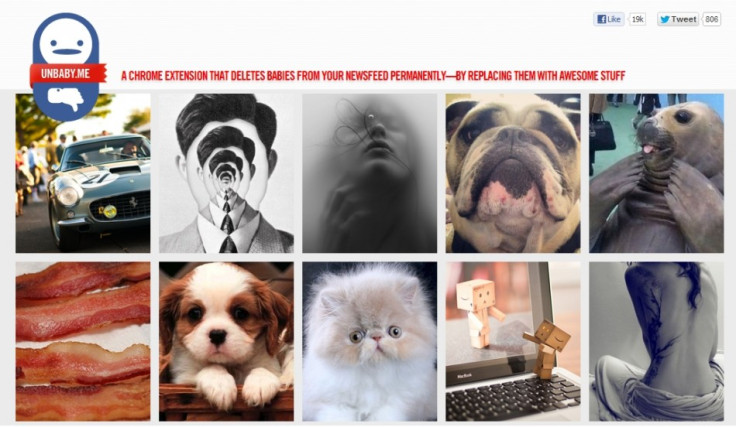
The Unbaby.me browser extension works by searching for keywords and phrases such as year old, so adorable, our family, cutest baby, learned to walk and little angel. It then swaps pictures that match for - in its own words - "awesome stuff."
There are 27 phrases already programmed into the software but it is possible to add more.
"If your pal Debbie just had a kid, it might be wise to add her name here. That'll ensure maximum protection," it suggests.
The Unbaby.me software comes with a simple three-step process:
1. Install
Hit that giant button down there and configure the extension.
2. Browse
Refresh Facebook. Any baby pics will now be cats.
3. Rejoice
Now you don't have to look at all your friends' annoying kids.
The software is fairly basic and easy to use. So does it work?
After installation, a small logo is placed next to the Settings logo in Chrome at the top right. You can also access Unbaby.me by opening the Chrome Settings and clicking the Extensions button.
News feeds can be added simply, with one click of a button and a paste of an RSS image feed. A couple of options are suggested for you but we replaced the words 'cats' with 'bacon' to create a similar Instagram feed.
As you can see in the examples below, the software does not base its substitutions on the picture itself but on the keywords that appear in the news feed description.
Result? Pics with cute introductions banned, images with manly phrases such as football are let through (even if they really are a baby pic). We call that a success.
Plus, any piece of software that has "Rejoice" as its third installation step has our vote.

© Copyright IBTimes 2025. All rights reserved.




















