Upgrade Galaxy Tab 10.1 P7500 with Android 4.0.4 XWLPD ICS [How to Install]
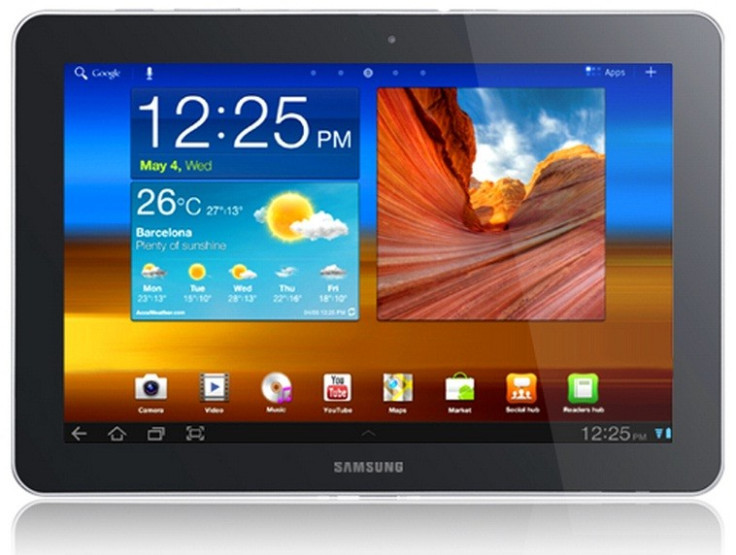
Samsung has released Android 4.0.4 (Ice Cream Sandwich (ICS)) with base firmware XWLPD for the Galaxy Tab 10.1 (P7500; the 3G+Wi-Fi version). The official firmware is believed to bring bug fixes and some general performance enhancement. The firmware (PDA-P7500XWLPD) was built on 30 October and originally rolled out to Galaxy Tab users in Germany. However, it is compatible with a number of other countries, including the UK.
Galaxy Tab 10.1 users looking for the update may follow the guide below. IBTimes UK reminds its readers it will not be held responsible for any damage to the device while installation. We also remind users the XWLPD firmware is compatible only with the Samsung Galaxy Tab 10.1 (P7500).
Pre-Requisites
- Download Samsung Galaxy Tab 10.1 USB drivers and enable USB debugging mode
- Ensure there is at least 80 percent charge in the battery (click here to see how to check battery charge)
- Back-up all data before proceeding
- Ensure tablet is factory unlocked
To Install Android 4.0.4 XWLPD ICS on Galaxy Tab 10.1 (P7500)
- Download Android 4.0.4 P7500XWLPD for Galaxy Tab 10.1 to the computer and extract zip file
- Download Odin v1.85
- Switch device off and re-start in Bootloader Mode (to do so, start device by pressing Volume Down and Power buttons together until Samsung logo or construction Android robot and triangle appears; this is the Download Mode)
- Connect tablet to computer while device is in Download Mode (a successful connection is indicated by an ID:COM box turning yellow and flashing COM port number; this step may take some time)
- Run Odin on the computer and in programme, select these files in the order mentioned
- Click on PDA and select CODE
- Click on Tablet and select MODEM
- Click on CSC and select CSC
- Click on PIT and select .pit
- Note: Ignore last three steps if such files are not found
- Click Start button in Odin to begin installation process
- Note: This will take a few minutes
- Device will restart once installation process is completed. You may safely unplug tablet from computer once Home screen appears
The Galaxy Tab 10.1 (P7500) has been updated to Android 4.0.4 XWLPD ICS firmware. This can be verified by navigating to Settings > About Tablet.
[Source: Team Android]
© Copyright IBTimes 2025. All rights reserved.


















