Another Official Firmware Android 4.1.1 XXDLH8 for Galaxy S3 Leaked
Yet another Android 4.1.1 Jelly Bean firmware - XXDLH8 - for the international version of the Samsung Galaxy S3 - has been leaked ahead of an official roll-out, Team Android reports. Earlier firmware leaks included the i9300XXDLRG4, XXDLH6 and XXDLH7 files.
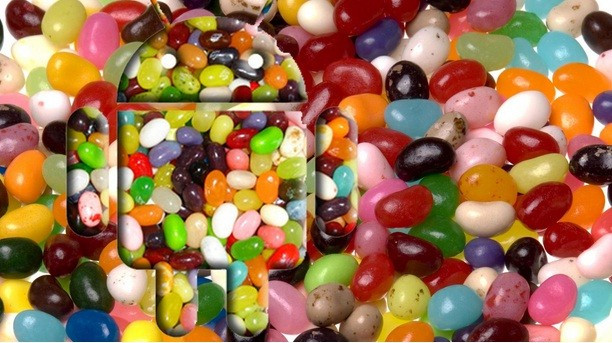
If you want to update to the newest version of the software, follow the below guide. However, IBTimes UK warns its readers it will not be responsible for damage to the device while installing firmware. Users are advised to keep a back-up of all important data and APN settings before proceeding.
Ensure appropriate USB drivers are installed (and device is in USB debugging mode; click here for a tutorial), the device is factory unlocked and there is at least 80 percent battery charge. Remember this firmware only works with the Galaxy S3 i9300.
Steps to Install Android 4.1.1 XXDLH8 for Galaxy S3
- Download Android 4.1.1 XXDLH8 for the Galaxy S3 to your computer
- Download Odin v1.85
- Turn Galaxy S3 off and put it into Download Mode (to do so, press and hold Volume Down, Power and Home buttons till warning message appears and then press Power once again)
- Start Odin
- Connect Galaxy S3 to computer while smartphone is in Download Mode
- In Odin, select these files in the mentioned order
- Click on PDA and select file CODE
- Click on PHONE and select file MODEM
- Click on CSC and select file CSC
- Click on PIT and select file .pit
- Note: You may ignore last three if such files are not listed
- Start installation in Odin; this should take a few minutes
- After installation, the Galaxy S3 should start automatically. You can now safely unplug device from computer and then turn phone off again
- Place phone in Recovery Mode (to do so, press and hold Volume Up, Home and Power Buttons till recovery menu appears)
- Navigate through menu and select Wipe Data > Factory Reset and confirm data wipe
- Reboot system
Congratulations... the Samsung Galaxy S3 is now running Android 4.1.1 XXDLH8 firmware. You can check version by navigating to Settings > About Phone.
© Copyright IBTimes 2025. All rights reserved.





















