How To Do Different Fonts On Facebook: Yes You Can - Here's What You Should Do
Facebook has no built-in font options, but users can stylise text using Unicode

Many Facebook users have tried to make their posts or profiles stand out, only to find the platform offers no option to change fonts. While styles such as bold, italic or script text seem unavailable, a simple workaround allows users to create stylised lettering without breaking Facebook's rules.
The method relies on Unicode, a global text standard containing thousands of characters that resemble alternative alphabets. These include forms that appear bold, cursive or bubble-style on most devices, even though they are not true fonts. By converting ordinary text into these Unicode equivalents, users can give their updates, bios or comments a distinctive look.
This approach has become increasingly popular across social media. Influencers, small business owners and creators often use stylised text to draw attention to names or taglines, while others simply enjoy the novelty. Yet there are limits to how far the method can go, and accessibility experts caution that not all fonts display correctly for every user.
Why Facebook Doesn't Let Users Choose Fonts
Facebook uses a single default typeface to keep its design consistent. Unlike word processors or design software, it does not include native font controls for posts or comments. However, because the site supports Unicode, it can display text that uses those characters. These are what appear as 'different fonts' when copied into a post.
Design platform Creative Fabrica notes that each of these stylised letters is a variant encoded within Unicode rather than a separate font file. In practice, Facebook is simply displaying plain text in an alternative format rather than changing its own typeface.
How to Use Fancy Fonts on Facebook
To try it, use a Unicode text converter such as YayText, LingoJam or Creative Fabrica's Facebook Fonts Generator. Type your chosen words into the tool and you will see several options, including bold, italic, cursive and bubble styles.
Copy the version you prefer and paste it into Facebook. The stylised text should appear in your post, comment or bio because the platform reads it as normal Unicode text.
Before posting, check how it displays on both mobile and desktop. Some older devices and apps may not render all characters properly, and overusing unusual symbols can make text harder to read.
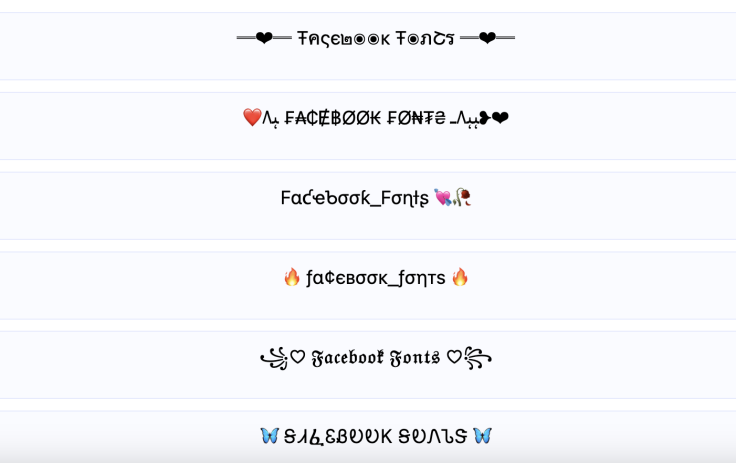
What Works and What Doesn't
Stylised Unicode text works in most parts of Facebook where users can type, including posts, comments and bios. However, the site's name policy limits the use of special characters in personal names, and decorative fonts there may be rejected.
Accessibility experts also warn that screen readers can struggle to interpret stylised text. Instead of reading words normally, they may announce each letter's technical name, making content difficult to follow. For clarity, decorative text should be used sparingly and not for essential information.
Tips and Best Practice
Use bold or italic styles for short emphasis only. Avoid ornate scripts that may not display across all devices. Always preview posts before publishing to confirm legibility.
When used carefully, Unicode can add subtle personality to a Facebook update. It is not a built-in font feature but a creative adaptation of digital text. This is proof that even within fixed design limits, there is still room for personal style.
© Copyright IBTimes 2025. All rights reserved.




















