How to Root and Install ClockworkMod Recovery on New Nexus 7 [GUIDE]
Google's second generation Nexus branding 7in tablet, announced on 24 July at company's press event, is now available for purchase in the UK.
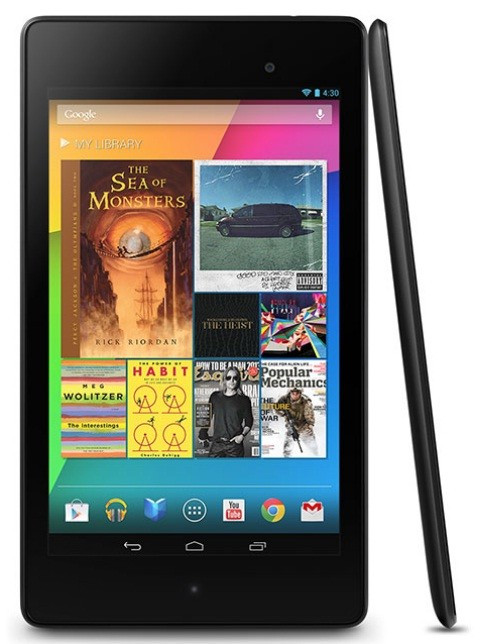
Those who have already bought the new Nexus 7 and wish to gain complete control over the device as well as experience several tweaks and customisation, may follow our step-by-step guide below to root the tablet. Along with rooting the tutorial installs ClockworkMod (CWM) recovery on the device.
The guide uses SuperSU root package, by recognised XDA developer Chainfire, to root the tablet and CWM recovery files shared by senior XDA member, Nburnes. The member has released both CWM non-touch and CWM touch flashable files for the Nexus 7. Users may install either of the CWM recovery file. Head over to the development thread to learn more about the CWM recovery files.
IBTimes UK reminds its readers that it will not be held responsible for any damage to the device. Users are also advised to ensure that their devices meet following requirements.
Pre-requisites
1) Install USB Driver for Nexus 7 to transfer files between the Android device and the computer.
2) Enable USB Debugging Mode on the tablet to connect it with the computer and use Android SDK with it. [Press Menu>> Settings>> Applications. From there navigate and click on Development option then check the USB Debugging Mode.]
3) As the tutorial might wipe out all data of the Nexus device, create a backup. If the device is having any custom recoveries such as CWM/TWRP installed then backup the data using the recovery.
4) The bootloader of the Nxeus 7 should be unlocked. Click here for guide to unlock bootloader of new Nexus 7.
5) The tablet will lose its manufacturer's warranty once it is rooted. Users can reclaim the warranty back by unrooting the device later.
6) Ensure that the New Nexus 7 has above 80% of battery charge.
7) The CWM recovery as well as the root file is compatible only with New Nexus 7. Applying these on any other variant might brick the device.
Note: Ensure that Android SDK driver is installed on the tablet to start.
Steps to install ClockworkMod recovery on New Nexus 7
Step-1: Download CWM recovery touch/non-touch for the new Nexus 7 to computer
Download link:
CWM_flashable_touch_6.0.3.7
CWM_flashable_nontouch_6.0.3.7
Note: Download either of the recovery file, if you wish to upgrade from an older CWM recovery.
CWM 6.0.3.7 non-touch
CWM 6.0.3.7 touch
Note: Download either of the recovery file, if you do not have a recovery installed.
Step-2: Rename the downloaded recovery image file to recovery.img
Step-3: Copy the recovery.img into the root folder, C:/Fastboot
Step-4: Head over to Windows Start button then type cmd in the search programmes and files box
Step-5: Type cd C:/fastboot in the command prompt window
Step-6: Boot the Nexus 7 into Bootloader Mode by pressing and holding Volume Up, Volume Down and Power buttons together until Fastboot menu and Start appears on the screen
Step-7: Press Volume Up button for a few more times until Recovery appears on screen then press Power button to confirm
Step-8: Connect the Nexus tablet to the computer using USB cable while it is in the recovery mode
Step-9: Type fastboot flash recovery recovery.img in the command prompt windows
Step-10: This will install the CWM recovery on the tablet. Wait for a few minutes and observe the process
The CWM recovery should now be installed on the new Nexus 7.
Steps to root New Nexus 7 on Android 4.3
Step-1: Download the SuperSU root package for Nexus 7
Download link: UPDATE-SuperSU-v1.43.zip
Step-2: Connect the tablet to the computer using USB cable. Copy the UPDATE-SuperSU-v1.43.zip to the device's storage
Step-3: Boot the Nexus 7 into Bootloader Mode by pressing and holding Volume Down, Volume Up and Power until Fastboot menu and Start appears
Step-4: Press the Volume Up button for several times until Recovery Mode appears on screen then press the Power button to confirm. The CWM Recovery should appear
Step-5: In CWM recovery, select install zip from sdcard then select choose zip from sdcard. Navigate to the UPDATE-SuperSU-v1.43.zip which was earlier copied to the SD card of the tablet
Step-6: Select it using the Power button and confirm installation by selecting Yes
Step-7: Once the installation process is completed, return to the main recovery menu and reboot the tablet by selecting reboot system now
When the new Nexus 7 boots up, it should be rooted successfully with CWM recovery installed. To verify the root status of the device, install Root Checker app from Google Play Store.
Also read: New Nexus 7 Gets All-in-One Toolkit to Unlock/Re-lock, Root, Recovery and More
[Source: Android Teen]
© Copyright IBTimes 2025. All rights reserved.





















