Update Galaxy Note N7000 to Stylish Android 4.1.2 Jelly Bean with Paranoid ROM [How to Install]
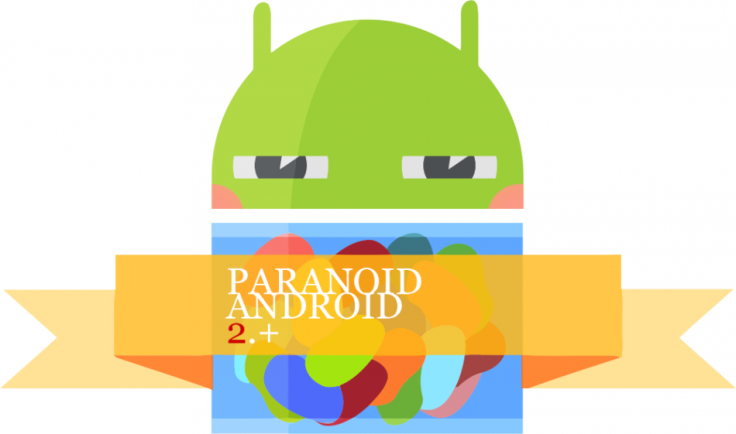
Galaxy Note N7000 users finally get to enjoy the pure Paranoid custom ROM experience with a hybrid UI (user interface) designed for phone and tablet devices or phablets. The ROM is based on the latest Android 4.1.2 Jelly Bean firmware that ports all the latest Google Apps along with the newest bug-fixes for Google Play Store and modem issues.
Samsung's latest official Jelly Bean release (Android 4.2) is just around the corner, while discerning Android users can enjoy the most popular custom ROM firmware, Paranoid, across a spate of Jelly Bean devices including the Nexus smartphone and tablets, Galaxy Note N7000, Galaxy S2 and Galaxy S3 smartphones.
Prerequisites
- The Paranoid ROM and the instructions given in this guide are compatible only with the Galaxy Note N7000 model and will not work on any other device. Verify your device's model number by navigating to Settings > About Phone.
- Ensure that your Galaxy Note device is rooted with ClockworkMod Recovery (CWM) installed on it. Download the Root Checker app from Google Play Store to verify if your phone is actually rooted or not.
- Users are advised to backup apps, important data and settings to avoid data loss while flashing the Android 4.1.2 Paranoid ROM on your Galaxy Note. Be advised that Samsung KIES will not recognise your device after installing the custom ROM firmware, and hence you should avoid using KIES software for taking data backups. Instead users should use the manual steps for backup provided in this guide.
- Enable USB debugging mode by navigating to Settings > Applications > Development and check USB debugging option.
- Verify that the phone's battery is at least 85 percent charged to prevent unexpected device shutdown (due to battery drain) while flashing the Android 4.1.2 Paranoid ROM on your Galaxy Note N7000.
- The instructions provided in this guide are meant for reference purpose only and do not support any warranty claims involving device damage or issues arising out of using the latest Jelly Bean firmware update. Users are cautioned to proceed at their own risk.
How to Update Galaxy Note N7000 to Android 4.1.2 Jelly Bean with Paranoid ROM
- Download Android 4.1.2 Paranoid Custom ROM Firmware Package and Google Apps Package from here to your computer. After downloading, connect your Galaxy Note N7000 to the computer with an USB cable. Then copy the two zip files to the root folder on the phone's SD card.
- After copying the zip files, disconnect the phone from the computer and download the ROM Manager app from Google PLAY Store. Be advised that you should not backup the data with this app as it may brick your device.
- Press and hold the Volume Up button, Home key button (the middle button) together and then tap the Power button until the device powers on and boots into recovery mode.
- In recovery mode, click Wipe data/factory reset and Wipe Cache partition. Then, hit Advanced and wipe the Dalvik cache too if you are on the custom ROM firmware.
- Choose install zip from sd card to select the paranoid custom ROM firmware and the Google Apps Package that you copied to your phone in step 1. Once the ROM is installed, the screen pops a message: install from sd card complete. Now, hit Go Back and click Reboot System Now for rebooting the device in normal mode.
Note: In case the device fails to boot up or display the home screenthen remove the battery and reinsert it to boot the device again in the normal mode.
Your Galaxy Note N7000 is now successfully upgraded to Android 4.1.2 Paranoid Jelly Bean ROM. Go to Settings > About Phone to verify the firmware version installed on your Galaxy Note N7000.
[Source: Android Advices]
© Copyright IBTimes 2025. All rights reserved.






















