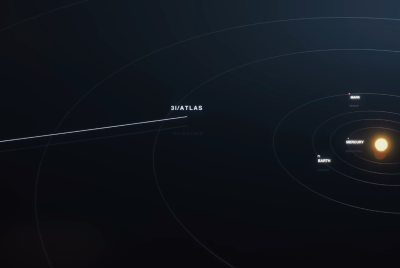Update Google Nexus 7 2013 to Android 5.0 Lollipop via unofficial CyanogenMod 12 ROM
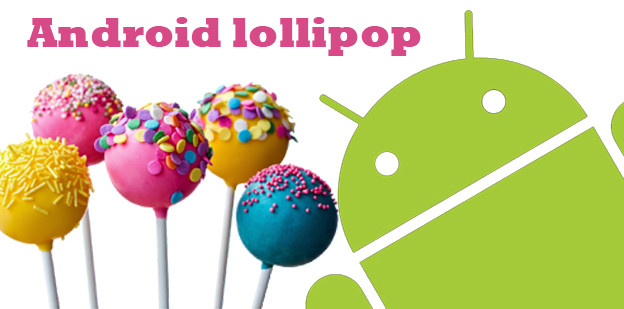
Nexus 7 2013 users are in for a big surprise, as the industrious CyanogenMod team has just rolled out the unofficial version of CyanogenMod 12 (CM12) ROM for Android 5.0 Lollipop on Google's flagship tablet.
The new CM12 firmware is reportedly more stable with tons of performance improvements and feature enhancements ported into it, for the 7in Nexus tablet.
Based on the stock Android Lollipop release, the CM12 ROM offers all the latest features in a stable release, which is touted to be tailor-made for daily use.
As XDA Developers senior member Ajfink reports, here are some of the noteworthy features ported into the latest build of CyanogenMod 12 ROM for Nexus 7 2013:
- Battery % indicator in notification bar
- A bunch of behind the scenes stuff
- Trebuchet
- Status bar brightness control
- Single-down swipe for settings panel for swipes on the right side of status bar
- Privacy Guard (including Privacy section in settings)
- CM File Manager
- Advanced Reboot
- CM Superuser controls
- Double-tap status bar or lockscreen slider to sleep
- Notification light controls
- Codec enhancements
- Option not to have the screen wake on plug
- ADB over network
- Lots of CM app Material design changes
Pre-requisites
- The instructions provided in this guide are limited to Google Nexus 7 2013 and will not work with any other model. Verify your device model from Settings > About Phone
- Ensure your phone has at least 80% battery charge to avoid inadvertent shutdown during the installation process
- Make sure the correct USB drivers (download here) are installed for the phone on the computer
- Enable USB debugging on your phone from Settings > Developer Options
- Extract latest bootloader from here and install via fastboot
Downloads Required
CM12 Android 5.0 Lollipop ROM for Nexus 7 2013
Google Apps (Gapps)
Steps to Install Android 5.0 Lollipop on Google Nexus 7 via CM12 Unofficial Build
Step 1 - Download CyanogenMod 12 Android 5.0 custom ROM for Nexus 7 2013 on the computer
Step 2 - Connect and mount the phone's USB mass storage on computer with USB cable
Step 3 - Now, copy the downloaded CM12 ROM zip file to the root folder on the phone's SD card
Step 4 - Power off the phone and disconnect its USB cable from computer
Step 5 - Now boot the device into Recovery Mode by pressing and holding Volume Up, Volume Down and Power buttons together
Step 6 - Once the phone enters into CWM Recovery, perform a full data wipe task by clicking Wipe Data/Factory Reset. Use the Volume keys to navigate between options and Power button to select an option in the Recovery Mode
Step 7 - Then, perform Wipe Cache Partition and wait until the process completes
Step 8 - Now perform Wipe Dalvik Cache as well. To do this, go to 'advanced' option and then click Wipe Dalvik Cache. This will help in preventing boot loop issues or any boot ROM related errors during firmware installation
Step 9 - Then return to the main recovery menu and choose Install Zip from SDcard
Step 10 - Now click Choose Zip from SDcard. Use volume keys to navigate to the CM12 ROM zip file that you copied earlier to your phone's SD card and choose it by tapping the Power button. Confirm the ROM installation on next screen and the installation process will begin
Note: Repeat Step 9 and Step 10 to install Google Apps (Gapps) as well
Step 11 - Once the ROM and Gapps installation completes, go to "+++++Go Back+++++" and select Reboot System Now in the Recovery menu
The phone will now reboot and the first boot may take about five minutes to complete. So, please be patient.
Your Nexus 7 2013 is now running the latest Android 5.0 Lollipop via CM12 unofficial build. Go to Settings > About phone to verify the firmware version installed.
[Source: XDA]
© Copyright IBTimes 2025. All rights reserved.