Vivaldi: 7 features that give new browser an edge over Chrome, Edge, Opera and Firefox
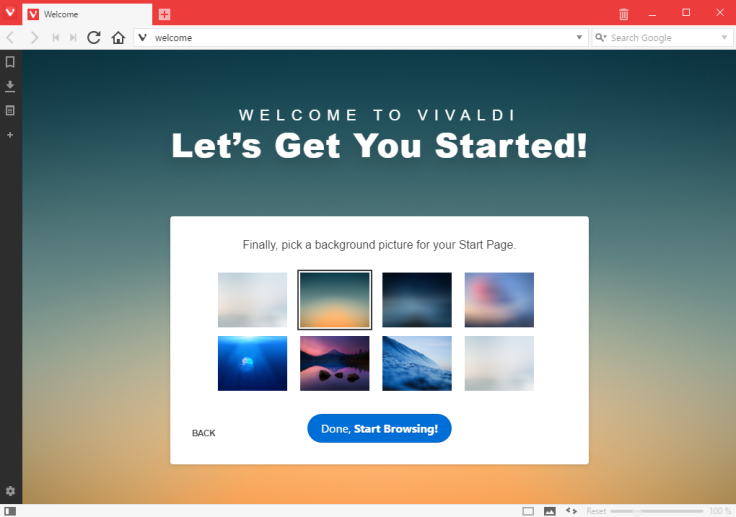
Vivaldi recently launched its new browser, which aims to challenge Chrome, Opera and Microsoft's Edge, among others. It has been developed by Jon S von Tetzchner, who was instrumental in building the iconic Opera browser back in the 1990s.
Vivaldi apparently is based on the same open source Chromium platform as the highly popular Google Chrome. The developer, however, has tweaked the source code to make the powerful browser more intuitive. In fact, Vivaldi is squarely aimed at the power user. It offers a number of features, some of which are highly sought after by advanced users.
Von Tetzchner claims the company aims to develop a community behind it and make future changes and additions to the browser after seeking repeated public feedback. Can Vivaldi replace some other mainstream browsers like the recently introduced Microsoft Edge or the older Chrome and Firefox's Mozilla?
It surely has enough features that give it an edge over many browsers. So without further ado, let's get started and find out more about the cool new features of "a browser that is made for you"!
Play around with the interface
Just like any browser out there, customisability is one of the top selling points of the Vivaldi browser. Vivaldi offers more than what its other competitors do. Some cool features include the ability to tweak the user interface with two basic theme modes — light and dark. These themes allow you to change the colour of most of the vital components of the user interface.
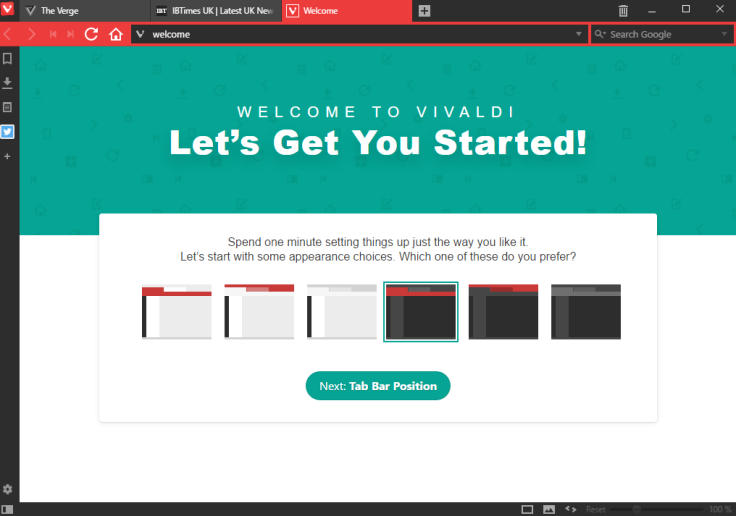
Besides that, there is another feature that provides you the option to use the "Page Theme Color" in the user interface of the browser. Essentially, it uses the main colour of the webpage for the tiles and other components. For example, on opening the Newsweek website, the browser automatically changes the colour of its components to red.
Reposition tabs
Vivaldi allows you to reposition your tabs and place them in various corners of the screen. Apart from the traditional position at the top, you can now place the tabs in the bottom, right and on the left. Placing the tabs on the right and the left leaves you with an intuitive tile-like interface.

Tab Stacks make multitasking easy
Tab Stacks is one of the most touted features of Vivaldi. This feature allows you to arrange multiple tabs in a folder-like fashion. For example, if you are browsing two ecommerce sites like Amazon and Newegg, with Tab Stacks you can arrange the two tabs together.
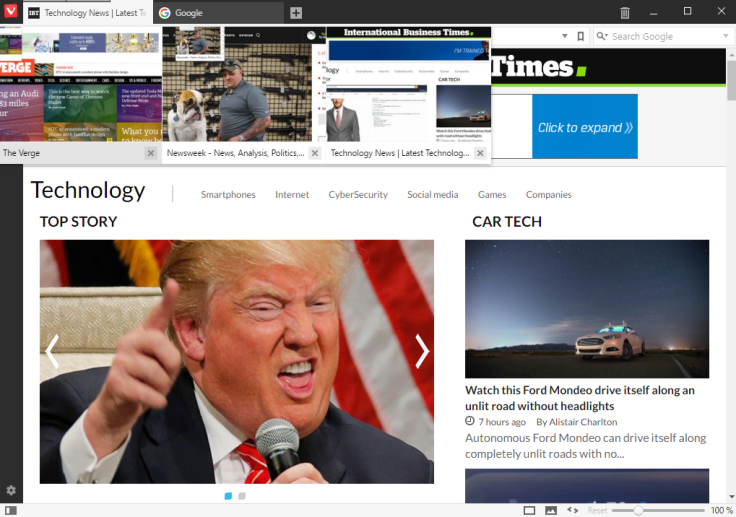
All you need to do is to drag and drop one tab on the other. After doing so, you can hover over the conglomerated tab and visit the respective tabs by simply clicking on the preview of the same. This feature comes in handy for power users who are doing multiple things on their browser at the same time.
Multi-window support
Vivaldi also sports an enhanced feature of Tab Stacks called the Tiles Stacks. This feature helps to arrange various tabs that are a part of a single Tab Stack in the form of multiple windows. It essentially opens a mobile version of the websites side by side in the order in which they were opened.
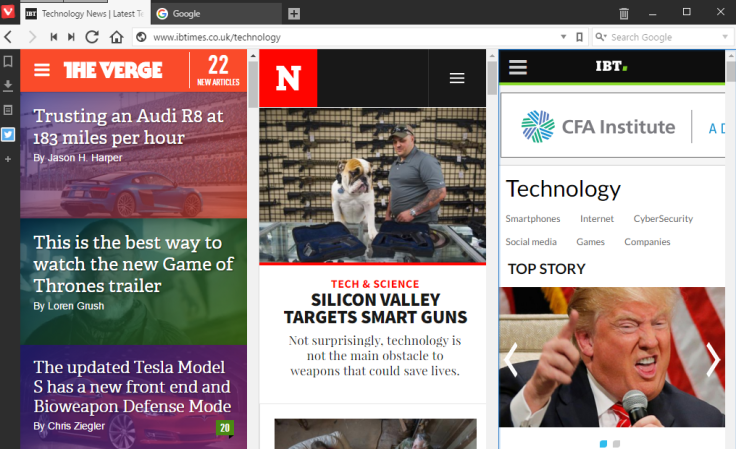
Twitter, Facebook, Gmail made easy
Web Panels is another nifty feature of Vivaldi, which allows you to open a website on one side (either the left or the right) of your browser. This is useful for scrolling through social networking sites like Facebook, Twitter or Instagram as well as your mailbox, which you tend to keep open always.
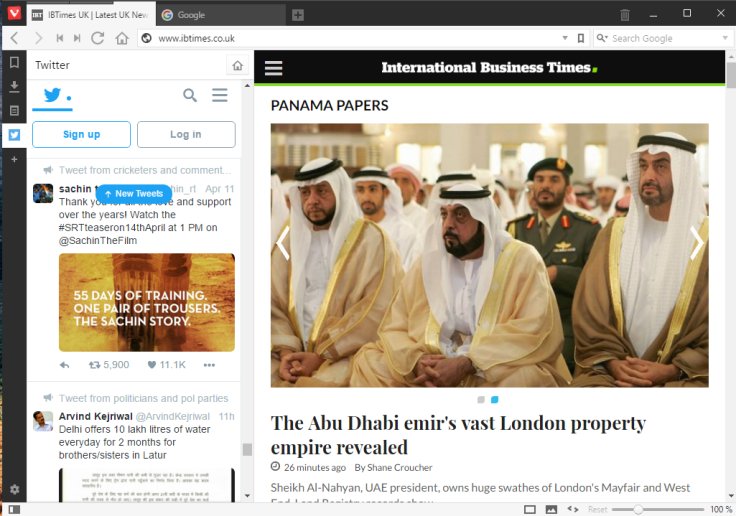
Unlike other browsers where you need to switch to the respective tabs to have a look at them, Web Panels allows you to do so without being distracted from the currently used webpage. To make use of this feature, all you need to do is to head over to the Panels bar on the left side of your screen and select Web Panel. Thereafter, add the URL of your desired website.
Quick Commands makes navigation faster
To make browsing fast and easy, Vivaldi has added a feature called Quick Commands. This allows you to quickly jump to various areas of your browser including new tab, new incognito tab, existing open tabs, setting menu etc by simply pressing the F2 button.
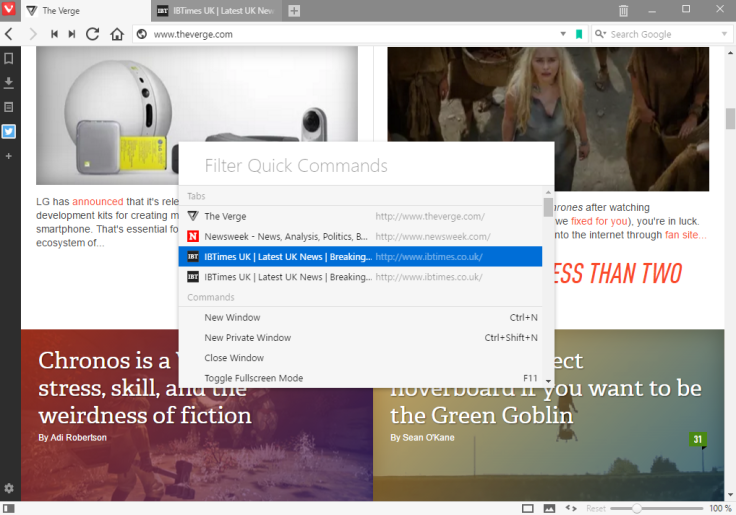
Gestures take centre-stage
Just in case you thought that gestures were limited to touchscreen devices, just wait. Vivaldi plans to change your perception. The developers at Vivaldi have incorporated a number of gestures for navigating across the browser. These include double click to close Tab, ALT + --- (horizontal line using trackpad) to redo a step etc. To find out the full list of gestures head over to settings (gear-like icon on left bottom corner) > Mouse.
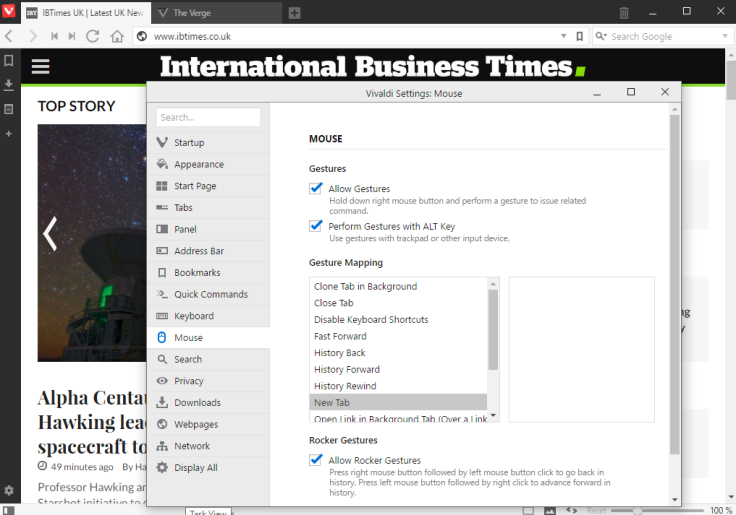
Download the Vivaldi Browser 1.0 from the official website here.
© Copyright IBTimes 2025. All rights reserved.






















