Android 4.2.2 Update Starts For Xperia Tablet Z
Android 4.2.2 update available for LTE version of Xperia Tablet Z (SGP321)
Sony has started rolling out the Android 4.2.2 Jelly Bean update for its 10in Xperia branding tablet, the Xperia Tablet Z, which runs Android software version 4.1.2 out of the box.
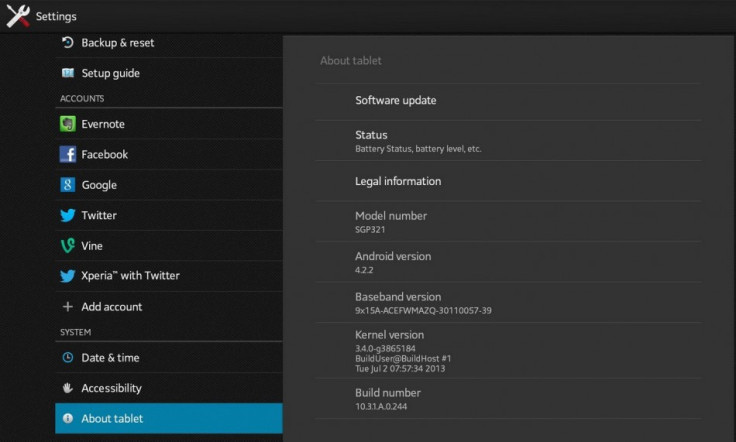
The update is currently rolling out for the LTE version of the Xpreia Tablet Z with model number SGP321. The Wi-Fi version, as Xperia Blog notes, is expected to receive the Android 4.2.2 treatment some time after the LTE version.
Firmware details
Model number: Xperia Tablet Z SGP321
Android version: 4.2.2 Jelly Bean
Baseband version: 9x15A-ACEFWMAZQ-30110057-39
Build number-10.3.1.A.0.244
Kernel-3.4.0-g3865184
Build date L: 2 July, 2013
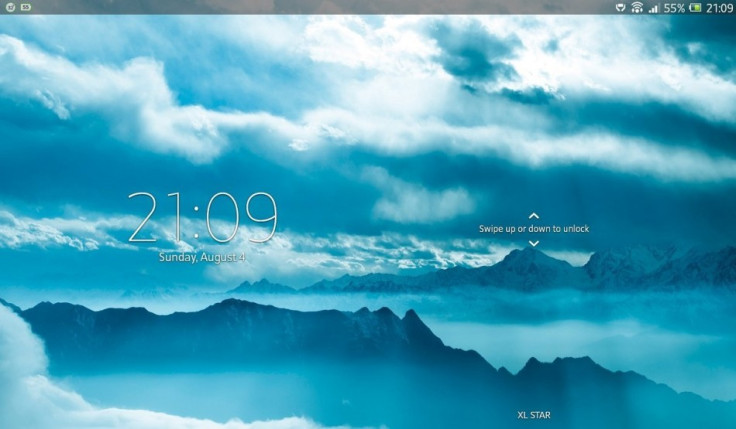
With build version 10.3.1.A.0.244, the Android 4.2.2 is available via PC Companion and through SUS, reports Xperia Guide. This is a similar build number (based on Android 4.2.2), which Sony recently released for its Xperia smartphones such as Xperia Z, Xperia ZL and Xperia ZR.
The official firmware brings several notable features and changes for the Xperia Tablet Z. Sony has changed the UI features including moving the notification bar to the top and centered the virtual buttons. Besides, there is a pull-down quick settings feature, found in Xperia series smartphones.
Android 4.2.2 features
Centered Soft Buttons on bottom
Notification bar on top instead of bottom
The new UI is more like phone instead of tablet UI
Small App drawer seems missing
Quick settings feature from Notification Panel
Lock Screen has semi-transparent status bar
Xperia Tablet Z users who wish to manually install the Android 4.2.2 update through Sony Companion/Bridge may follow our guide (Courtesy of Android Teen).
IBTimes UK reminds its readers that it will not be held responsible for any damage to the device. Before installing the firmware, users are advised to verify that their devices meet following requirements.
Pre-requisites
1) Install USB Driver for Sony Xperia Tablet Z to connect the Android device with computer.
2) Enable USB Debugging Mode on the tablet to connect it with the computer and use Android SDK with it. [Press Menu>> Settings>> Applications. From there navigate and click on Development option and then check the USB Debugging Mode.]
3) As the tutorial might wipe out all data of the phone, create a backup. If the device is having any custom recoveries such as CWM/TWRP already installed then back up data using recovery.
4) The Xperia tablet should have above 80% of battery charge.
5) The device will lose custom ROM with the installation of official firmware. Additionally, it will lose custom recovery such as ClockworkMod/TWRP which will be replaced by stock recovery.
6) It will no longer belong to a rooted version with the installation of official build.
Steps to install Android 4.2.2 (10.3.1.A.0.244) Jelly Bean on Xperia Tablet Z via Sony Companion/Bridge
Step-1: Ensure that the computer is having a stable internet connection
Step-2: Download and install Sony Companion for Windows/Sony Bridge for Mac on the computer
Step-3: Connect the Xperia Tablet Z to the computer using USB cable
Step-4: Open the Sony Companion/Sony Bridge on the computer. Wait until the Sony Companion/Sony Bridge detects the tablet
Step-5: The New Firmware Upgrade should be available at the home of Sony Companion/Sony Bridge. Press the Firmware Upgrade button to proceed
Step-6: Check the box to agree to all the T&C about the upgrade and press Start Upgrade to proceed further
Step-7: Wait for download and install to run
Step-8: The device should now be running upgrade and reboot automatically
Android 4.2.2 Jelly Bean with base firmware 10.3.1.A.0.244 should now be installed and running on the Xperia tablet Z. To verify the new software version running on the phone, go to Settings>> About tablet>> Android & Baseband version
Note: If you see Your phone/tablet is up to date on the Sony Companion/Sony Bridge then wait for Sony Mobile to release the update via Sony Companion/Sony Bridge.
Click here for our guide to install Android 4.2.2 10.3.1.A.0.244 Jelly Bean on Xperia Tablet Z.
© Copyright IBTimes 2025. All rights reserved.





















