How to force Windows 10 activation
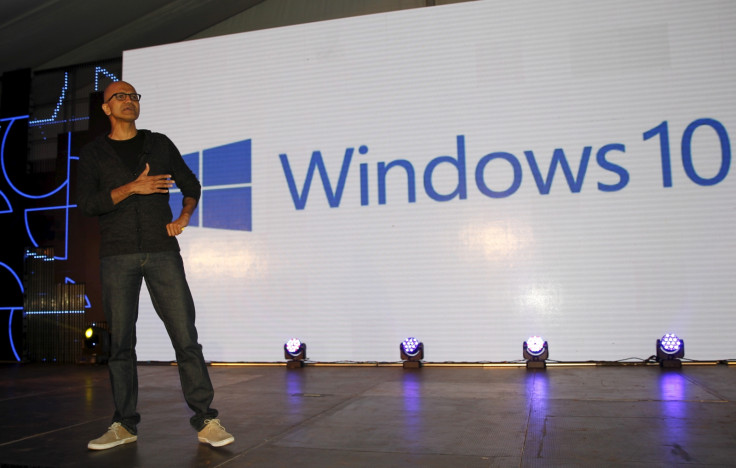
Prospective Windows 10 users have been complaining about a bunch of activation errors and issues with Microsoft's newest operating system ever since its release, while veteran Windows users have been unearthing new ways of completing the activation successfully.
Folks at Bidness ETC have shared a simple method to force activate Windows 10 on your computer, after completing the checklist provided below:
Ensure that you are updating to Windows 10 on a legitimate copy of Windows 8 or 7.1 or using a valid, purchased license key from Microsoft for clean installation.
If you encounter any of the error messages such as 0XC004E003, 0x8007000D, 0x8007232b or 0x8007007B, it could be due to peak load on Microsoft's activation servers, which may be attributed to huge volumes of activation requests made at the time.
In such a scenario, users are advised to re-attempt activation via force activation method as outlined below:
Steps to force activation of Windows 10
Step 1: Launch the Start Menu and search for Command Prompt. Then right-click it and select "Run as Administrator" from the context menu.
Step 2: Once the Command Prompt launches, type: slmgr.vbs –rearm and hit Enter to execute the command.
Step 3: Quit the Command Prompt window and reboot your PC.
[Source: Bidness ETC]
© Copyright IBTimes 2025. All rights reserved.






















