How to Install Leaked Android 5.0 Lollipop (LRX21P) Factory Image on Nexus 7 2012 Wi-Fi
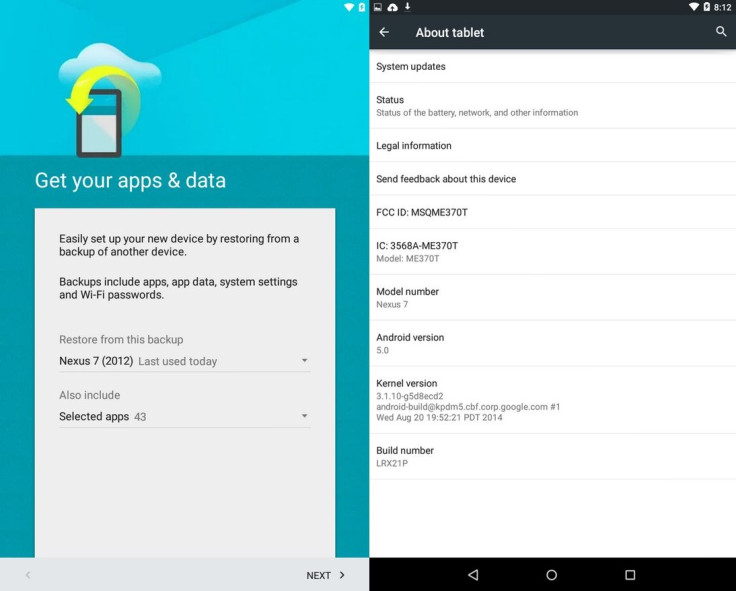
Google has made the Android 5.0 Lollipop factory images available for two of its devices, the Nexus Player codenamed Fugu and Nexus 9 Wi-Fi model that goes by the codename Volantis.
The Nexus 7 (Wi-Fi) 2012 model also joins the group with the aforementioned Nexus devices. But unfortunately, the factory image for the Nexus 7 model is not an official version, but a leak shared by Android Police.
The build number for the leak is LRX21P, which lines up with the build for Nexus 9 and Nexus Player such as LRX21L and LRX21M respectively.
The report further states that these factory images are mostly the final versions but with the leak build that can't be the case. However, as these images are on a Google server, there are chances that these could be the final versions.
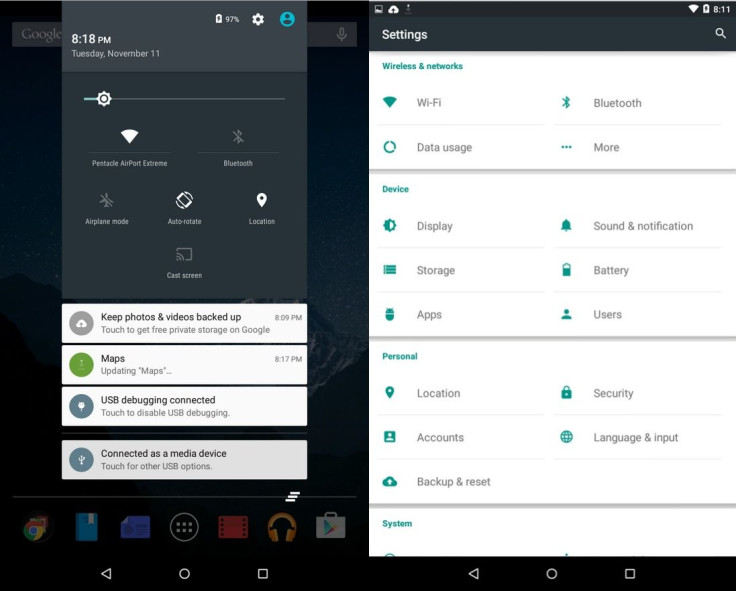
With the installation of the leaked image on Nexus 7, you might come across a signature mismatch as there seems to be an issue with the bootloader image. The version added in this image is 4.23, which is a year old. The bootloader should already be there in your Nexus tablet. If a similar issue arises in fastboot, then just skip the step and flash system.img and boot.img. These two are important ones.
If you are curious to try out this leaked version on your Nexus 7 tablet, follow the installation guide below.
Requirements
- Download Android 5.0 factory Image for Nexus 7
Download links: Google or Mega
- Set up ADB drivers for Android on your PC. The ADB drivers are required to connect the Android device to the PC for installation of firmware via fastboot mode.
- Download Minimal FastBoot tool then extract its contents to a folder. This is for quick fastboot setup, which needs Android developmental SDK. If you have the setup already, then skip this.
- Install appropriate drivers to connect the device to the PC via USB cable.
- Enable USB debugging mode.
- Also, create a backup of all data of the tablet before flashing the factory image.Please Note: IBTimes UK cannot be held liable for any damage to the device.
How to install Android 5.0 leaked factory image on Nexus 7 2012
Step-1: Extract the downloaded factory image file with the .tgz extension. If the file is in .tar format, rename it to .tgz and extract it afterwards
Step-2: Open the extracted factory image folder, a zip file should be there. Unzip it and extract
Step-3: Copy the extracted files to the fastboot folder
Step-4: Boot the Nexus 7 to fastboot mode by holding Power and Volume Down buttons together for a few seconds while powering the device on
Step-5: Connect the Nexus 7 to your PC using Nexus 7
Step-6: Go to the fastboot folder where you have copied the content of the factory image file. Hold Shift + Right click on an empty space within that folder. From the right-click menu click on Open Command Window here
Step-7: Execute the following commands in the command prompt window
- fastboot flash bootloader bootloader-filename.img
- fastboot reboot-bootloader
- fastboot flash radio radio-filename.img
- fastboot reboot-bootloader
- fastboot flash system system.img
- fastboot reboot-bootloader
- fastboot flash userdata userdata.img
- fastboot flash recovery recovery.img
- fastboot flash boot boot.img
- fastboot erase cache
- fastboot flash cache cache.img
Now the leaked Android 5.0 factory image should be running on your Nexus 7.
© Copyright IBTimes 2025. All rights reserved.





















