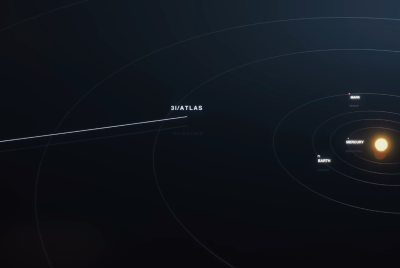How to jailbreak iOS 8.4 untethered on iPhone, iPad or iPod Touch with PP jailbreak

The lesser-known PP jailbreak developer team has released a working jailbreak for iOS 8.4, close on the heels of TaiG's latest 2.2.0 jailbreak release for Apple's newest software iteration.
It is alleged that PP stole the original jailbreak code from TaiG in the making of its first iOS 8.4 untethered jailbreak.
Here are comparisons of TaiG vs PP Assistant's CodeSign&kernel vulnerabilities, proof that PP stole TaiG's jailbreak. pic.twitter.com/W5LdwKcQmv
— TaiG_Jailbreak (@taig_jailbreak) June 30, 2015
TaiG has even posted a side-by-side comparison of TaiG vs PP Assistant's CodeSign and Kernel vulnerabilities on Twitter.
After the release of iOS8.4, TaiG's exploit isn't blocked. BUT PP stole TaiG's exploit for a jailbreak. The act should be strongly condemned
— TaiG_Jailbreak (@taig_jailbreak) June 30, 2015
Meanwhile, folks at iDownloadBlog have confirmed that the PP jailbreak tool works absolutely fine with iOS 8.4. However, it is not yet confirmed if the latest jailbreak tweaks and Cydia apps are compatible with PP jailbreak as Saurik (the founder of Cydia) is yet to certify the jailbreak as safe.
Prerequisites
- Ensure that you have disabled Find My iPhone, passcode lock and location services from the device's settings
- Enable Airplane mode on your iOS device
- Verify if your iOS device is connected to your computer and recognised in iTunes, before running the PP jailbreak tool
- Back up important data and settings on your device via iCloud or iTunes including all personal information that you need. The jailbreak has been reported to be extremely stable.
- Disable any security software including anti-virus programs or firewalls temporarily as it could prevent PP jailbreak from connecting to the internet.
Steps to jailbreak iPhone, iPad or iPod Touch running iOS 8.4 with PP jailbreak
Step 1: Download PPGhost for iOS 8.4 (Windows)
Step 2: Run PPGhost.exe as Administrator
Step 3: Click the blue button and ensure the first PP check box is checked
Step 4: In the PP jailbreak tool, hit the green button to start the jailbreak. Click the confirmation button, and on the second screen click another button to confirm that you've disabled Find My iPhone, etc. Let the jailbreak process continue.
Step 5: Wait until after the white screen appears, after the restore.
Step 6: When the jailbreak completed message appears on the PP tool, your iPhone will reboot to the Lock screen
Step 7: Launch Cydia after unlocking the screen
For further assistance, check out the video tutorial below:
Also, check out our step-by-step guide to jailbreak iOS 8.4 with the official TaiG jailbreak tool (v2.2.0) for Windows on iPhone, iPad and iPod Touch.
[Source: iDownloadBlog]
© Copyright IBTimes 2025. All rights reserved.