HTC One Mini 2 gets Android 5.1.1 Lollipop with unofficial CyanogenMod 12.1 ROM
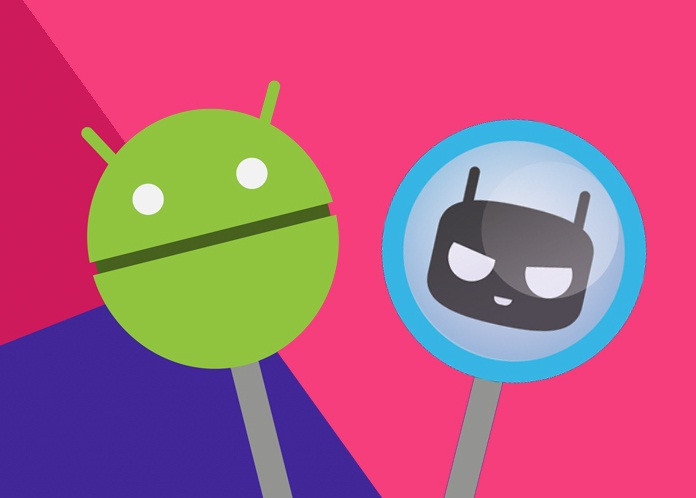
HTC has confirmed there would be no Android Lollipop for the second generation One Mini smartphone. There is still some hope of ray for the owner, as custom firmware based on Android Lollipop is available for the One Mini 2, allowing users to upgrade their device, although unofficially.
Recently, senior XDA member Soenisti has made an unofficial CyanogenMod 12.1 ROM for One Mini 2. The test build, according to the member, is a stable version of firmware and quite fast compared to KitKat. To know more about the ROM, head over to the development thread.
You can manually install the CyanogenMod 12.1 ROM on One Mini 2 to taste the newer Android version.
ROM info
- ROM OS version: 5.1.x Lollipop
- ROM kernel: Linux 3.4.x
- ROM firmware required: latest stock + TWRP 2.8.1.0
- Based on: CyanogenMod
Version Information
- Status: Stable
- Current stable version: 2.0
- Stable release date: 30 April
- Current beta version: 0.1-2
Important points
- Before following the installation guide, create a backup of all important data of the phone using custom recovery.
- Enable USB Debugging on the phone to connect it with the computer and use Android SDK with it. [Navigate to Settings>> About phone. Tap on Build Number several times until a message appears saying 'You are now a Developer.' Now enable USB Debugging Mode by navigating to Settings>> Developer Options.]
- Your One Mini 2 should have above 80% battery charge to avoid power off during the process which could damage the device.
- The phone should be rooted with the latest recovery system installed on it. Also, it should have an unlocked bootloader.
- As the CyanogenMod 12.1 ROM is in its testing stage, all features might not function properly.
- The Android 5.1.1 CyanenMod 12.1 ROM works with the HTC One Mini 2 model. Flashing this on any incorrect variant might brick the device. Therefore, verify the model number of the device.
- After flashing the ROM, if the device gets stuck on booting animation or experiences boot loop, then perform wipe cache partition and wipe dalvik cache a few times before rebooting the device.
- Once the ROM is installed, users are advised to give 10 minutes to the ROM after the device boots up for the first time for better user experience.
- IBTimes UK will not be held liable for any damage to the device.
Download files
CyanogenMod 12.1
Gapps
How to install Android 5.1.1 Lollipop on HTC One Mini 2 with CyanogenMod 12.1 unofficial build
Step-1: Connect the phone to the computer via USB cable. Without extracting, copy the downloaded files to the internal storage of the phone and remember the location. Keep the files in the SD card root, not inside any folder
Step-2: Disconnect the phone and switch it off and wait for some time until the device goes off completely
Step-3: Boot the phone into recovery
- Press and hold Power, Volume Up and Home buttons together. The fastboot mode will now be displayed.
- From there use Volume Up and Down keys in order to scroll down and up.
- Highlight Recovery and select it using the Power button. Wait until the phone boots into recovery
Step-4: In recovery mode, create a nandroid backup of the existing ROM, which can be restored later if the new ROM does not work or, if you want to revert to the current version. Select backup and restore, then backup
Step-5: Once backup is completed, perform wiping task. For this select wipe data/factory reset
Step-6: Tap on advanced options and individually wipe the cache, dalvik cache, data and system partition
Note that this is an important step and should be performed each time when you install a custom ROM.
If you are upgrading your device to a newer version of ROM, just wipe the cache and dalvik cache.
Step-7: Return to the main recovery menu and select install zip from sdcard>> choose zip from sdcard. Now browse to the location where you have saved the custom CM12.1 ROM. Select it and confirm installation
Step-8: After the ROM is installed repeat the same steps to install Gapps
Step-9: A reboot is required after the installation process is completed. Select Reboot system now
That's it. You should now be able to enjoy the latest Android Lollipop version on your One Mini 2 with the unofficial CyanogenMod 12 ROM.
[Source: Android Geeks]
© Copyright IBTimes 2025. All rights reserved.





















