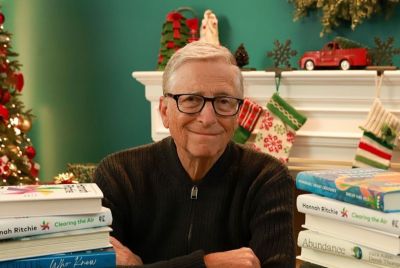iOS 26.1 Update: Alarms Change, Save Location Control, Liquid Glass Now Opaque and More
iOS 26.1 brings 6 big fixes: a new 'slide' alarm, 'Liquid Glass' opacity, no more camera swipe, and better security.

Your iPhone is about to get a welcome upgrade. While the world settles in with the big iOS 26 release from September, Apple is already putting the finishing touches on iOS 26.1, its first major point update. This new version is not just a bug-fix release; it delivers at least six notable changes and quality-of-life improvements that users have been asking for.
Apple has already provided the 'release candidate' (the final version) of iOS 26.1 to developers and public beta testers. This move signals that the company is confident in the build and is preparing to roll it out to all compatible iPhones, likely on Monday, November 3 or Tuesday, November 4. This update will be available for all iPhones that support iOS 26. Here is what to expect when it lands.

Take Control of Transparency in iOS 26.1
Apple is refining its 'Liquid Glass' aesthetic in iOS 26.1 based directly on user feedback. A new customisation setting now lets you choose how translucent you want the interface to appear. You can switch between a 'Clear' look, which shows more of your wallpaper and background behind menus, or a 'Tinted' look.
This new tinted option adds opacity and contrast, resulting in a bolder, less transparent appearance that many testers requested. The setting is in Settings ➝ Display & Brightness and applies system-wide. This change is not just for iPhones; the option also appears in Settings on iPadOS and in System Settings on Mac.

The iOS 26.1 Tweak for Accidental Camera Launches
This may be the most celebrated change for anyone who has ever pulled their iPhone from a pocket only to find the camera app blazing. For the first time, iOS 26.1 introduces a toggle to disable the Lock Screen's swipe-to-open-camera gesture. This feature, while useful for quick snaps, is notorious for causing accidental launches, draining the battery and filling Photos with black images. You can now disable it in Settings ➝ Camera by toggling off 'Lock Screen Swipe to Open Camera'.

Waking Up Will Be Different with iOS 26.1
Your morning muscle memory is about to be retrained. In iOS 26.1, Apple has changed how you dismiss alarms from the Lock Screen. The simple 'tap-to-stop' button from iOS 26 is gone, replaced by a more deliberate slide gesture to stop the alarm. Snoozing, thankfully, remains a simple tap.
This change is designed to prevent you from accidentally silencing your alarm when you meant to hit snooze. If you despise this change, do not worry: Apple has included an escape hatch. You can revert to the old 'Stop' button by enabling 'Prefer Single-Touch Actions' in Settings ➝ Accessibility ➝ Touch.

iOS 26.1 Gives You More Control Over Local Capture
The Local Capture feature, which was first introduced in iOS 26 and iPadOS 26 for recording high-quality video and audio, gets a solid refinement in this update. A new 'Local Capture' menu in Settings ➝ General gives you crucial new options.
You can now select a specific 'Save Location', allowing you to store large recordings anywhere you prefer, not just the default Downloads folder. There is also a new 'Audio Only' toggle, perfect for podcasters or anyone who wants to focus purely on sound without video.

A Small but Welcome iOS 26.1 Tweak for Apple Music
Apple Music is getting a small but handy upgrade in iOS 26.1. When the music player is minimised at the bottom of the screen, you can now swipe left or right on it to skip between songs. This 'instant and natural' gesture means you no longer have to open the full player just to change tracks, making the listening experience much smoother while you are navigating other apps.
How iOS 26.1 Changes iPhone Security
Apple is evolving its security update strategy in iOS 26.1. The old 'Rapid Security Responses' feature is being replaced by 'Background Security Improvements', found in Settings ➝ Privacy & Security ➝ Security Improvements. This new feature will automatically and silently download and install important security fixes on your device as they become available, without you having to do anything.
This is a big improvement on the old system, which required you to download security patches like a normal iOS update. This change also allows Apple to roll back a security patch if it causes unforeseen problems, a lesson learned after a faulty response in July 2023.

iOS 26.1 is shaping up to be a fantastic quality-of-life update, delivering on user feedback with smarter alarm controls, new 'Liquid Glass' options, and the long-awaited toggle to disable the accidental camera swipe. These small, practical changes add up to a significantly smoother iPhone experience.
Get ready to update: Look for the iOS 26.1 release to drop early next week, and be sure to check your settings to try out the new features.
© Copyright IBTimes 2025. All rights reserved.