iOS 26.1 Update: Release Date, New Display Options, Alarm Fix, and Faster Security
iOS 26.1 is coming soon. Get fixes for 'Liquid Glass' and the alarm, plus background photo uploads. See all the new features.

Just as iPhone users are getting settled into the new 'Liquid Glass' design of iOS 26, Apple is already preparing the first major refinement. The upcoming iOS 26.1 update is not just a minor bug-fix release; it is packed with quality-of-life improvements and key changes based directly on user feedback.
The update targets some of the most talked-about (and controversial) aspects of iOS 26, including its new design language and a frustrating change to the alarm clock. While an October launch was widely expected, the timeline has slipped. We explore all the new features coming in iOS 26.1 and, most importantly, when you can actually expect the update to hit your device.

What Is the New Release Date for iOS 26.1?
Many users were anticipating a late October release for iOS 26.1, which would align with Apple's typical schedule for its first point-update of a new generation. However, October is closing out, and Apple has yet to seed a 'Release Candidate' (RC) to developers. The RC is typically the final beta version, identical to the software that rolls out to the public.
Given that the RC has not yet appeared, the update is no longer expected to be released in October. Instead, all signs now point to early November. If Apple follows its standard pattern, we should see the Release Candidate drop for developers and public beta testers this week. This would pave the way for a full public release on or around Monday, 3 November or Tuesday, 4 November.
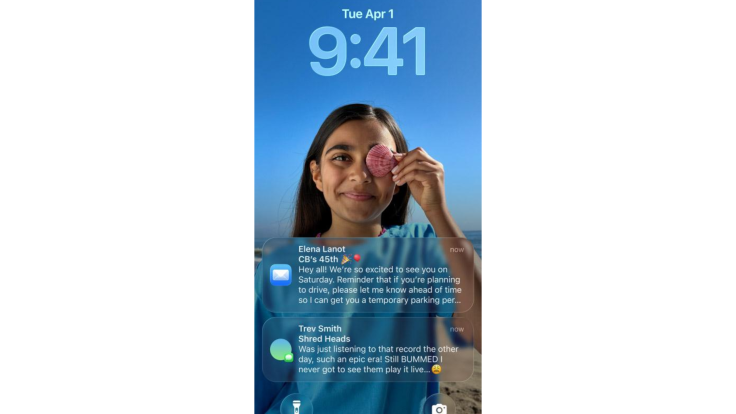
'Liquid Glass' Gets a Welcome Tweak in iOS 26.1
The signature feature of iOS 26 was its new 'Liquid Glass' design, a translucent, glassy aesthetic inspired by visionOS. While visually striking, it has been controversial. Many users have complained that the high transparency makes text and buttons difficult to read, especially on busy wallpapers, and even causes eye strain.
Apple has clearly been listening. The headline feature of iOS 26.1 is a new toggle to give users control over this very effect. Located in the Settings app under Display & Brightness > Liquid Glass, you will find two options:
- 'Clear': This is the standard, more transparent 'Liquid Glass' look that iOS 26 launched with.
- 'Tinted': This is a new, more opaque option that significantly reduces the transparency, adding contrast and improving legibility.
This change is a direct response to user feedback and will be a welcome relief for those who find the default 'Clear' setting overwhelming.
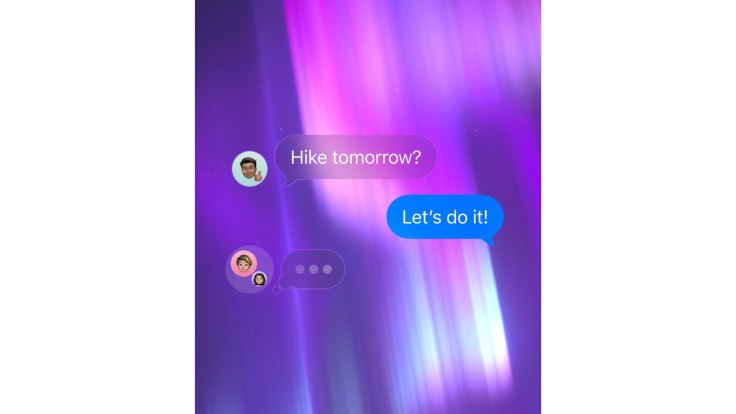
iOS 26.1 Fixes the Alarm Clock With 'Slide to Stop'
One of the most frustrating changes in iOS 26 was the redesigned alarm screen. Apple introduced huge, full-width buttons for 'Stop' and 'Snooze', making it incredibly easy to accidentally hit 'Stop' when you are half-asleep and fumbling for the snooze button.
The iOS 26.1 update fixes this by bringing back a classic, deliberate gesture. The Clock app's alarm will now feature 'slide to stop'. Tapping the screen will still activate the snooze function, but to dismiss the alarm entirely, you must perform a conscious slide. This small but critical change is a huge quality-of-life improvement that should put an end to accidental oversleeping.
Other Key Features Coming in iOS 26.1
Beyond the two main fixes, iOS 26.1 is bringing several other useful enhancements to the iPhone:
- Lock Screen Camera Toggle: If you are tired of accidentally opening the camera from your Lock Screen, you can now disable the 'swipe left' gesture. A new toggle in the Settings app will let you turn it off.
- Apple Music Song Swiping: In the Music app, you can now simply swipe left or right on the "Now Playing" bar at the bottom of the screen to skip to the next or previous track.
- Photos App Uploads: A new 'Background Resource Upload' extension will finally allow third-party apps (like Google Photos or Dropbox) to reliably upload photos and videos in the background, even when the app is closed.
- Apple TV Rebrand: To reflect the recent renaming of Apple TV+ to just Apple TV, the app icon gets a new, more colourful design.
- Apple Intelligence Expansion: Apple's AI suite will be available in eight new languages, including Danish, Dutch, Swedish, and Turkish.
iOS 26.1 is shaping up to be a crucial update that proves Apple is listening to user feedback. By fixing the over-sensitive alarm and giving users control over the controversial 'Liquid Glass' design, this release addresses the biggest complaints about iOS 26. With background photo uploads and other small tweaks rounding out the update, it looks like a must-download when it arrives in early November.
Which new feature in iOS 26.1 are you most looking forward to? Let us know in the comments.
© Copyright IBTimes 2025. All rights reserved.





















