CyanogenMod 10.1 Nightly Build Brings Android 4.2.2 Jelly Bean for Nexus S I9020 [How to Install]
CM10.1 Nightly Jelly Bean ROM featuring Android 4.2.2 is released for global version of Nxeus S I9020.
Google's second generation Nexus-branded smartphone Nexus S was first shipped with Android Gingerbread and at present it is running on Android 4.1.2 (Jelly Bean) software.
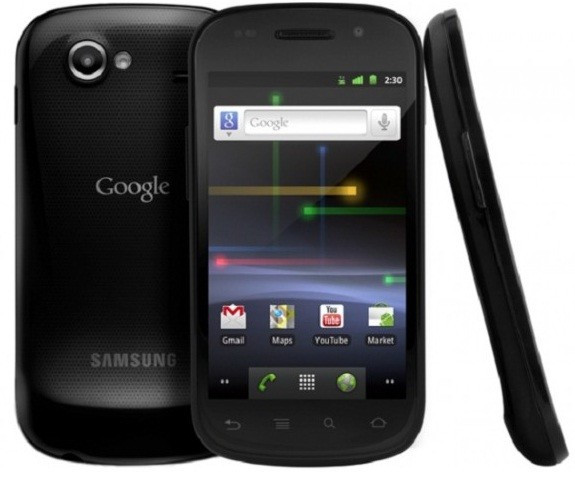
Google earlier confirmed that the device will not receive Android 4.2 software update, which is believed to be due to the hardware limitations.
But this limitation never stopped developers from releasing custom ROMs bringing latest Jelly Bean update for the device. The developers have now released nightly build of CyanogenMod 10.1 (CM10.1) for the global version of Nexus S with model number I9020. This CM10.1 custom ROM brings the latest Android 4.2.2 update which Google has released for its Nexus devices-including Galaxy Nexus, Nexus 4, Nexus 7 and Nexus 10-fixing several bug issue found in the previous build.
It should be noted that the CM10.1 Android 4.2.2 Jelly Bean ROM is at its development stage, therefore it is highly likely the device may come accross several bug issues.
Nexus S users, who are looking to update their devices manually with CM10.1 Android 4.2.2 nightly Jelly Bean ROM, may follow our step-by-step instruction guide below. IBTimse UK reminds its readers that it will not be held liable for any damage to the device. Users are advised to verify the model number of their devices since the aforementioned custom ROM works only with Nexus S I9020; installing this ROM on any other variants may brick the device.
Pre-requisites
1) Download and install USB Driver for Nexus S on the computer.
2) Enable USB Debugging Mode.
3) Backup all the data of the phone. If the device has ClockworkMod recovery installed, then make back-up for the same.
4) Verify that the battery of Nexus S carries above 80 per cent of charge.
5) The phone should be factory unlocked.
6) Ensure that the Nexus S is rooted and CWM recovery is installed.
7) Make Nandroid backup of the previous phone set up.
Steps to install Android 4.2.2 CM10.1 Nightly Jelly Bean on Nexus S I9020
1) Download Android 4.2.2 CM10.1 Nightly Jelly Bean ROM for Nexus S to the computer
2) Download Google Apps package
3) Connect the Nexus S to the computer using USB cable. Copy both the downloaded zip files to the SD card of the phone
4) Power off the phone and enter into Bootloader Mode. To do so turn on the phone while pressing and holding Volume Up, Volume Down and Power buttons together
5) Follow the instruction on the screen. Select Bootloader and then go to Recovery
6) In CWM recovery, perform the data wiping task. Then scroll down to 'Flash zip from SD card,' press the Power button to select it. Again press the Power button and select 'Choose zip from SD card'
7) Using the Volume buttons navigate to Android 4.2.2 ROM zip file and select it using the Power button. Then confirm installation by selecting Yes on the next screen. The installation process should begin now
8) Once the ROM is installed, repeat the same procedure to install the Google Apps zip file
9) After the installation process is completed, return to main recovery menu and select 'Reboot System now' in order to reboot the phone. The device will take about five minutes boot up for the first time
The Nexus S should be now updated and running on CM10.1 Android 4.2.2 Nightly Jelly Bean ROM. Head over to Settings>> About Phone to verify the software version of the device.
[Source: Team Android]
© Copyright IBTimes 2025. All rights reserved.





















