Root Access Available for Galaxy Gear Running Tizen Operating System

A root method is now available for Samsung's first generation Galaxy Gear running Tizen operating system.
Samsung recently rolled out a software update with build version 2.2.1.1, which upgrades the Galaxy Gear with model number SM-V700 to Tizen. The update brings features first introduced in the Gear 2 and Gear 2 Neo, except the hardware dependent features such as the heart rate sensor.
Besides, the Tizen software improves the performance and battery life of the smartwatch. The standalone music player (you can store music on the watch), customisable shortcuts for tap input and voice command in the camera are the few key features in the update.
The Galaxy Gear cannot be downgraded to Android once it is update to Tizen but those who have upgraded and wish to play around with Tizen software may do so, as a root package is now available for the wearable device, notes XDA.
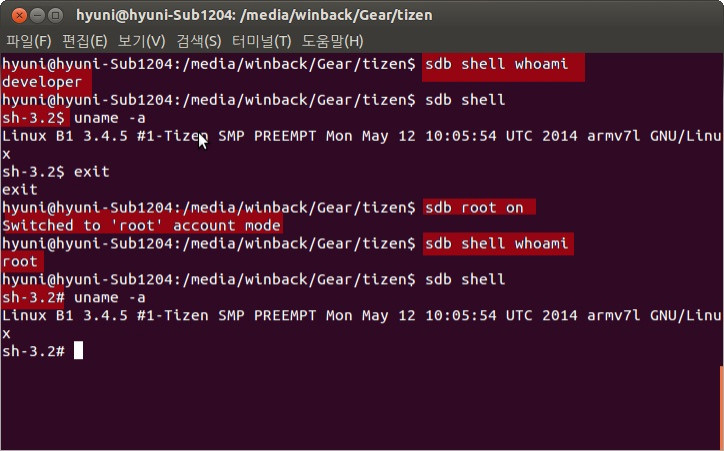
Senior XDA member, Jijonhyuni has found a root method using which the Galaxy Gear can be rooted on Tizen software. The root for Tizen software is an odin-flashable package. The developer has also shared an easy root tutorial. Head over to the development thread to know more about the root package.
Interested users who wish to root their Galaxy Gear running Tizen may follow our step-by-step guide.
IBTimes UK reminds its readers that it will not be held responsible for any damage to the device. Users are also advised to verify that their devices meet following requirements.
Pre-requisites
- Install USB Driver for Galaxy Gear to transfer files between the Android device and the computer.
- As the tutorial might wipe all data of the device, create a backup.
- If the Android device powers off due to lack of battery during the process, it could damage the device. Therefore, the galaxy Gear should have above 80% battery charge.
- The root file is compatible with Galaxy Gear SM-V700 powered with Tizen. As applying this on any incorrect variant is likely to brick the device, verify the model number of Galaxy Gear.
- Note that rooting the wearable device will void the device of its manufacturer's warranty.
How to root Samsung Galaxy Gear SM-V700 running on Tizen
Step-1: Download the root package for Galaxy Gear on the computer
Download link: v700_rootfs.img.tar
Step-2: Download Odin v3.09. Extract it to get Odin3 v.3.09.exe with few other files
Step-2: Switch off the Galaxy Gear and boot the device into Download Mode by pressing and holding Home, Power and Volume Down button together
Step-3: Run Odin as Administrator on the computer
Step-4: Connect the Galaxy Gear to the computer sung USB cable
Step-5: In Odin click AP button and select v700_rootfs.img.tar file
Step-6: Click Start button in Odin. The installation process should begin now. Once the installation process is completed, Galaxy Gear will restart automatically
The Galaxy Gear should now have been rooted successfully on Tizen.
© Copyright IBTimes 2025. All rights reserved.




















