Update Galaxy S Plus I9001 to Android 5.0.1 LRX22C with highly functional CyanogenMod 12 alpha ROM
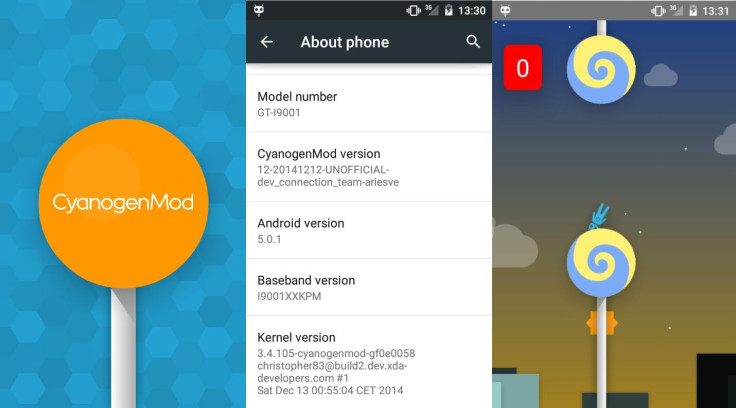
An alpha CyanogenMod 12 ROM based on the latest Android Lollipop version-5.0.1, with build LRX22C has been released for the older Galaxy S Plus (I9001) by recognised XDA developer, Christopher83.
This is a highly functional build with almost all working features except the power-off changing animations. There are, however, a few hiccups such as slower call UI and force close in video recording at 720p.
Working features
- Audio
- Receiving and making calls
- GPS
- Hardware sensors (Light, Orientation, Compass, Proximity, Acceleration)
- Legacy sensors / Virtual sensors (Gravity, Linear acceleration, Rotation vector)
- Wifi
- Bluetooth
- USB mass storage
- HW accelerated gui
- HW accelerated video
- Camera
- Voip video calls
- BLNv10
- USB/Wifi tethering
- VSync
- Phantom key presses filtering
- USB OTG (check here for the needed Y cable)
- zRam
Untested features
- MicroSD exFAT support
Known issues
- Call UI is slow when starting/receiving a call
- Video recording at 720p quality may cause a force close of Camera app, so use 480p quality until this issue will be fixed
- Some new CM apps could force close, because they are still in development
- Many CM 11.0 features are not merged inside CM 12.0 yet, CM Team is still working on this new release
Not working features
- Power-off charging animation

If you wish to experience the alpha CyanogenMod ROM featuring Android 5.0.1 on your Galaxy S Plus, check out the following installation method.
Points to remember
- As the tutorial might wipe out all data of the phone, create a backup using custom recovery.
- Enable USB Debugging Mode on the phone to connect it with the computer and use Android SDK with it. [Go to Settings>> About phone. Scroll down to Build number, Tap seven times on the build number. The Developer options under Settings should now appear. You can now enable USB debugging mode.]
- The Galaxy S Plus should have above 80% of battery charge.
- The phone should be rooted and have latest version of recovery installed. New TWRP recovery is recommended for this ROM, which includes new partition assignments.
- The unofficial CyanogenMod 12 ROMs works only with Galaxy S Plus I9001. Applying these on any incorrect variant might brick the device. Verify the model number of the smartphone by navigating to Settings>> About phone>> Model number and install firmware based on the mode number of the device.
- Since the custom build is still in its alpha stage, bugs are highly likely and it cannot be installed as a daily driver.
- IBTimes UK will not be held liable for any damage to the device. Installation will be completely at your risk.
Download files
New TWRP recovery [Alternate link]
CyanogenMod 12 alpha [Alternate link]
Gapps [Alternate link]
How to install Android 5.0.1 LRX22C on Galaxy S Plus I9001 with alpha CyanogenMod 12
Step-1: Connect the Galaxy Grand to the computer using USB cable. Move the downloaded files to the external SD card of the phone
Step-2: Power off the phone
Step-3: Boot the phone into recovery mode which does not include new partition assignments. To do this, turn the phone on while pressing and holding Volume Up, Home and Power buttons together
Step-4: In recovery mode, perform a nandroid backup. In TWRP recovery menu select backup then select all the partitions then microSD card as storage and finally Swipe to confirm the process
Step-5: Install new TWRP (from the above link) that has new partition assignments
Step-6: Reboot the phone into TWRP recovery again. You should use the new TWRP recovery. Inside TWRP go to Home>> Reboot>> Recovery
Step-7: In recovery mode, perform a full data wipe as ext partition. Select Wipe>> Advanced Wipe>> Data>> Repair or Change File System>> Change File System>> Ext4>> Swipe to confirm the process
Step-8: Perform Wipe Dalvik Cache, Cache, System and Android Secure (Navigate to Wipe>> Advanced Wipe)
Step-9: Return to the main recovery menu and install the CM ROM
Step-10: Flash the Gapps package
Step-11: After the installation process is completed, reboot the system. Wait while the phone is rebooting. It could take about half an hour. But don't think that this is a boot loop, this will happen with fresh installation only
Now your Galaxy S Plus should be updated with the CynaogenMod 12 ROM featuring Android 5.0.1 LRX22C.
[Source: XDA]
© Copyright IBTimes 2025. All rights reserved.





















