Update Galaxy S3 I9300 to Android 5.1.1 Lollipop with Euphoria OS ROM [How to]
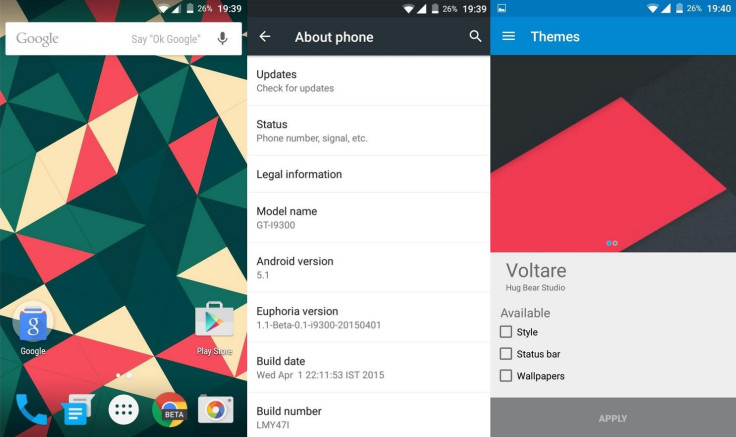
Euphoria OS, a custom ROM based on the Android Open Source Project which has successfully managed to grab attention in the Android ROM market quickly due to its basic customisations and plenty of tweaks, now supports the international Galaxy S3, a popular Galaxy device which no longer receives Android support from its manufacturer.
An unofficial build of the Euphoria OS with the latest Lollipop version 5.1.1 is now available for Galaxy S3 owners awaiting new custom release. Following is the rundown of the changes made in this release along with the device specific changes.
Changelog
- Merged android-5.1.1_r3 - android-5.1.1_r4
- Merged in translations from CM
- Show multi-line notification if there's more than one missed call
- DeskCLock - Expose background colors for theming
- Settings: add Bluetooth tethering option to BT overflow menu
- Settings: update dashboard icons
- Simple option to use volume keys to control media volume anytime (removed old options)
- Use WindowManager to set custom DPI (fixes broken legacy apps)
- Double tap to sleep anywhere on the lock screen
- Option to disable torch when the screen turns off
- QS panel Task Manager
- Fix setting up linked notification stream on boot
- Fix adding headsup view after boot
- Prompt for SIM PIN if lockscreen is disabled
Device specific changes
- 20150607- New sensor stuff, some optimisations
- 20150505- GPS Fixed again since last build broke it
- 20150425- GPS FIXED
- 20150403-SE Linux fixed, now on enforcing, GPS fixed
Advance users may check our guide below to manually update their Galaxy S3 to Euphoria OS 1.1. IBTimes UK will not be held responsible for any damage to the device that occurs during the process, so proceed with extreme caution.
Points to remember
- Before following the installation guide, create a backup of all important data of the phone using custom recovery.
- Enable USB Debugging on the phone to connect it with the computer and use Android SDK with it. [Navigate to Settings>> About phone. Tap on Build Number several times until a message appears saying 'You are now a Developer.' Now enable USB Debugging Mode by navigating to Settings>> Developer Options.]
- The Galaxy S3 should have above 80% battery charge to avoid power off during the process which could damage the device.
- The phone should be rooted with the latest recovery (TWRP or CWM) pre-installed. You can use either of the recoveries, but the guide below uses CWM.
- As the Euphoria OS ROM is in testing stage, bugs are highly likely.
- The Euphoria OS ROM works with Galaxy S3 I9300. Flashing this on any incorrect variant might brick the device. Therefore, verify the model number of the device.
- After flashing the ROM if the device gets stuck on booting animation or experiences boot loop, then perform wipe cache partition and wipe dalvik cache a few times before rebooting the device.
- Once the ROM is installed, users are advised to give 10 minutes to the ROM after the device boots up for the first time for better user experience.
Download files
Euphoria OS ROM [Alternate link]
How to install Android 5.1.1 Lollipop on Galaxy S3 I9300 with Euphoria OS ROM
Step-1: Without extracting, copy the downloaded file to your phone's internal storage and remember the location. Note that the files should be in the SD card root, not inside any folder
Step-2: Boot the phone into recovery mode. Switch off the phone. Then press Power + Home + Volume Up buttons together until the recovery logo appears on the screen
Step-3: In the recovery mode, create a backup of the current ROM. From the recovery menu select Backup and Restore then Backup again
Step-4: Once the process is completed, perform a full factory wipe by selecting wipe data/factory reset
Step-5: Go back to the recovery menu and select Wipe cache partition. Then select Wipe dalvik cache under advance option
Step-6: Once the process is completed, install the Euphoria OS ROM. For this, select install zip from sdcard>> choose zip from from sdcard, then head over to the location where you have saved the ROM, select it and confirm installation
Step-7: When the ROM is installed, repeat the steps to flash the Gapps file
Step-8: Upon completion of the installation process, reboot the phone by selecting Reboot system now
Your Galaxy S3 should now be up and running the Euphoria OS ROM featuring Android Lollipop v5.1.1. Hit the development thread over XDA to know more about the ROM.
More about Galaxy S3
© Copyright IBTimes 2025. All rights reserved.





















