Windows 10: How to share directions with friends via Maps app
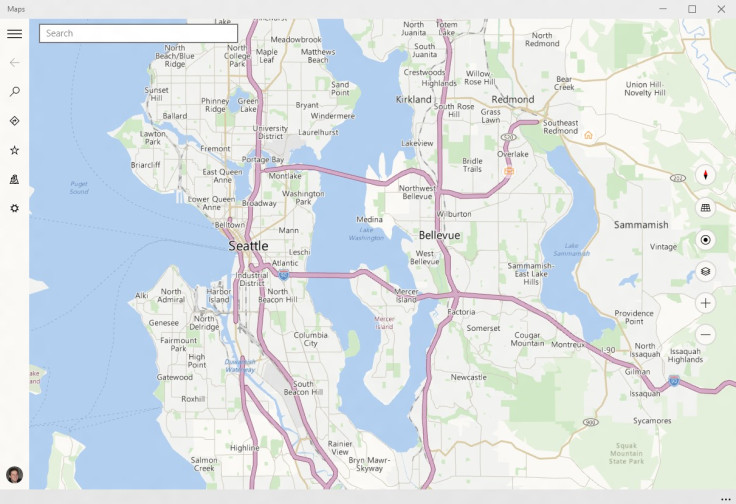
The recently released Microsoft Windows 10 is becoming popular among existing Windows users, as the OS has reportedly been downloaded on more than 25 million computers worldwide.
A wide range of features are being offered by the operating system, including the in-built Maps app, which can be used to share directions of a particular location with friends.
Users can share a particular route to get to a destination by following the steps below:
Step 1: Launch the Maps app on your Windows 10 computer/tablet.
Step 2: Select "Directions" displayed on the left-hand side.
Step 3: Enter start and end points of the destination.
Step 4: Route-related details and the estimated travel time will be displayed on the screen. Below travel-time details, check for Windows 10 share icon, which is represented by three circles connected together by dots.
Step 5: Choose Share.
Step 6: A new Share pane will be displayed on the right-hand side, to indicate multiple sharing media, such as email, OneNote, Dropbox etc. Select the desired sharing medium.
Step 7: On selecting the appropriate sharing medium, specific apps (such as Mail, Twitter, Dropbox etc) will be used to send directions to the intended recipient.
Step 8: And the recipient gets a digital representation of the shared route, even without accessing Maps.
[Source: Windows Central].
© Copyright IBTimes 2025. All rights reserved.





















