How to Enable OS X Yosemite Continuity/Handoff Feature on Unsupported Macs

A new OS X Continuity Activation tool is now available for download to enable Continuity/Handoff feature on unsupported Macs that do not ship with a compatible Bluetooth LMP version.
Apple recently introduced the highly-sought after Continuity/Handoff feature with the release of OS X Yosemite and iOS 8.1, wherein the information on a Mac could be passed on to an iOS device and vice versa.
For instance, users can begin composing an email on their iPhone and complete it on their Mac using OS X Yosemite's Continuity feature.
However, it is ascertained that the Continuity/Handoff/Instant Hotspot/Airdrop feature is reportedly supported only on those Macs having the Bluetooth LMP version 0 x 6.
In order to overcome this limitation, a group of industrious coders have unleashed the OS X Continuity Activation tool which is fully automated, easier and faster than the manual method.
Check out the tool's original source code and download link at GitHub.
The developer of Continuity Activation tool has this to say regarding its supported features:
"Does a Continuity compatibility check, backups the original Systems kexts, disables a Mac-model blacklist in the Bluetooth kext, whitelists the Mac board-id in the Wi-Fi kext.
"Produces a report of the current system parameters influencing Continuity."
As the developer notes, this tool makes the necessary changes to enable OS 10.10 Continuity on compatible hardware, wherein the features activated by the tool include Application Handoff, Instant Hotspot and Airdrop iOSOS X.
Device Compatibility
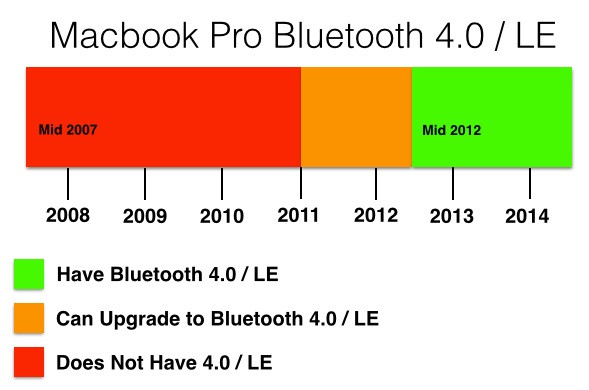
It must be noted that the tool will work only on those Macs with built-in Bluetooth 4.0 onboard and those running incompatible Bluetooth hardware should upgrade their configuration to match the necessary hardware changes as listed by the developer (see below).
| Mac Model | Hardware change required first |
| MacBook Air 2008-2010 | New wireless card: BCM94360CS2 |
| MacBook Air mid-2011 | No, just the patch |
| Mac mini 2009-2010 | New wireless card |
| Mac mini mid-2011 | No, just the patch |
| MacBook Pro mid 2009 to late 2011 | New wireless card: BCM94331PCIEBT4CAX |
| iMac 2008-2011 | Wi-Fi + Bluetooth card upgrade |
| MacBook Pro late-2011 | New wireless card: BCM94331PCIEBT4CAX |
If you have previously attempted a kext Mod app to modify the kexts on your Mac, then you need to reset all changes to original settings, before attempting to run this tool, reports Redmond Pie.
Note: This tool is currently incompatible with Bluetooth 4.0 USB Dongles which are available in the market as it works only with the appropriate Apple wireless hardware.
Steps for Installing and Using OS X Continuity Activation Tool
From Finder
- Download the OS X Continuity Activation Tool from here and extract it.
- Double-click on the app to run it.
- Follow on-screen instructions, and ignore or deny any "Access to accessibility features" prompt.
From the Command Line
Alternatively, you can run the tool using the command line script which is found at the location: Continuity Activation Tool.app/Contents/MacOS/contitool.sh
For instance: "./contitool.sh activate"
Here are some script arguments which could come in handy, if you are using the command line method:
- Activate: Starts the activation procedure and does compatibility checks.
- Diagnostic: Starts the system compatibility diagnostic.
- forceHack: Starts the activation procedure, and skips compatibility checks.
Note: While using any of these scripts from Command line, ensure the strings binary is in same directory as the script, or if you have Apple's Command Line tools installed, then edit contitool.sh and set stringsPath="strings".
© Copyright IBTimes 2025. All rights reserved.






















