How to get Android 5.0 Lollipop on Amazon Kindle Fire (1st gen) with CyanogenMod 12 alpha build
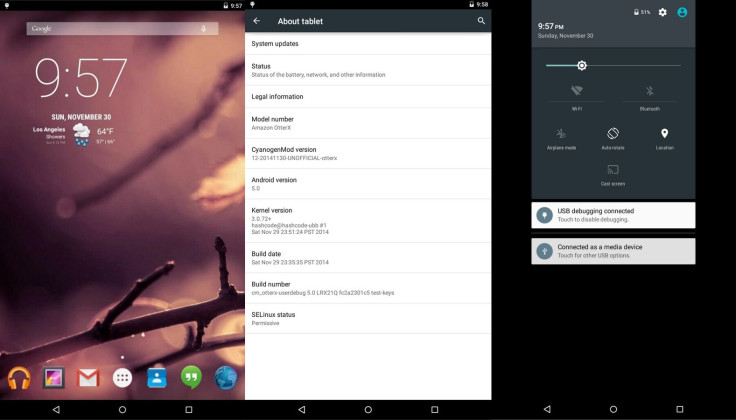
Renowned XDA developer Hashcode has shared an unofficial build of CyanogenMod 12 based on Android 5.0 Lollipop for the first generation Amazon Kindle Fire, powered by TI OMAP 4430 chip.
The developer warns that the CM build is in alpha status, hence installation will lead to bug issues. Also, the build is compatible with TWRP version 2.7.1 or newer.
Before flashing the Android 5.0 for the first time on their Kindle Fire, users should perform Wipe + Advance>> Format system, in TWRP recovery.
Current issues
- Initial setup can be very slow
- Google Play Movies needs DRM fixes, it won't work
- Current rotation settings start the device in "Landscape", this may change
- Some of the transparency settings are disabled due to low RAM. Needs work
- High battery drain while idle. 12%+ a day with wifi enabled
Working features
- Audio
- Wi-Fi
- Hardware accelerated graphics
- Hardware accelerated codecs for audio/video
CyanogenMod 12 info
- ROM OS Version: 5.0.x Lollipop
- ROM Kernel: Linux 3.0.x
- ROM Firmware Required: OtterX Bootloader
- Based On: CyanogenMod
Version information
- Status: Alpha
- Created: 30 November
If you want to experience early Android Lollipop firmware on your Amazon Kindle Fire using unofficial CyanogenMod 12 build, check out the following installation method.
Points to remember
- Before following the installation guide, back up all data of the tablet using recovery mode.
- The tablet should be rooted and have TWRP version 2.7.1 or newer installed. [Click here for help.]
- Ensure the phone is has above 80% battery.
- The unofficial CM12 ROM works with first generation Amazon Kindle Fire. Installing this on any other model could brick the device. Therefore verify the model number of the device then install the ROM.
- The custom ROM is in its alpha stage, therefore, bugs are likely.
- Before flashing Android 5.0 ROM, perform Wipe + Advance>> Format system, in TWRP recovery.
- IBTimes UK will not be held liable for any damage to the device.
How to install Android 5.0 Lollipop on Amazon Kindle Fire with CyanogenMod 12 ROM
Step-1: Download CyanogenMod 12 build for Amazon Kindle Fire on your PC
Step-2: Download Android Lollipop based Gapps
Step-3: Connect the Kindle Fire to the computer using USB cable. Now move the download zip files to the sdcard of the tablet. Ensure that the files are in the sdcard root not in any folder
Step-4: Disconnect the tablet from the computer
Step-5: Reboot the tablet into recovery mode
During the bootloader splash screen with the blue Kindle logo, press Power button repeatedly to open boot menu and move selection from Normal Boot to Recovery
Step-6: In the recovery mode, create a back up. This is optional, but users are recommended to do this so that you can restore your current ROM, if the new ROM failed to work. Click Backup and then Backup now
Step-7: Return to the main recovery menu. Select Wipe then Factory Reset and click Yes on the next screen. This process is to ensure that the data from the old ROM will not clash with the new one
Step-8: Select Install, then select the CM12 ROM and confirm installation
Step-9: After the ROM is installed, follow the similar procedure to install gapps
Step-10: When the installation process is completed, select Reboot then system. Wait for about eight to 10 minutes while the Android Lollipop is set up on your device
The CyanogenMod 12 alpha build with Android 5.0 Lollipop should now be installed on your Amazon Kindle Fire.
[Source: XDA]
© Copyright IBTimes 2025. All rights reserved.





















