How to install Galaxy Note 4 Lollipop firmware port on Galaxy S4 LTE-A

Galaxy S4 LTE-A (GT-I9506) users are in for some good news, as XDA Developers senior member t-shock has ported the Galaxy Note 4 Lollipop firmware with the new Android 5.0 build N9106WZNU1BOA7 for the former flagship phone.
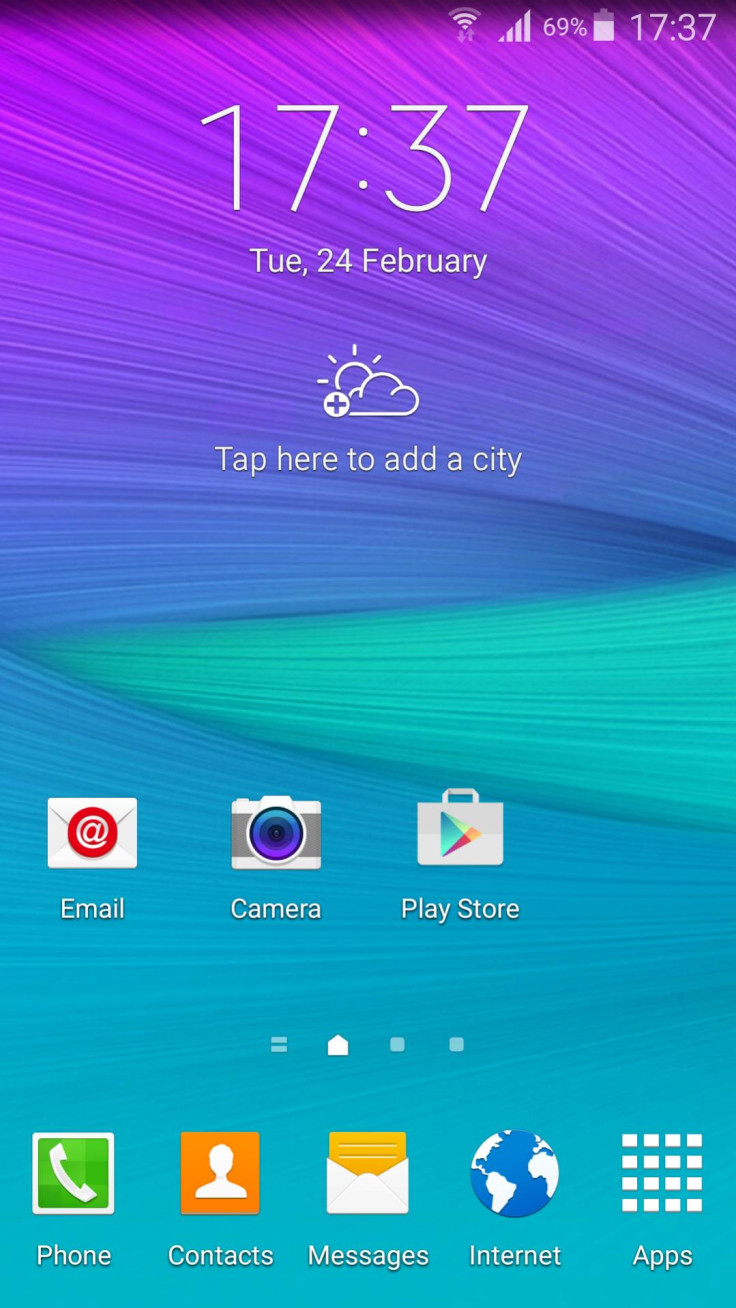
As t-shock admits in his recent post on XDA forums, this firmware is also based on the Note 3's stock Lollipop firmware that includes the following features: De-odexed, De-bloated, Knox-Free, Pre-Rooted and six new lockscreens with better RAM management.
Those who wish to try out the latest Lollipop firmware on their Galaxy Grand 2 may go ahead and install the unofficial CyanogenMod 12 ROM, using the step-by-step guide provided below.
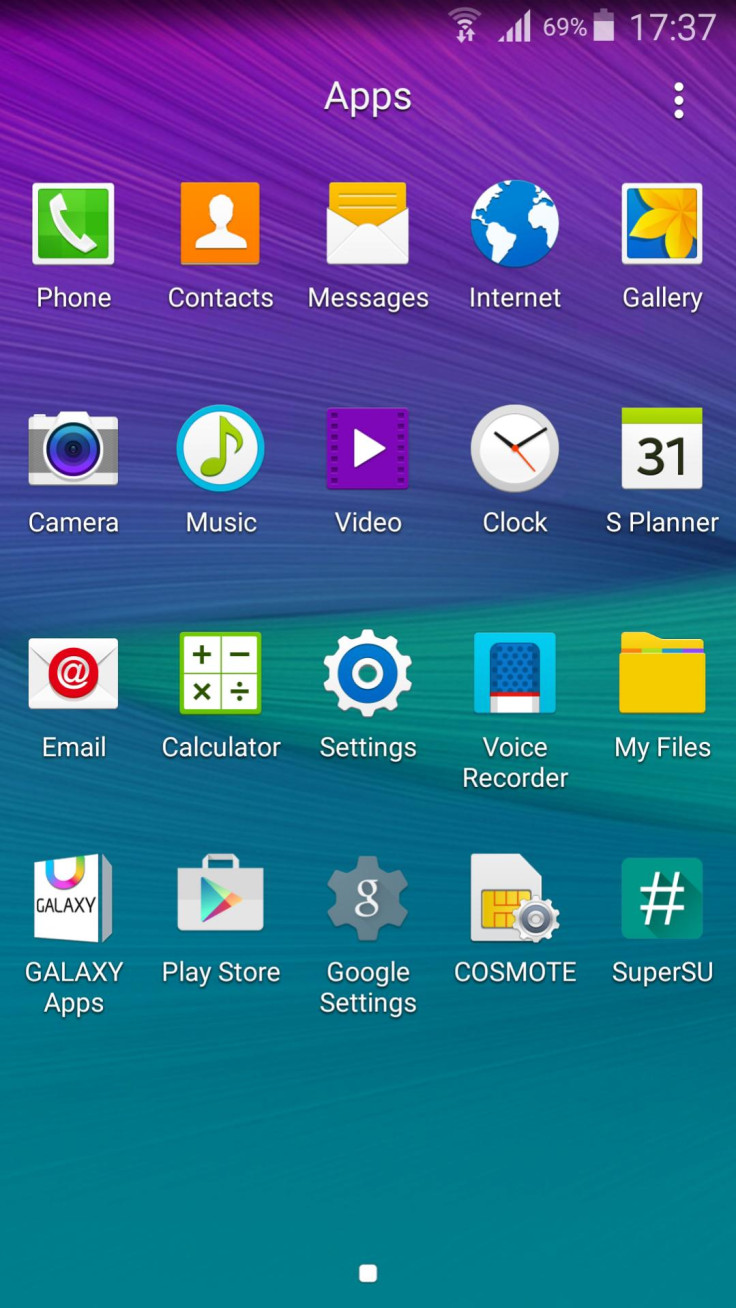
IBTimes UK reminds readers that it will not be held liable for any damage to device during or after the ROM installation. Users are advised to proceed at their own risk.
Pre-requisites
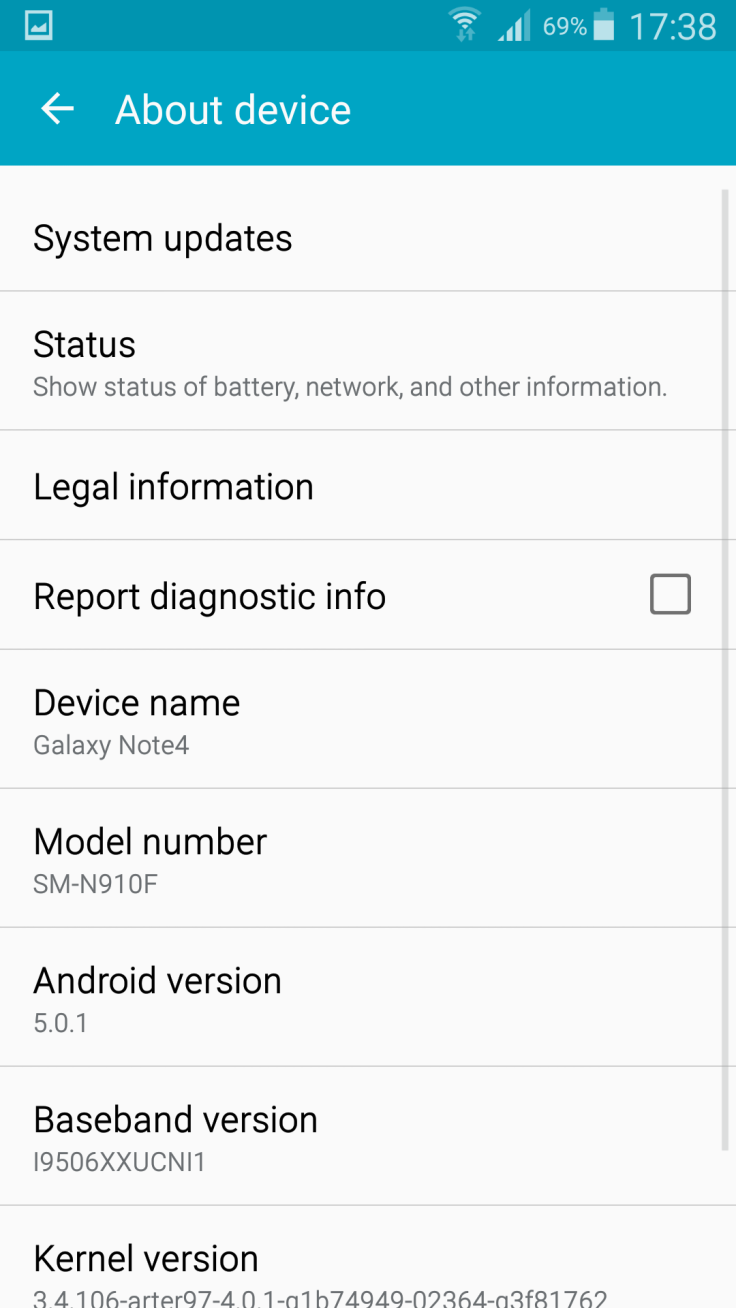
- The instructions given in this guide are meant for the international variant of Galaxy S4 LTE-A with model number GT-I9506 only. Verify device model number by navigating to Settings > About Phone
- Ensure the phone has at least 80% battery charge to prevent unexpected device shutdown (due to battery drain) while installing the ROM
- Back up data and settings using a recommended custom recovery tool, like ClockworkMod (CWM) or TWRP, as it creates a complete image of the existing phone setup. In Recovery, choose Backup and Restore and tap Backup
- Verify correct USB drivers for the phone are installed on the computer (download Galaxy S4 LTE-A USB drivers)
- Enable USB Debugging mode via Settings > Developer Options (if running Android 4.0 or above) or Settings > Applications > Development (if running Android 2.3 or earlier)
- Ensure that the device is rooted with CWM recovery installed and its bootloader is unlocked
Downloads Required
Note 4 Lollipop firmware port for Galaxy S4 LTE-A
Kernel from arter97 (TouchWiz Lollipop) or Kernel from arter97 ( AOSP Lollipop)
Modem or stock KitKat firmware
Steps to install Galaxy Note 4 Lollipop firmware for Galaxy S4 LTE-A
Step 1: Download the Note 4 firmware port, arter97's kernel and one stock Kitkat firmware (which can be installed via odin)
Step 2: Flash the Kitkat stock via Odin
Step 3: Flash Custom Recovery (TWRP recommended)
Step 4: Copy the files (rom and kernel)
Step 5: Reboot to recovery (TWRP recommended)
Step 6: Wipe system, preload, data, cache and dalvik cache
Step 7: Install the Note 4 Lollipop firmware port for Galaxy S4 LTE-A
Step 8: Install the arter97's kernel
Step 9: Reboot the device. Note: During the installation wizard skip WiFi setup or else you will face connection problems.
[Source: XDA]
© Copyright IBTimes 2025. All rights reserved.






















