How to rollback Windows 10 Creators Update
Check out the simple guide to downgrade back to older Windows 10 version.
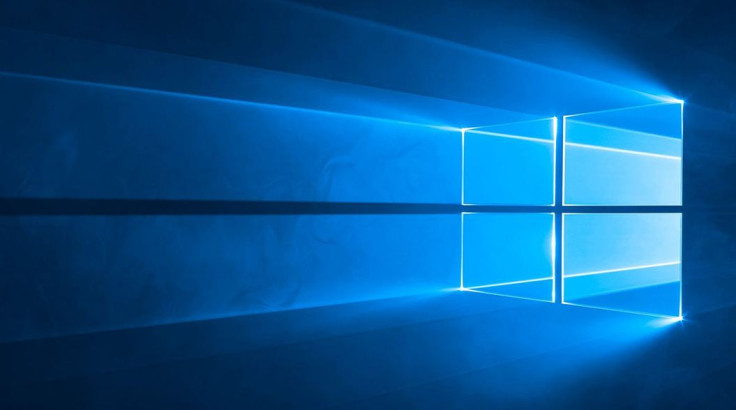
Last week Microsoft rolled out Windows 10 Creators Update for the millions of Windows 10 users across the globe as a free software update, starting with the newer machine first. As the update is rolling out in phases, not all the users will get it immediately. The rollout will continue until the update is available for everyone.
However, if you have more love for the previous update over the Creators Update, you can always rollback and enjoy using the older Windows 10 version on your system. The process is quite simple.
Head over to Settings
Then Update & security>> Recovery
From here click the option that says "Go back to the previous version of Windows 10" and click "Get Started"
Now you will be presented with a question why are you going back to the previous OS version. Click any of the options you like and below click "Next" to continue the process
Windows will ask you to check for updates, before you roll back the previous update. If you want to go back, just click "No Thanks" option
On the next screen click "Go back to earlier build"
The downgrade process will start now and you will have the previous version of Windows 10 running on your system.
IBTimes UK will not be held liable for any issues that occurs during the process.
© Copyright IBTimes 2025. All rights reserved.




















