How to Root Sony Xperia T on Android 4.0.4 Official Firmware
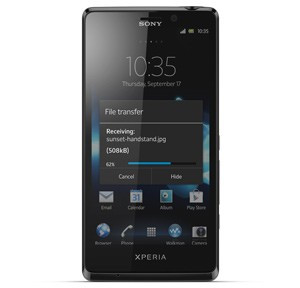
Sony's recently announced Xperia T can now be rooted via a one-click root method, courtesy of developer known as Bin4ry. The Xperia T is powered by a 1.5GHz Qualcomm dual-core processor and ships 1GB of RAM. It runs Android 4.0.4 (Ice Cream Sandwich) operating system.
Like Sony's previous flagship device, the Xperia S, the Xperia T smartphone supports Mobile High-Definition Link (MHL) connectivity which allows users to view the content on a big screen. The Xperia T will be available in silver, black and white colours.
Take a look at the guide below to root the Xperia T smartphone on Ice Cream Sandwich firmware. IBTimes UK cautions users to proceed with the method at their own risk and re-iterate we will not be held responsible if you damage or 'brick' your device.
Pre-requisites:
- Ensure you have installed all the USB drivers required for the Xperia T
- Enable USB debugging mode by heading to Settings > Developer options > check USB debugging
- Your device's battery should be 80 to 85 per cent charged. If your device turns off suddenly because of battery during flashing or installing mods or updates, your device could go dead permanently
- The method will wipe away all your data. Make a Nandroid backup of the existing ROM
- Make sure that your phone is factory unlocked
- Finally, make sure that you are already on Android 4.0.4 ICS firmware
How to root the Xperia T LT30p:
- Download Root_with_Restore_by_Bin4ry_v13.zip file to your PC and then extract the zip file to any convenient location on your PC
- Connect your Xperia T to your PC via USB cable and ensure USB debugging is ON
- Navigate to the extracted file folder and run the batch file "RunMe.bat"
- Follow all the on-screen instructions and your Xperia T will be rooted in five minutes
Note: During the process, the device could restart 2 to 3 times.
Your Xperia T LT30p is now rooted on ICS firmware.
[Information Courtesy: Team Android]
© Copyright IBTimes 2025. All rights reserved.





















