Galaxy Note N7000 Tastes Android 4.1.4 XXLRU Jelly Bean Firmware
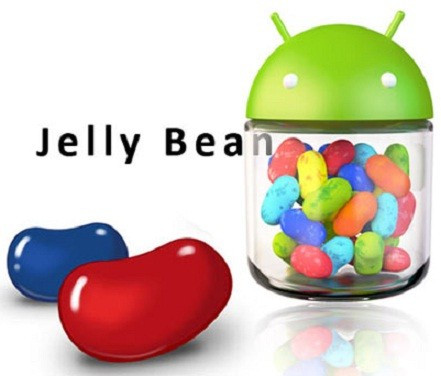
Android 4.1.4 XXLRU (Jelly Bean) firmware for the Samsung Galaxy Note (model number N7000) has released by a member of the XDA Developers' forum, alxwlc. The firmware is based on the Modem XXLRU and was originally for the UK and other European countries. The developer has confirmed there is no need to root the device for this upgrade. Samsung have confirmed a Jelly Bean update for the Galaxy S3 and the Note 10.1 but there is no information on update schedules for this particular model, although a Q4 timeframe is expected.
Check out the guide to installing this update on the Galaxy Note. IBTimes UK warns its reader it will not be held responsible for damage to your device during installation. This firmware works only with the Galaxy Note (N7000). Ensure USB drivers are installed and USB debugging mode is enabled. Finally, ensure all important data is backed-up and there is at least 80 percent battery charge.
To Install Android 4.1.4 XXLRU for Galaxy Note N7000
- Download Android 4.1.4 XXLRU (for UK) firmware
- Download Odin v1.85
- Turn Galaxy Note off and place device in Download Mode (to do so, press and hold Volume Down, Home and Power buttons until construction Android robot and a triangle appear. Then press Power to enter Download Mode)
- Start Odin and connect Note to computer when device is in Download Mode
- In Odin select these files in order mentioned
- Click on PDA and select file CODE
- Click on Phone and select file MODEM
- Click on CSC and select file CSC
- Click on PIT and select the .pit file
- Note: Ignore last three steps if such files do not exist
- Start installation via Odin; this may take some time
- After installation, device will automatically restart. You may unplug device once Home Menu reappears
- After Note fully starts up, turn device off once again and place it in Recovery Mode (to do so turn device on by pressing Volume Up, Home and Power buttons)
- In main Recovery Menu, select Data Wipe/Wipe Factory Data and confirm procedure
- After data wipe is complete, the device will reboot into new firmware
The Galaxy Note is now running Android XXLRU Android 4.1.4 and you can verify software version by browsing to Settings > About Phone.
© Copyright IBTimes 2025. All rights reserved.





















