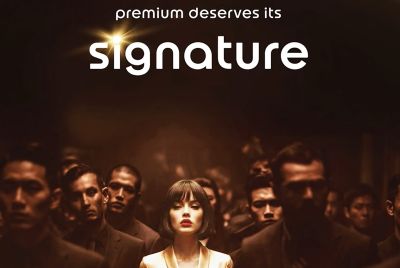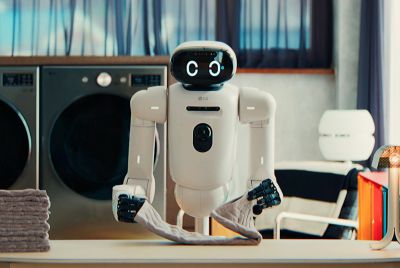Galaxy S3 I9300 Receives Official Android 4.1.2 Jelly Bean Based Amestris ROM [How to Install]
Galaxy S3 I9300 users can now relish a slick custom ROM - Amestris - which is based on the latest official Android 4.1.2 (Jelly Bean) firmware from Samsung. The new custom firmware brings a plethora of exciting features including the dark theme called BlackDiamond that gives an appealing look to the S3's interface.

Some of the most intriguing, new features based on the latest official Android 4.1.2 firmware for Galaxy S3 are listed below:
- Rooted
- Multi Language
- Odexed All Stockapplicationandjar files.
- Stock Kernel , Insecured
- CRT-Off animations
- Aroma Installer
- MediaScanner fix.
- Skip Tracks via Vol.btn
- Torch via home button on lockscreen
- Extended power menu options [3way]
- Busybox + Superuser
- Init.d Support
- Disabled Scrollcache
- Bloatwares free!
- Amestris OTA updates on settings.
- Zipaligned + Zipaligner script on boot.
- Multi CSC
- Disabled Increasing Ringtone Mode.
- New Button Design
- New Dialouge Frames
- New Checkbox Buttons
- New Tab Buttons Design
- Amestris Dialer Design [iOs 5 Like]
- New CallScreen Layouts
- Defined New Styles on CallScreen.
- Fixed touch area on "End Call" button on CallScreen.
- Activated the Record Button on CallScreen [Wanam]
- Bigger Caller Screen Photo [ 720 * 960 pixels]
- New Amestris Statusbar [Version 1.0 ]
- Transparent Status bar on Home Screen
- New BatteryDesign
- CenterClock
- Signal bars on the left
- New layout For Signals Icons
- Statusbar Widget on the Bottom.
- New layouts for Widgets and rows on extended status bar
- Fixed glitches from the edges on statusbar.
- Add Exit Button for Stock Browser
- Unlimited Contacts to SMS,MMS
- No Auto Converting messages to MMS
- Percentage battery Mod
- Adfree updated hosts
- Hide Sms from log
- fixed Rtl Layouts
- NewCalculatorUI
Key Points to Note
- Amestris custom ROM and the instructions given in this guide are applicable to the international variant Galaxy S3 I9300 model only. It will not work on any other device. Verify the device's model number by navigating to Settings > About Phone.
- Verify that the correct USB drivers are installed for Galaxy S3 on the computer (download Samsung Galaxy S3 I9300 USB drivers)
- Back up important data and settings on the phone (including personal data such as SMS, MMS, internet settings, bookmarks, photos and videos etc) using one of the custom recovery tools such as ClockworkMod (CWM) or TWRP recovery. This is a recommended data backup procedure, as it creates a complete image of the existing phone setup.
- Make sure that USB Debugging mode is enabled on the phone by navigating to Settings > Developer Options (if the device is running Android 4.0 or later) or go to Settings > Applications > Development (if the phone is running on Android 2.3 or earlier).
- Ensure that the device has at least 80 percent battery charge to prevent unexpected device shutdown during the custom ROM installation.
- Verify that the phone is factory unlocked and rooted with ClockworkMod (CWM) recovery installed on it.
- Do a Dalvik Cache Wipe before continuing from the recovery mode.
- Samsung KIES will not recognise the phone after installing the ROM as it is a custom release.
- The instructions provided in this guide are meant for reference purpose only. IBTimes UK will not be held responsible if the device is damaged during or after the firmware installation. Users are advised to proceed at their own risk.
How to Install Official Android 4.1.2 Jelly Bean Based Amestris ROM on Galaxy S3 I9300
Step 1 - Download Android 4.1.2 Amestris ROM for Galaxy S3 on the computer.
Step 2 - Connect and mount the Galaxy S3 USB mass storage on computer with the original USB cable.
Step 3 - Copy the downloaded Amestris ROM zip file to the root folder on the phone's SD card.
Step 4 - Power off the phone and disconnect its USB cable from computer.
Step 5 - Power on and boot the device into Recovery Mode by pressing and holding Volume Up, Home and Power buttons together.
Step 6 - After the device enters ClockworkMod Recovery, perform a full data wipe by clicking Wipe Data/Factory Reset. NOTE: Use the Power button to select any option in Recovery.
Step 7 - Perform Wipe Cache Partition followed by Wipe Dalvik Cache to avoid boot loops or flash errors. In CWM recovery, choose advanced option to do Wipe Dalvik Cache.
Step 8 - Return to the main recovery screen and hit Install Zip from SD card.
Step 9 - Click Choose Zip from SD card. Use the volume keys to navigate to Amestris ROM zip file that you copied earlier to the phone's SD card and choose it by tapping Power button. Confirm the ROM installation on next screen and the installation procedure should begin.
Step 10 - Once the ROM installation is complete, hit "+++++Go Back+++++" and tap Reboot System Now from the recovery menu. The Galaxy S3 will reboot now and it might take about five minutes to complete the first boot. So, please be patient.
Galaxy S3 I9300 is now successfully updated to the latest official Android 4.1.2 based Amestris custom ROM. Go to Settings > About phone to verify the firmware version installed.
[Source: Team Android]
© Copyright IBTimes 2025. All rights reserved.