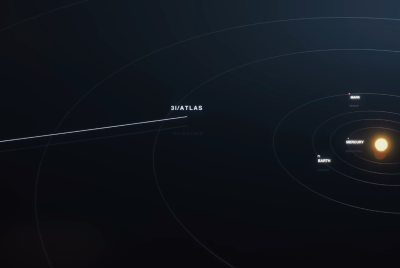How to install Android 5.1 Lollipop stock ROM on Android One smartphones
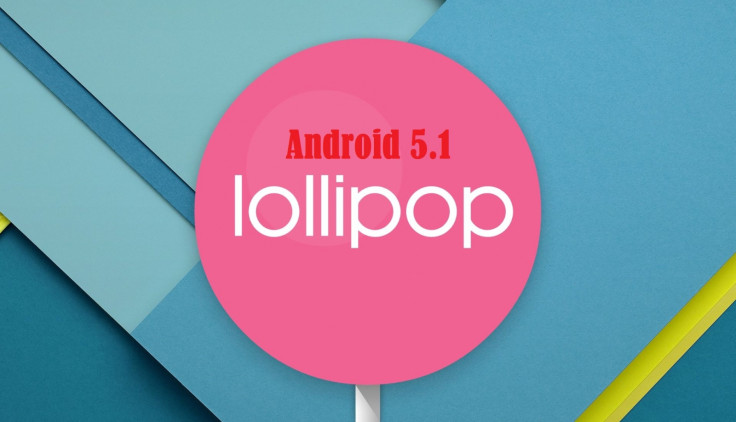
Android One smartphone users are in for some exciting news, as the industrious XDA developers (dkchalotra, Bhargav97 and yusuf7x) have been successful in testing, backing up and uploading the new Android 5.1 Lollipop stock ROM (Indonesian version) for Google's flagship budget phones such as Spice Dream UNO, Karbonn Sparkle V and Micromax Canvas A1.
Quite surprisingly, the official stock ROM of Indonesia has been confirmed by XDA developers to be working fine on the aforementioned Indian Android One devices too.
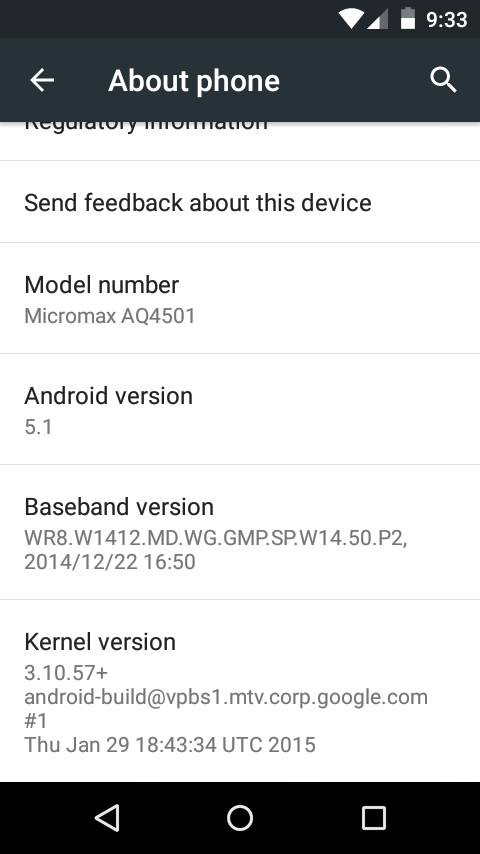
Interested Android One users, who missed the OTA notification on their device or cannot wait for the official Android 5.1 release in their country or region can go ahead and install the same manually, using the step-by-step guide provided below.
IBTimes UK reminds readers that it will not be held liable for any damage to device, during or after the firmware installation. Users are advised to proceed at their own risk.
Pre-requisites
- Back up important data and settings on your device via recovery mode.
- Ensure that your phone has above 80% battery charge.
- The bootloader of the device should be unlocked.
- The Android 5.1 Lollipop OTA update is only for Android One smartphones. Installing the firmware on any other variant could brick the device. Hence, verify the model number of the device before installing the OTA update.
- This is stock Android 5.1 Lollipop build released by Google and not a leaked firmware.
Downloads Required
Android 5.1 Lollipop OTA for Android One
Philz Advanced Touch Recovery with one click installer (v 6.57.9)
Steps to install Android 5.1 Lollipop stock ROM on Android One Devices
- Download the Android 5.1 Lollipop OTA zip file to your computer.
- Connect and mount the phone's USB mass storage on the computer via USB cable.
- Copy the downloaded Android 5.1 stock ROM zip file to the root folder on the phone's SD card.
- Power off the phone and disconnect its USB cable from the computer
- Boot the device into Philz Advanced Touch Recovery or Recovery Mode, using the designated hardware keys on your phone.
- In Recovery Mode, perform Wipe Cache Partition and wait until the process completes.
- Perform Wipe Dalvik Cache as well. To do this, go to the 'advanced' option and then click Wipe Dalvik Cache. This will help in preventing boot loop issues or any boot ROM related errors during firmware installation.
- Return to the main recovery menu and run advanced restore function to restore only /system and /boot.
- Once restore process is complete, just reboot the device into the freshly installed Lollipop OS.
Your Android One device is now running the latest Android 5.1 Lollipop update via stock ROM. Go to Settings > About phone to verify the firmware version installed.
[Source: XDA]
© Copyright IBTimes 2025. All rights reserved.