How to run Xperia Z3 (Leo) on Android 5.1 Lollipop with unofficial CyanogenMod 12.1 nightly
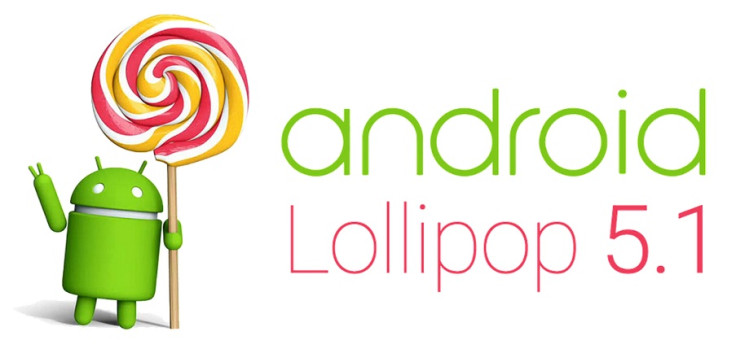
Sony's third generation Xperia series flagship smartphone codenamed Leo also makes it to the list of Android devices which have received support for the unofficial CyanogenMod 12.1 unofficial nightly build, featuring Android Lollipop version 5.1, prior to its official roll-out.
The night release has been made available by XDA forum member David_Vaz, who claims the build does not have bugs.
"Nope, because I pushed various fixes (speaker in call, for example) Thanks to Untouchable," said the developer in reply to a question on bugs in the build.
Check out our step-by-step guide to manually install CyanogenMod 12.1 on Xperia Z3, courtesy of AndroidSoul. Keep in mind that the installation will be at your own risk. Neither the developer nor IBTimes UK will be held liable for any mishap with the device.
ROM info
- ROM OS vVersion: 5.1.x Lollipop
- ROM Kernel: Linux 3.4.x
- Based on: CyanogenMod
- Status: Testing
- Created on: 07 April
Points to remember
- Before following the installation guide, create a backup of all important data of the phone using any custom recovery.
- Enable USB Debugging on the phone to connect it with the computer and use Android SDK with it. [Navigate to Settings>> About phone. Tap on Build Number several times until a message appears saying 'You are now a Developer.' Now enable USB Debugging Mode by navigating to Settings>> Developer Options.]
- The Xperia Z3 should have above 80% battery charge to avoid power off during the process which could damage the device.
- The phone should be rooted with the latest recovery system installed on it. Also, it should have an unlocked bootloader.
- The CM12.1 build is still undergoing testing, therefore installing it might introduce several bugs.
- The Android 5.1 Lollipop CyanogenMod 12.1 beta ROM works with Xperia Z3. As flashing this on any incorrect variant might brick the device, verify the model number of the device and install ROM accordingly.
- After flashing the ROM, if the device gets stuck on booting animation or experience boot loop then perform wipe cache partition and wipe dalvik cache for a few times before rebooting the device.
- Once the ROM is installed, users are advised to give 10 minutes to the ROM after the device boots up for the first time for better user experience.
Download files
CyanogenMod 12.1
Gapps
How to install unofficial CyanogenMod 12.1 with Android 5.1 Lollipop on Xperia Z3
Step-1: Without extracting, copy the downloaded files to your phone's internal storage. Keep the files in the SD card root, not in any folder
Step-2: Download TWRP recovery for Xperia Z3. Click here for an installation guide
Step-3: Boot the phone into recovery mode
- For this first switch off the phone
- Switch it back and when the phone's LED notification light turns pink or any other colour, start pressing Volume Up or, Volume Down button for a couple of times to enter recovery mode
Step-4: In the recovery mode, create a backup of the current ROM. Go to the recovery menu and select Backup and do a swipe on the Swipe to Back Up option on the bottom of the screen
Step-5: Return to the main recovery and select Wipe then Advanced wipe, then Cache, Dalvik/ART cache and Data. Then do a swipe on the Swipe to Factory Reset option
Step-6: Select Install then head over to the location where you have saved the CM12.1 ROM, select it and click Swipe to Confirm Flash option. Wait until the installation is completed
Step-7: Now reboot the phone, go to the recovery menu and select Reboot>> System
Step-8: Flash Gapps file, following the same process you did to install the CM12.1 ROM
Step-9: Finally, reboot the phone by selecting Reboot>> System
You can now experience all Android 5.1 features on your Xpeia Z3. More information about the Android 5.1 ROM is available at XDA forum.
© Copyright IBTimes 2025. All rights reserved.





















