New Android 4.4.3 KTU84L OTA Update Available for Nexus 7 2013 (Wi-Fi)

The web search giant has started rolling out the latest version of KitKat software, Android 4.4.3 for its Nexus devices. Currently, the update is available for Nexus 5 users and now for the Wi-Fi variant of Nexus 7 2013 model codenamed Razor. The update will soon be available for the rest of the Nexus devices.
The over-the-air (OTA) update for Nexus 7 2013 (Wi-Fi) weighs in at 73.8MB, and carries a build date of 18 March.
Android 4.4.3 KitKat Changelog
The latest KitKat update integrates bug fixes, tweaks and adjustments from Android 4.4.2 KOT49H with a total of 7,454 changes. The changelog has been compiled from the list of codes submitted to the AOSP. Head over here if you wish to know more through the AOSP codes.
The Android 4.4.3 firmware adds a new redesigned Dialer app, rumoured earlier along with performance improvements and fixes for the Chromium built-in browser, ART, Dalvik, various apps and much more.
The update brings fixes for Bluetooth functionality when overexposed to BLE devices, other Bluetooth specific issues, flac audio files pooping and shuttering, background services and VPN issues with routing connection. Besides, the update contains a few device specific changes, such as low volume on wired headsets.
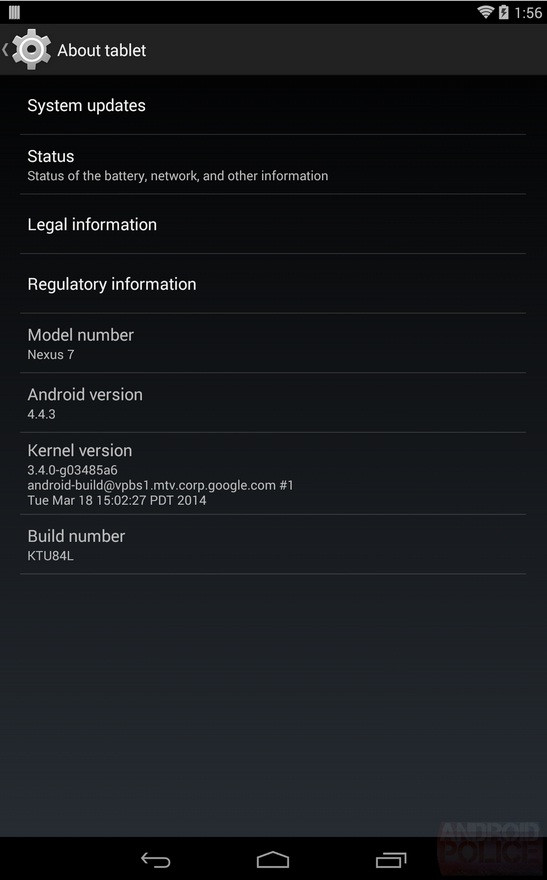
Manual update via adb sideload
The update might not be available for all Nexus 7 users at the moment, but is expected to reach all users soon.
Those who cannot wait for the OTA to reach their region and wish to install Android 4.4.3 KTU84L manually on their Nexus 7 2013 may follow the step-by-step guide.
Note that the Nexus 7 should be running Android 4.4.2 KOT49H to install the new Android 4.4.3 firmware.
Pre-requisites
- Before installing the stock OTA update, ensure that you have backed up all data of the tablet.
- If the Android tablet powers off due to lack of battery during the installation process, it could damage the device. Therefore, Nexus 7 should have above 80% battery charge.
- Android 4.4.3 KTU84L KitKat official firmware works only with the Wi-Fi variant of Nexus 7 2013 codenamed Razor. As flashing this on any other variant might brick the device, verify the model number of Nexus 7 by navigating to Settings>> About tablet >> Model number.
- The tablet should be running Android 4.4.2 KOT49H.
How to install Android 4.4.3 KTU84L KitKat on Google Nexus 7 2013 (Wi-Fi)
Step-1: Download Android 4.4.3 KTU84ML KitKat OTA update for Nexus 7 to the computer
Download link (MD5: 599f478fd9e0efa61467ddb63c4f799a)
Step-2: If the Nexus 7 has a custom recovery installed, copy the downloaded file to the device. Then reboot the tablet into recovery mode and flash OTA file directly.
If the Nexus 7 has a stock recovery then perform the following steps
Step-3: Reboot Nexus 7 and hold Volume Down while it is booting. When the Fastboot menu and the word Start appears on the screen, press Volume Up a few times until Recovery is seen. Now press the Power button to enter recovery mode
Step-4: An Android with a red exclamation should appear on the screen. Now press Volume Up and Power buttons together. A menu will show up now
Step-5: Select the second option in the list that says apply update from adb
Step-6: Connect the Nexus 7 to the computer using USB cable
Step-7: Ensure that you have the latest version of adb that supports sideload command. In case you don't have it download Android SDK
Step-8: Keep the downloaded firmware file on the computer and open a command prompt (cmd windows in Windows, regular shell in Linux and Mac) in the same directory as the firmware zip file. Type in the following command
adb.exe sideload signed-razor-KTU84L-from-KOT49H.df43279b.zip
Step-9: You should see the progress bar going up to 100% saying,
Sending: sideload 100%
At this point the tablet should start installing the OTA update
Step-10: When the installation is completed, reboot the tablet
Nexus 7 should now be updated with Android 4.4.3 KTU84L stock OTA firmware. Navigate to Settings>> About tablet to verify the new software version of the Nexus device.
[Source: Android Police]
© Copyright IBTimes 2025. All rights reserved.





















