AOSB Project Featuring Android 4.4.2 KitKat Available for Galaxy S3 I9300
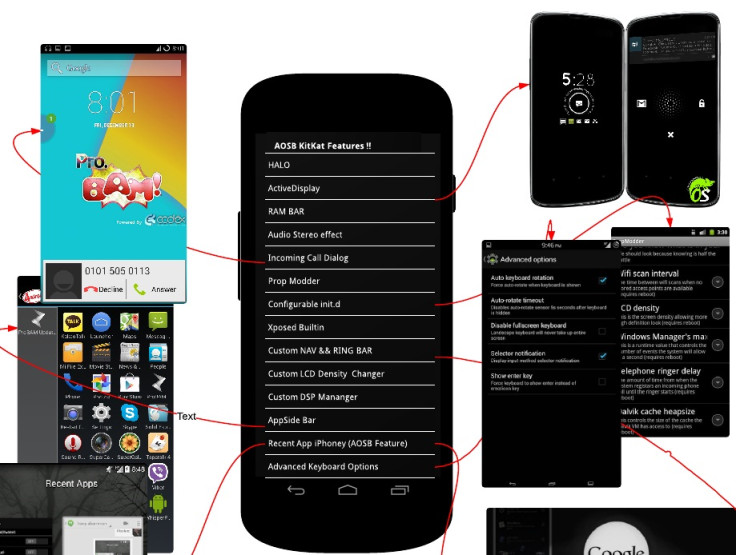
AOSB Project, a new custom ROM developed as free and open source software based on the official releases of Android by CyanogenMod, is now available for the internation model of Galaxy S3 (GT-I9300).
Along with upgrading the Galaxy S3 to Android 4.4.2 KitKat, the AOSB ROM brings tons of customised features and tweaks.
AOSB Project features
OTA Support
AOSB Exclusive Feature: Custom SmoothProgressBar
AOKP Navigation bar menu in settings for all devices now
AOKP Animation Control
ListView Animation
Keyboard Animation
Scrolling Animation
AOKP Custom Navigation Ring
AOKP Custom Navigation Bar
ChameleonOS Gesture Anywhere
ChameleonOS Screen Recording
ChameleonOS Screen Recorder: add ability to record audio from mic
TeloRadio (Connection Manager)
Omni Audio Themes Settings
OmniSwitch App
Omni allow disabling call end sound
Omni Audio : Stereo widening
Omni Audio : Center frequency for Bass Boost
AOSPAL LockScreen Notifications
AOSPAL Lockscreen Blur
Slim CRT animation: add scale down
Slim IME options
Slim DarkUI (system wide in black)
Add Music Tile
Flip to Mute/Reject Call
Advanced BatteryBar
Chainfire SU App
User selectable camera click sound (disable camera sound)
Quicktile row option:set 3,4,5 tiles per row
LTE toggle support and Configurable up to user (LTE or 4G)
Add Wifi name to notification drawer and option to enable/disable
Frameworks: notification drawer background
wide support for chinese language
wide support for dutch language
MediaScanner behavior on boot
HALO
HALO MODS
HALO: make windows move able and scale able
Mobile Network Battery Saver Mode
Configurable up to user (LTE or 4G)
Advanced Battery Bar
FB sync abbility to connect facebook contacts into contacts app
App sidebar
IME switcher notification
Navigation bar with custom dimensions
Screen video recording
Configurable init.d
Build PropModder
Incoming calls dialog
RAM bar with custom colors
Builtin Xposed Framework
Xposed : Per-App Layout
Network usage stats
ChameleonOS Active display (s-view alternative)
AD: Display Time out
AD: Turn Off Display
AD: Threshold to proximity
AD: Sort notifications by newest to oldest
AD: HUGE Fixes
mms: iOS features
mms: Emoji and Smiley support
samsung kernel super charged
advanced low battery indicator options
Custom Carrier Label
Head over to the development thread to know more about the features of AOSB ROM.
Interested users, who wish to install Android 4.4.2 on Galaxy S3 using AOSB ROM, may follow our step-by-step guide.
IBTimes UK reminds its readers that it will not be held responsible for any damage to the device. Before following the installation guide, users are advised to verify their devices meet following requirements.
Pre-requisites
1) Install USB Drivers for Galaxy S3 to transfer files between the Android device and the computer.
2) Enable USB Debugging Mode on the phone to connect it with the computer and use Android SDK with it. [Navigate to Settings>> About phone. Tap on Build Number several times until a message appears saying 'You are now a Developer.' Now enable USB Debugging Mode by navigating to Settings>> Developer Options.]
3) As the tutorial might wipe out all data of the phone, create backup. If the device is having any custom recovery such as ClockworkMod or, TWRP then backup data using the same.
4) If the Android phone powers off due to lack of battery during the process, it could damage the device. Therefore, the Galaxy S3 should have charge above 80% battery charge.
5) The phone should be rooted and have latest version of ClockworkMod or, TWRP recovery. [Click here for our guide to root Galaxy S3.]
6) AOSB Project Android 4.4.2 KitKat ROM works only with Samsung Galaxy S3 GT-I9300. As applying this to any incorrect variant might brick the device, verify the model number of Galaxy S3 by navigating to Settings>> About phone>> Model number.
7) After flashing the ROM if the device gets stuck on Booting animation or experience boot loop then perform wipe cache partition and wipe dalvik cache for a few times before rebooting the device.
8) Once the ROM is installed, users are advised to give 10 minutes to the ROM after the device boots up for the first time for better user experience.
Download files
AOSB Android 4.4.2 KitKat ROM [File name: aosb_kk_1.3.2_i9300.zip] Alternative link
Gapps file
How to install Android 4.4.2 KitKat on Galaxy S3 I9300 with AOSB ROM
Step-1: Connect Galaxy S3 to the computer using USB cable then copy both the downloaded zip files to the internal storage of the phone. But do not extract/unzip the files
Step-2: Unplug the USB cable from the phone and switch it off
Step-3: Boot the phone into CWM/ TWRP recovery mode by pressing and holding Volume Up, Home and Power buttons together
Note: In recovery mode, use Volume buttons to scroll between options and Power button to select the desired option.
Step-4: Create a Nandroid backup of the current ROM which can be restored later if the new ROM does not work or users wish to go back to the previous ROM.
CWM: Select backup and restore, name the file and confirm the process. Go back to main recovery menu when the backup is completed
TWRP: Press Backup, name the file then Swipe to confirm the process
Step-5: Perform a Factory Reset. This will wipe all data from system partition, which means the device will lose installed apps data and all the other system files [Factory Reset does not delete contents from internal or external storage.]
CWM: Select wipe data/factory reset and confirm the process
TWRP: Press Wipe and swipe to confirm
After the Factory Reset is applied, find Format/ system option and apply it
Note: Do not skip this process as the new ROM might not boot into normal mode.
Step-6: Install AOSB Android 4.4.42 KitKat ROM on Galaxy S3.
CWM: Select install zip from sdcard then choose zip from sdcard. Now browse to the location where KitKat ROM file is saved. Select it and confirm installation
TWRP: Press Install, find the ROM file and swipe to confirm installation
Step-7: When the ROM is installed, follow the similar procedure (step-6) to flash Gapps file
Step-8: After the installation process is completed, return to the custom recovery screen and reboot the phone into normal mode.
Note that the first boot will take a few minutes, therefore, you should not press any button until the home screen of the new ROM appears
Enter the Google Account info in order to take control over the smartphone.
Once the AOSB Android 4.4.2 ROM is flashed on the Galaxy S3 and it boots into normal mode, you should power off the device completely. Boot it on after a minute.
Galaxy S3 should now be updated with AOSB Android 4.4.2 KitKat ROM. Head over to Settings>> About phone to verify the new software version of the device.
If you do not like the new ROM, you may always choose to restore your phone to the previous firmware version using the back-up files created in step-4. Use the custom recovery mode to restore the previous ROM.
[Source: Android Geeks]
© Copyright IBTimes 2025. All rights reserved.





















