Galaxy Note 5 Android 5.1.1 N920CXXU1AOH2 ROM ported to Galaxy S6 G920F
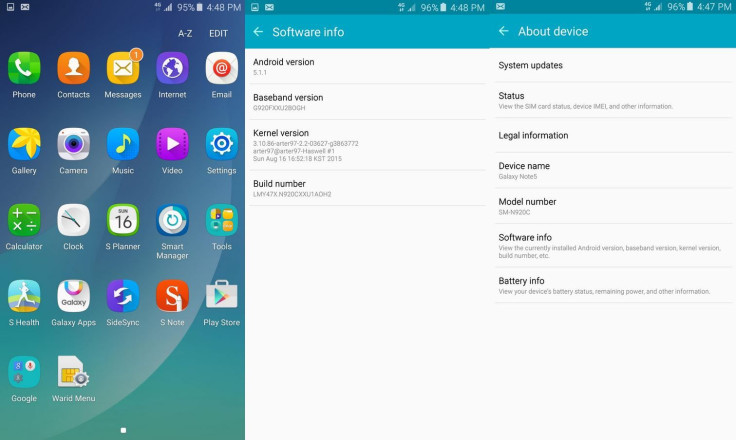
Currently available in the US, Samsung's new Galaxy Note version is yet to hit other markets around the globe.
However, if you wish to experience the features of the new Note, all you need is a Galaxy S6 smartphone. Recognised XDA developer arter97, has successfully ported the Note 5 ROM into Galaxy S6. The optimisations and user experience in the Note 5 are different from that of the Galaxy S6.
Developer arter97 asserts that the port seems to offer better memory management and performance. But as this port is in its development stage, bugs are highly likely. Also, this is not a stable version. The developer has also highlighted a few known issues with regards to the fingerprint scanner and camera.
Fingerprint scanner is not working.
Camera is very unstable. Many modes are not working, video camera is faulty, front camera is faulty.
Note that the port works only with the global model of Galaxy S6 bearing model number SM-G920F. Do not apply this on any other variants.
ROM details
- ROM OS version: 5.1.1 Lollipop
- ROM firmware required: Custom kernel with Note 5 ROM support
- Based on: Touchwiz
- Status: Beta
- Built date: 16 August, 2015
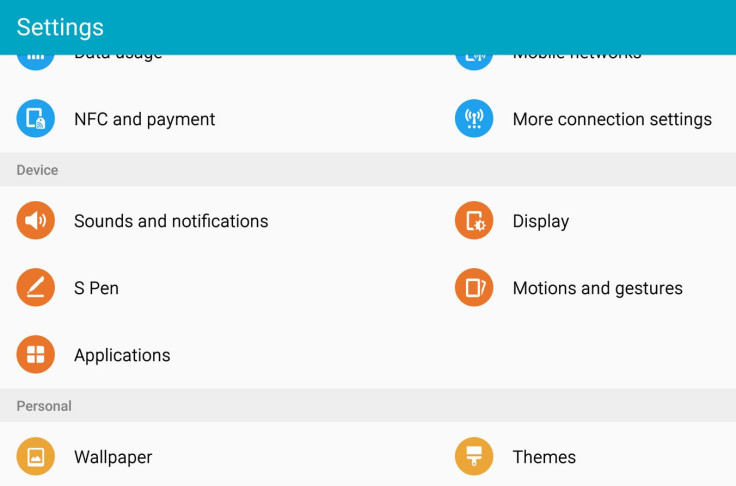
Proceed only if you have a fair idea about the test firmware. Installing the ROM will void the warranty of your S6. Therefore, proceed with extreme caution. IBTimes UK will not be held liable for any damage to the device that occurs during installation.
How to install Galaxy Note 5 ROM on Galaxy S6 SM-G920F
Step-1: Install PhilZ ClockworkMod recovery
Step-2: Download the Note 5 ROM
Step-3: Copy the downloaded ROM to the SD card of your S6
Step-4: Switch off the phone and enter into recovery mode. For this press Power, Volume Up and Home buttons together
Step-5: In recovery mode perform a full data wipe
Step-6: In the recovery mode, select install zip from sdcard, then choose zip from sdcard and head over to the folder where you have saved the ROM. Select it and confirm installation
Step-7: Once the ROM is installed, flash the custom kernel in the same way
Step-8: Now flash SuperSU. This is optional
After the installation, when your S6 boots up successfully, it should be ready to use with Note 5 ROM on board.
To know more about the Note 5 port head over to the XDA development thread.
© Copyright IBTimes 2025. All rights reserved.





















