How to install Cyanogen OS 12 (YNG1TAS17L) rooted and cleaned ROM on OnePlus One
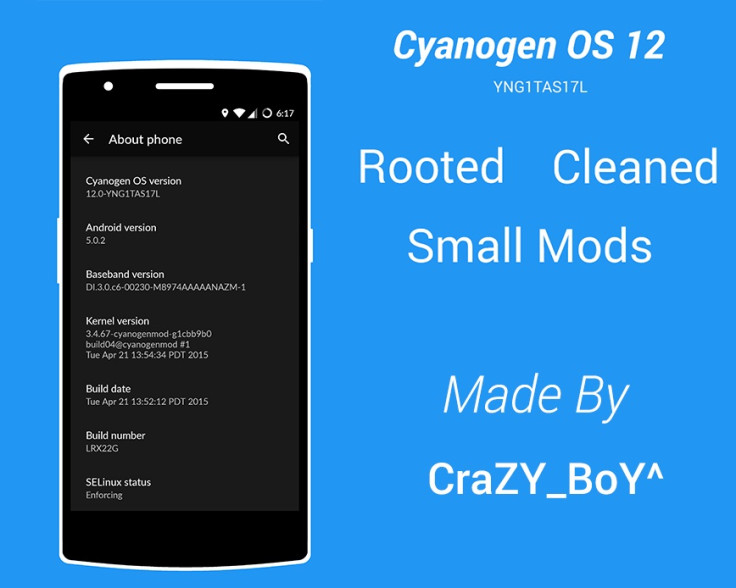
The Cyanogen team has resumed the OTA update for OnePlus One smartphone with a new build- YNG1TAS17L that addresses the issues the update was withheld for and adds Ok OnePlus voice activation functionality.
There is some good news for users who were awaiting a rooted version of the firmware. Senior XDA member, CraZY_BoY^ has built a rooted and cleaned ROM and adding small mods based on Cyanogen OS 12 YNG1TAS17L for OnePlus One.
The ROM has SuperSU installed. Also note that you don't have to install Gapps separately after installing this ROM, as confirmed by the forum member. Check out other modifications added in this rooted ROM.
Features
- Cleaned
- SuperSU (because Titanium Backup works better with it)
- Eleven Music Player instead of Google Music
- Cabinet instead of stock CM FM
- Camera Next Mod
- Material Gallery icon
Those looking out for a guide to install this ROM on OnePlus One manually, head over to our installation guide below.
Important points
- Create a backup of all data of your OnePlus One using any custom recovery.
- The phone should have above 80% battery charge to avoid unusual shutdown during the process due to lack of battery.
- Bootloader of the device should be unlocked.
- The phone should be rooted with the latest version of recovery CWM/TWRP/PhilZ installed.
- The rooted Cyanogen OS 12 YNG1TAS17L ROM works only with OnePlus One. Using this on any other device could damage it. Therefore, verify model number of your device before proceeding.
- After the installation of Android Lollipop ROM, it is recommended that you give 10 minutes to the device for better user experience.
- IBTimes UK will not be held liable for any damage to the device.
How to install Cyanogen OS 12 YNG1TAS17L rooted/cleaned ROM on OnePlus One
Step-1: Download Cyanogen OS 12 YNG1TAS17L rooted/cleaned ROM for OnePlus One. Click on the download link and you will get two files; rooted only and root + cleaned + moded
Note: This ROM does not need Google apps package.
Step-2: Connect your OnePlus One to the PC using USB cable. Copy the downloaded file to the root directory of the phone's internal storage
Step-3: Disconnect the phone from the computer and switch it off
Step-4: Boot the phone into recovery mode by pressing Volume Down and Power keys together
Step-5: In recovery mode, first perform data wiping task. Select wipe data/factory reset and also wipe cache partition
Step-6: Click advanced options and wipe cache, dalvik cache, data and system partitions. This step is to ensure the device does not run into any issues
Note: This step will wipe all data of the phone, therefore ensure that you have backed up everything properly.
Step-7: Once the process is completed, return to the main recovery menu, select install zip from sdcard>> choose zip from sdcard. Browse to the location where you have saved the latest version of rooted ROM, select it and confirm installation on the next screen
Step-8: When the installation process is completed, return to the main recovery menu and reboot the phone by selecting reboot system now
Your rooted OnePlus One device running the latest Cyanogen OS 12 firmware should now be ready to use.
Head over to the development thread of the XDA forum to know more about the ROM.
© Copyright IBTimes 2025. All rights reserved.





















