LG G4 apps APK available for LG G3 [Download links]
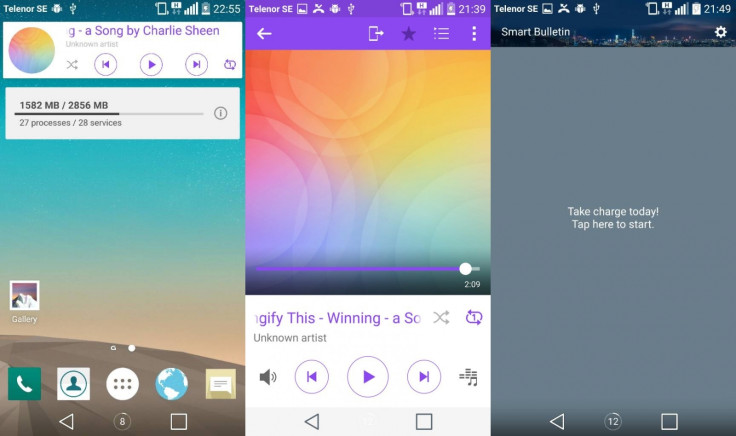
You can now enjoy the apps from new LG G4 on the LG G3, thanks to the system dump made available by senior XDA forum member hoangnova.
Using the system dump, forum member, LastStandingDroid, has successfully ported some G4 apps on the G3. The developer has further confirmed that these apps work on LG G3 running stock Android 5.0 Lollipop version build V20I.
He has shared apk file of a few apps from LG G4, which can be installed on the G3. These include apk for music, camera, video, gallery, music widgets, File manager and many more.
Apps APK
LGMusic
LGIME
LGHome
LGCamera
LGFileManager
LGContacts & LGContactsProvider
LGMusicWidget
LGVideo
LGGallery
LGConciergeBoard
LGCalendar
LGMediaFolder
LGVoiceRecorder
camera_config
known issues
- Create Collage in Gallery Gives FC
- Tap Delete gives FC in Gallery
- Tap Album Creation (Save) Gives FC
- Camera Manual Mode Seems is partially working.
- Shooting video in manual mode isn't giving and isn't being saved
Following the installation guide below you can download your desired apps on the G3 smartphone. Do not forget to create a back up of all important data of the phone.
Installation instruction
Step-1: Root the LG G3 if you have not already
Step-2: Extract the .zip file of each app downloaded from the above link. You should get the following files
- .APK file
- Lib folder
Step-3: Move the two extracted files to the G3
Step-4: Install a file manager app like ES File Explorer that allows root access. Once the file manager app is installed, open it and enable Root Explorer from tools section
Step-5: Navigate to the folder where you have saved files (in step-3) on the LG G3 and copy the .apk and lib folder
Step-6: Go to system/ on the phone, where you should see an . apk and lib folder. Rename it to . apk.bak and lib folder to lib.bak. This step is to ensure that you keep a backup of the stock apps
Step-7: After you have renamed it, paste the .apk and lib folder here
Step-8: Set permission for the file to 0644 [rw-r-r-]
Step-9: Finally, reboot the LG G3
Your desired apps from G4 should now be on LG G3.
[Source: Android Soul]
© Copyright IBTimes 2025. All rights reserved.





















