Microsoft releases update for Windows 11, also shows some love for Windows 10
The latest set of Windows 11 updates brings animated widget icons to the taskbar and a new setting for updates.
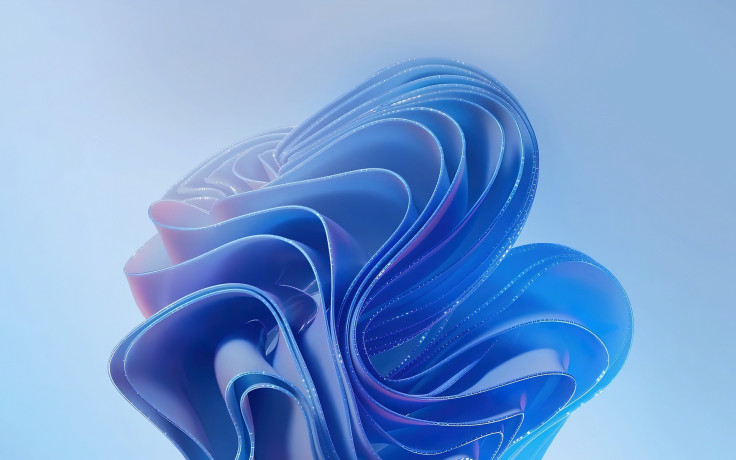
The Windows 11 KB5026372 update comprises a myriad of awe-inspiring changes including new taskbar animations. Microsoft recently rolled out new updates to Windows 11 and Windows 10 OS. Unsurprisingly, Windows 11 is getting more attention compared to its predecessor.
The Windows 11 May update KB5026372 ((Build 22621.1702) has been made available to users running version 22H2. The recently rolled-out update brings Taskbar widget animations, Windows update improvements, and other major changes.
Windows 11 May update KB5026372: What's new?
The animated widget icons for the taskbar were included in an optional update last month. With the latest update, the Widgets icon will be animated every time it shows new information such as a change in the weather conditions. Moreover, the animation also plays when you hover your mouse over the icon.
In addition to this, there's a new toggle on the Windows Update page of the Settings app. You can use the toggle to start receiving optional non-security updates when they are available. Apparently, you will get the optional updates without having to wait until the next Patch Tuesday. It is worth noting that the optional updates are released in the second half of each month.
The optional updates usually offer a few fixes and security improvements. To recap, Microsoft released Windows 11 KB5023778 update last month with a slew of bug fixes and other improvements. Likewise, the latest update fixes an issue where the Local Security Authority Subsystem Service stops responding when you're using the Local Administrator Password Solution.
Moreover, the update addresses an issue related to Microsoft Edge IE mode. According to a report by XDA Developers, the pop-up windows were opening in the background, rather than in the foreground. Some of these improvements were available in the optional update in April. You can head straight to the Microsoft Update Catalog website to download this update manually.
Windows 11 version 21H2 gets a new build
Regrettably, those who are running the original release of Windows 11 usually have access to fewer exciting features. With the latest update labeled KB5026368, Microsoft has brought the build number up to 22000.1880. In addition to fixing the issue with the Microsoft Edge IE mode, the update fixes a problem with the Local Administrator Password Solution. Also, it addresses an issue with Xbox Elite Wireless controllers.
The American tech giant has been sparing no effort to offer a superior user experience to Windows 11 users lately. In line with this, an earlier report suggests the company is planning to enable users to change default apps for Windows 11 OS. However, Microsoft isn't ignoring the slightly older Windows 10 OS.
Windows 10 gets build 19045.2965
Surprisingly, Microsoft has rolled out a new set of updates for Windows 10 versions 22H2, 21H2, and 20H2. However, Windows 10 version 20H2 is getting its last-ever update as it reaches the end of its support period for Education, as well as Enterprise SKUs. Home and Pro editions were supported for those running this version.
Since Windows 10 hasn't received any major changes in the past couple of years, updating to version 22H2 should be easy. If you are running Windows 10 version 22H2, 21H2, or 20H2, you will get updated to build 19045.2965 (19044.2965 for version 21H2, 19042.2965 for version 20H2), which is labeled KB5026361.
This update enables you to sync your language and region settings across multiple devices when you change your Microsoft account's regional format or display language. Aside from this, it includes the same fixes as Windows 11. For example, it includes the fix for Microsoft Edge IE mode pop-ups opening in the background, and more.
Interestingly, older versions of Windows 10, which are only available to LTSB or LTSC customers, are also getting updates. These updates will be installed automatically in the coming days. Alternatively, you can follow the links in this article to download them from Microsoft's website.
© Copyright IBTimes 2025. All rights reserved.






















