Windows 11 Moment 3 feature update is set to roll out soon, here's everything we know
The highly-anticipated Moment 3 update will bring a myriad of awe-inspiring features to Windows 11 version 22H2.
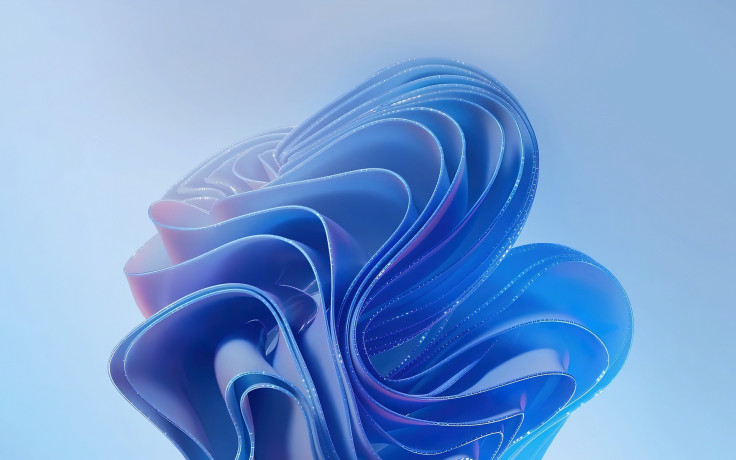
Microsoft is sparing no effort in a bid to make Windows 11 OS more useful and secure. In line with this, the American tech firm is prepping to roll out full-packed features for its latest operating system, Windows 11, in the coming weeks.
The new update will reportedly bring accessibility features coupled with major improvements to Settings, Widgets Board, and Taskbar. Windows 11 version 22H2 has received a couple of feature updates since Microsoft launched the operating system.
Now, the company has shed light on its plan to further enhance the operating system. Apparently, Microsoft is planning to add new features to the OS every few months. To recap, the company rolled out the first update dubbed Moment1 back in October 2022. It introduced tabs in file explorer and had many other improvements.
Microsoft released Moment 2 in February 2023 with a slew of exciting features. For instance, it had an updated system tray, some improvements for touch users, and more. According to the folks at GizChina, the next Windows 11 update could arrive in the month of May or June. Furthermore, the report suggests the update could carry the Moment3 moniker.
When is Moment 3 rolling out?
Moment 3 is currently available in the Windows Insider Preview Program's Release Preview channel. It will appear as a preview update in stable on May 23. However, a report by Thurrott suggests it might not see the light of day until May 30. It might be available for everyone on Patch Tuesday, which is on June 13.
The word on the street is that Moment 3 will be one of the biggest Windows 11 updates so far. So, without further ado, let's check out some of the features that are likely to arrive with the update.
Updated Widgets
Finally, the Widgets board is set to undergo a radical overhaul. The widgets board will be separated from the MSN news feed and appear in its own column, which will be on the left side of the screen. However, you can rearrange and align them vertically.
Aside from this, it will be easier for you to pin widgets onto the widgets board. A considerable number of apps now have widgets that enable users to access certain features. For instance, Facebook has a new widget that shows various notifications and recent updates from friends.
Alt-tab improvements
Windows 11's Alt-tab multitasking feature displays thumbnails for open windows. Also, it shows the three most recent Microsoft Edge tabs by default. Now, you can configure to a whopping "20 most recent tabs." Likewise, you can also open "5 most recent tabs," or select "No tabs." So, the Alt-tab can now display more than 20 open windows/tabs.
Notifications, taskbar updates
The notification bar is slated to get smarter with the Moment 3 update. The two-factor authentication notifications will now come with a new "Copy" button. This will allow users to quickly copy the received codes. This feature works seamlessly if you have connected your smartphone via the Phone Link app.
I have a habit when a new feature update for Windows comes out: scrolling through the new features for anything on the toast notification front.
— Josh (Windos) King (@WindosNZ) May 13, 2023
Case in point, Windows 11 Moment 3 will have copying 2FA codes from notifications. pic.twitter.com/sfhwfBpZtE
Similarly, it works for some applications like Email, Skype, and Telegram. Some shortcut buttons on the taskbar are also set to receive minor changes. For instance, you can see a little animation when you click on the Weather button. Also, there will be a VPN status indicator sitting next to the Wi-Fi button. As the name suggests, this indicator will show when the VPN is active.
The taskbar's search box will also get some improvements. The Bing chat icon will be an icon, rather than a text box. You can access the Edge browser by clicking on it. Moreover, the search box will have a white text field, which will not change with the theme. Notably, it will remain the same whether you use the dark theme or the light theme.
Windows 11 accessibility
The Photos app will boast new slideshow features including three different transitions. Furthermore, it will include music that will play along with the slideshow. The Photos app will also get the Spot Fix tool for editing photos. Microsoft is making it accessible in more regions and including more languages.
Live captioning will be available for multiple languages including Spanish, Portuguese (Brazil), Japanese, Italian, German, French, Chinese (Simplified and Traditional), and other English dialects.
Snipping Tool changes
For the first time since the launch of Windows OS, Microsoft has changed how the Print Screen key responds when you tap it. Now the Snipping Tool will appear by default, but you can change this in the Settings app. All you need to do is to go to Accessibility, then Keyboard, and select the "Use the Print Screen key to open Snipping Tool" option.
Windows 11 Moment 3/KB5026446/22621.1776 'tip': if you prefer having Print Screen's previous default behavior over the new M3 behavior which opens Snipping Tool, go to Settings > Accessibility > Keyboard and toggle 'Use the Print screen key to open Snipping Tool' off. pic.twitter.com/N53oc74I2B
— PhantomOcean3 💙💛 (@PhantomOfEarth) May 12, 2023
Windows 11 Settings
You can now configure the keyboard's behaviour when it is detected. Also, you can set the virtual keyboard to stop showing whether a keyboard is connected or not. Similarly, the virtual keyboard can now notify a user when a physical keyboard is not detected. Moreover, you can add seconds to the clock in the system tray.
It is worth noting that Microsoft included this feature in Windows 10 and earlier versions. It is unclear why the company removed it from the Windows 11 OS. Nevertheless, the feature has made its return along with the Moment 3 update. The privacy settings are set to receive new presence-sensing options as well.
You can now allow or restrict access to apps that can detect presence when using compatible hardware. You can restrict individual apps from detecting the presence or completely turn off the presence sensing. Last month, Microsoft released Windows 11 KB5023778 update which introduced a pop-up in the Start menu sign-out flyout.
The latest Windows 11 updates let you search for any content in the Settings area. The new update is expected to simplify and expedite the process of searching for something specific using the search box. Moreover, users can access a new toggle button, which will automatically download and install new Windows updates.
© Copyright IBTimes 2025. All rights reserved.






















