Stellar Data Recovery Professional Review: How to Rescue Lost Files Without Panic
Recover your Lost Files Effortlessly with Stellar Data Recovery Professional for Windows
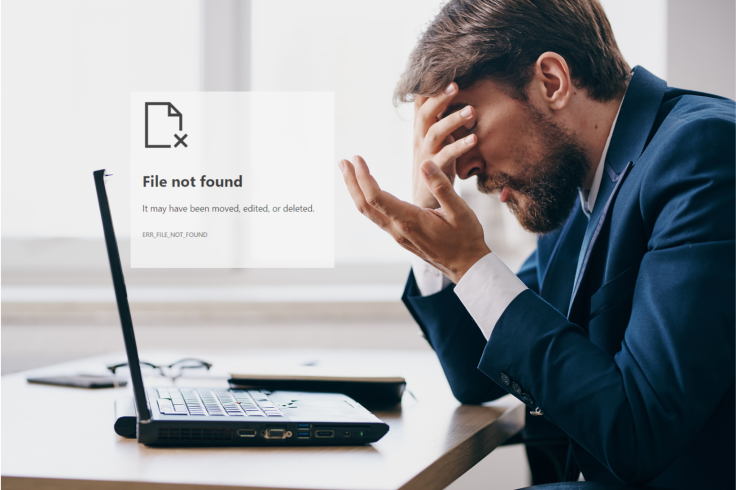
Have you ever accidentally deleted files? Has your system ever crashed, or a drive ever stopped working? Losing data will forever feel like a nightmare. Realizing that a treasured photo, an important report, or a work project has disappeared is so stressful Stellar Data Recovery Professional is a trusted Windows program that helps you recover files quickly and reliably. In this review, we'll look at what it can do, how it works, and whether it's worth your money.
Spoiler: it's more helpful than a tech-savvy friend with a magic wand!
Why Stellar Data Recovery Professional Is a Lifesaver for Windows Users
Everyone can lose data sometimes. When this happens, not all programs can get your files back. Stellar Data Recovery Professional can help. It does work with different kinds of storage, like SSDs, USB drives, hard drives, and CDs or DVDs. It can also restore files from damaged, formatted, or encrypted drives. This makes it useful for both personal and work use.
Top benefits at a glance:
- Does recover your deleted folders, files, and even entire partitions
- Handle the BitLocker-encrypted drives like a pro
- Restore RAW or corrupted drives that seem beyond repair
- Creates a bootable USB media for systems that refuse to start
Stellar offers tools to recover lost data with confidence, whether you're dealing with personal files or business-critical documents.
How Stellar Brings "Lost" Files Back to Life
One standout feature is its ability to handle practically any file type. Users can recover:
- Documents (Word, Excel, PDF)
- Photos and videos you thought were gone forever
- Emails (Outlook PST/OST)
- Audio files and compressed archives
Before recovery, files can be previewed, which ensures you only restore what you need. Stellar can make the recovery simple, whether it's one of your single documents or an entire partition. For the instructions on any feature, you can also take help from the official manual guide.
Quick Scan vs Deep Scan: Pick Your Recovery Adventure
Stellar offers two scanning modes depending on how tricky your data loss is:
- Quick Scan: Great for recently deleted files. Quick, perfect for emergencies and efficient.
- Deep Scan: Digs into heavily corrupted or into formatted. Takes a little longer but maximises recovery chances.
Yes, Deep Scan can feel like waiting for a kettle to boil when scanning massive drives but, think of it as patience rewarded with peace of mind because the payoff is worth it.
Rescue Data From Damaged or Encrypted Drives
Many recovery tools freeze when faced with encrypted or corrupted drives. Stellar handles these like a champ:
- Recover from BitLocker-encrypted drives without decrypting the entire disk
- Restore files from RAW or severely corrupted partitions
Whether it's a personal photo collection or a crucial work project, Stellar gives you confidence your files aren't gone for good.
When Windows Won't Start: Bootable Media to the Rescue
Imagine your PC refuses to boot and panic sets in. Stellar's bootable USB media feature is your superhero. You can create a recovery USB that lets you get back all of your data without even having to start Windows. This is handy for anyone whose digital life is too important to lose.
Easy to Use, Even If You're Not a Tech Whizz
The program is super easy to use and simple to understand. The installation process is quick, and the instructions help you scan, preview, and recover your files.
How recovery works in four easy steps:
1. Select the drive or partition
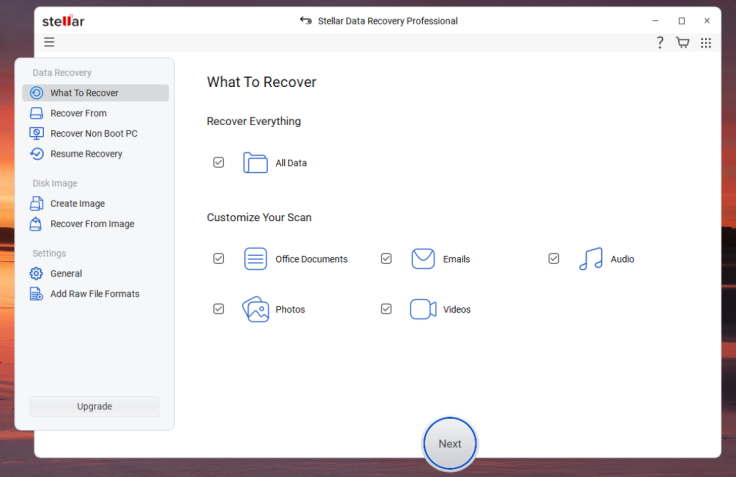
2. Choose the types of files you want to recover
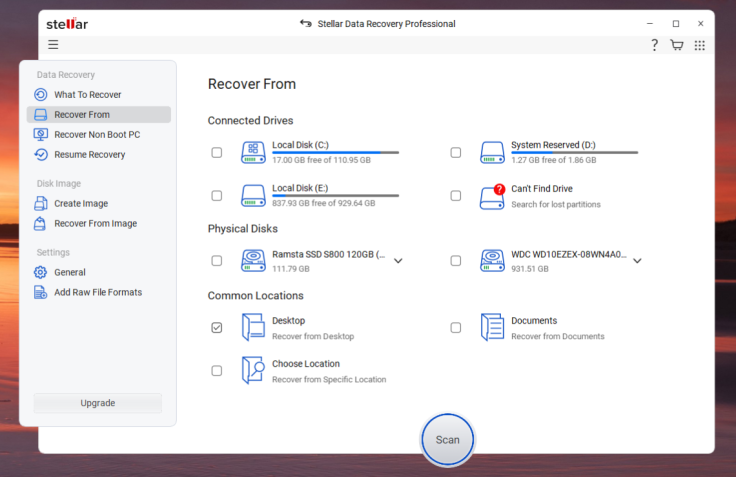
3. Start the scan
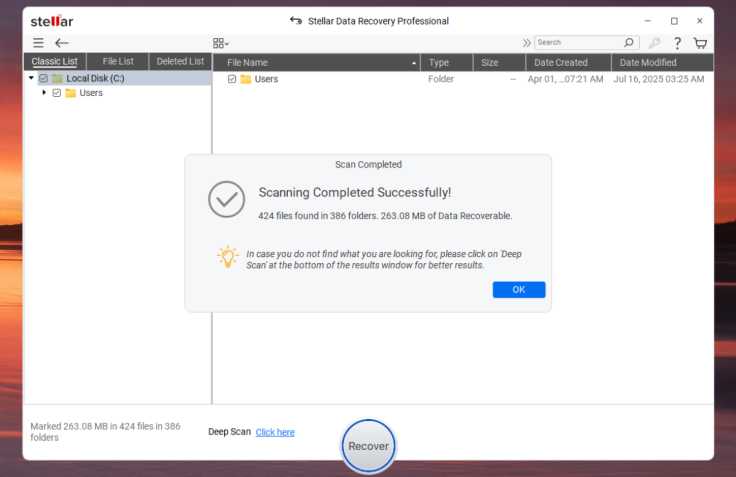
4. Preview and restore your files
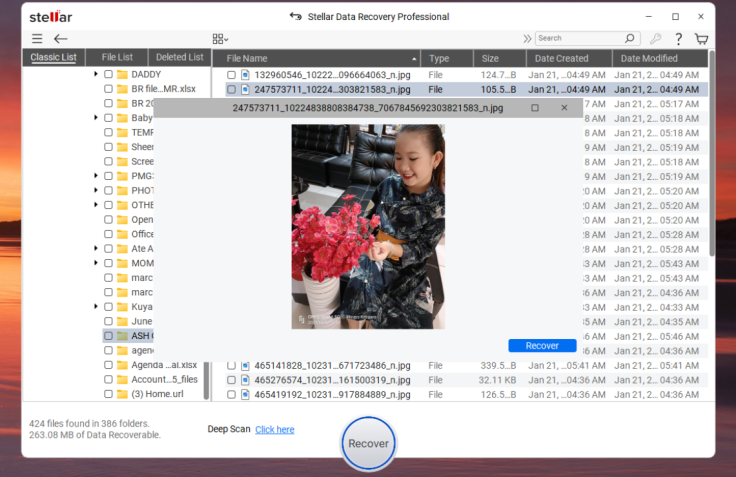
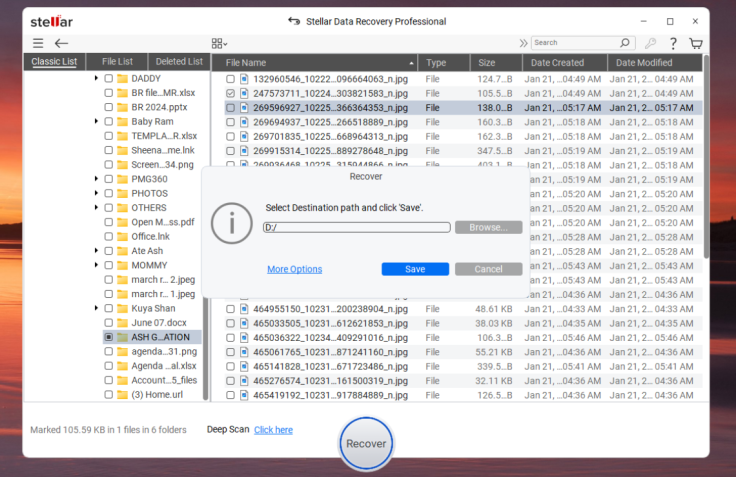
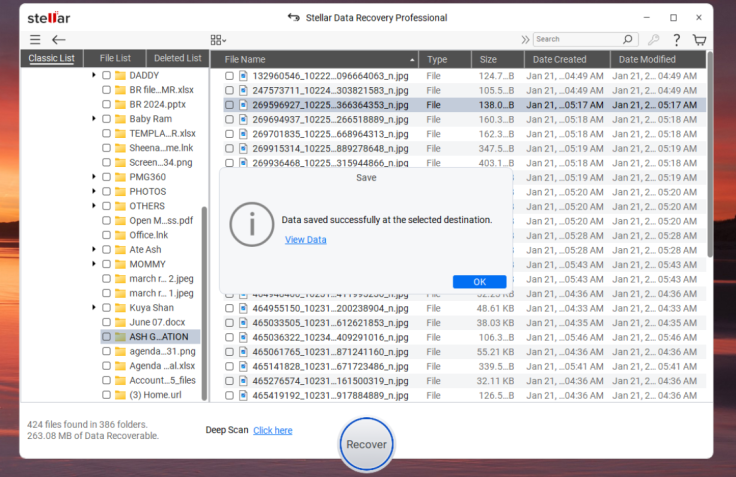
It is beginner-friendly. So, you can keep working while it recovers your files, because Stellar works quietly in the background.
Pricing That Makes Sense
Unlike some software that offers lifetime licences, Stellar Data Recovery Professional works on a 1-year subscription model.
The Professional plan starts at $89.99 (£66.97) per year, giving users access to all advanced features, updates, and customer support. There's also a free version of software available, but it only lets you recover up to 1 GB of data, ideal for testing, not for serious recovery.
You can explore the plans or download Stellar Data Recovery Professional here to get started.
This annual model ensures you always have access to the latest recovery algorithms, compatibility updates, and security enhancements, crucial for keeping pace with Windows updates and drive technologies.
Pros and Cons: The Lowdown
- Recover a wide variety of file types with ease
- Quick and Deep Scan modes for different scenarios
- Handles encrypted and corrupted drives
- Bootable media creation for unbootable systems
- User-friendly interface for professionals as well as beginners!
- Deep Scan can take a little longer on large drives
- Free version is limited for 1GB recovery
Why Stellar Data Recovery Professional Is a Smart Investment
Buying Stellar isn't just about buying software, it's about being and feeling secure. Losing important files can be expensive, stressful, and take up plenty of time. In times when you need your files the most, Stellar gives you a simple, but yet reliable way to get your files back. Stellar helps make sure your data isn't lost forever, whether it's personal photos or important work documents.
Keep Calm and Recover Files
Stellar Data Recovery Professional is an easy to use and reliable tool for anyone who has lost very important files. It does work on Windows and offers advanced features like scanning deeply, recovering from corrupted or encrypted drives, and creating bootable media. It can help, whether you're a casual user or a professional. The Deep Scan takes time, but it makes sure all your important files are safely recovered.
Make sure you don't lose files permanently, download Stellar Data Recovery Professional today and reclaim your digital peace of mind.
© Copyright IBTimes 2025. All rights reserved.





















