Liquid Smooth RC3 Jelly Bean ROM for Samsung Galaxy S3 I9300 [How to Install]
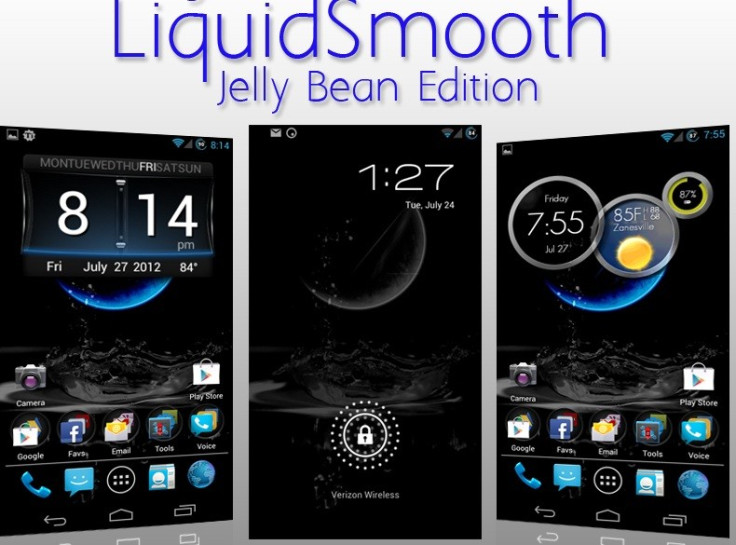
Team Liquid has announced the release of the Liquid Smooth RC3 Jelly Bean-based ROM for the international version of the Samsung Galaxy S3 (model number I9300). The ROM is reportedly a source-built release from AOSP (Android Open Source Project) and also borrows from other development teams like CyanogenMod and Team EOS. An XDA Developers' senior member, nocoast, notes this ROM is a re-release of v2.0 RC3.1, with a more stable CM kernel and fixes for audio and Google Now issues.
Some other features:
Options for lock screen's text colour and layout
Colours and alignment for the clock app
Custom Navbar Ring targets
Liquid Launcher and Liquid Splasher
Different themes
Framework optimisations to enhance performance
Startup script control
Forced Tablet Mode with DPI changer
Status Bar Mods for the battery and clock, among others
Toggle switches for both AOKP and CM style
Pre-Requisites
This file can only be installed with ClockWorkMod (CWM) Recovery. Ensure appropriate USB drivers are installed and USB debugging mode is enabled. Remember to back-up all data before proceeding and check the battery has at least 80 percent charge. This installation is only for the Galaxy S3 (I9300) and IBTimes UK will not be held responsible for damage during installation.
To Install Android 4.1.1 Liquid Smooth RC3 for Galaxy S3
- Download Liquid Smooth RC3 Jelly Bean ROM to computer
- Download appropriate Google Apps package and Jelly Bean Walls package
- Connect device to computer and copy downloaded files to SD card
- Download and install CWM Recovery v6.0
- Unplug device, switch it off and place it in CWM Recovery mode (to do so, press Volume Up, Power and Home together)
- In CWM Recovery perform complete data wipe
- Select Install Zip from SD Card then select Choose Zip from SD Card. Navigate to ROM, select and confirm installation
- Repeat above step to install Google Apps package and Jelly Bean Walls package
- After installation, return to main Recovery menu and re-boot system; this may take a few minutes
Liquid Smooth RC3 Jelly Bean ROM is now installed on the Samsung Galaxy S3 I9300. This can be verified by browsing to Settings > About Phone.
© Copyright IBTimes 2025. All rights reserved.





















