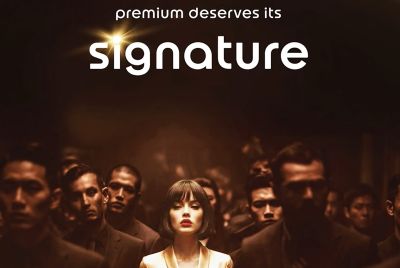Update Nexus 10 with Android 4.2.1 Tablet UI AOSP Custom ROM [How to Install]

Nexus 10 has been the first-ever tablet to run the Android 4.2 (Jelly Bean) operating system. It can now be updated to the latest version, the Android 4.2.1 Tablet UI with the help of an Android Open Source Project (AOSP) custom ROM. The ROM is said to be stable and perfect to use as a tablet UI.
Check the tutorial below to update your Nexus 10 with the new Android 4.2.1 Tablet UI custom firmware. IBTimes UK cautions its readers to proceed at their own risk.
Pre-Requisites:
- Ensure the device has at least 80 percent battery charge
- Make sure that USB driver is installed
- Enable USB debugging
- Ensure the device is rooted and has ClockworkMod (CWM) recovery installed
- Finally, make a backup of all the data
To install Android 4.2.1 Tablet UI ROM on Nexus 10:
- Download Android 4.2.1 Tablet UI ROM and Google Apps on the computer
- Connect and mount the device on computer via USB cable and copy the downloaded files to the SD card
- Switch the device off and disconnect from USB cable
- The device should enter Bootloader mode. Turn the device on while pressing and holding the Volume Up, Volume Down and Power buttons
- Choose Bootloader and go to Recovery
- In CMW recovery, perform data wipe. Scroll to and select Flash Zip from SD Card
- Select Choose Zip from SD Card
- Navigate to and select the ROM file. Confirm the installation and the installation process should begin now
- Repeat the above step to install Google Apps
- Go to +++++Go Back and reboot the device by choosing Reboot System Now
The Nexus 10 should now be running Android 4.2.1 Tablet UI ROM. To verify, browse to Settings > About tablet
[Source: Team Android]
© Copyright IBTimes 2025. All rights reserved.
Request a Correction