iOS 7.1 Beta: How to Install via Developer Account or UDID [GUIDE]
Apple released iOS 7.1 beta for registered developers
Following the public release of iOS 7.0.4 update, Apple has just seeded iOS 7.1 beta to developers for testing purposes.
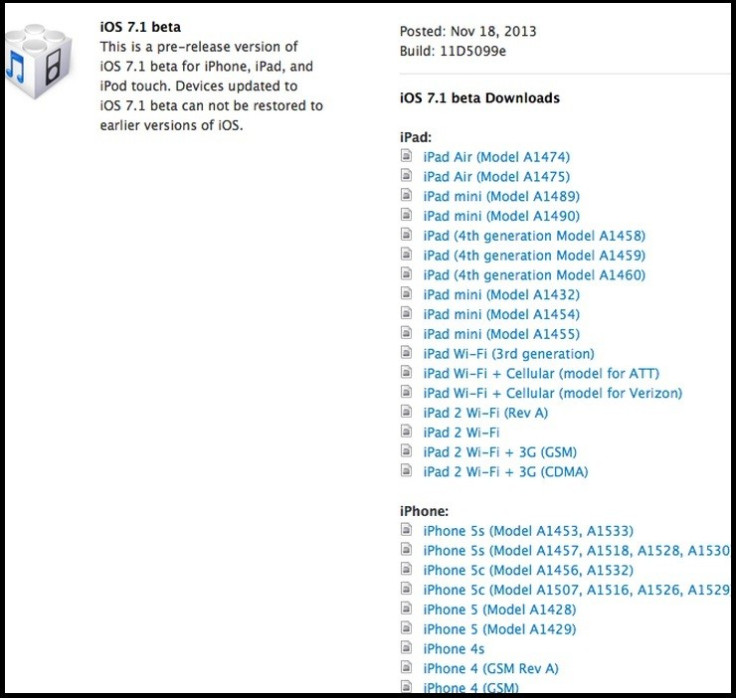
Registered developers can download the iOS 7.1 beta, which comes with base firmware 11D5099e, from iOS Dev Center. The download for iPhone 5s firmware weighs in about 1.4GB, according to iClarified. The new beta version brings a host of bug fixes and enhancements.
"Devices updated to iOS 7.1 beta cannot be restored to earlier version of iOS. Registered development devices will be able to upgrade to future beta releases and the final iOS software," advices Apple with the release of iOS 7.1 beta.
The iOS 7.1 is available for registered developers only. Currently, there is no way to install iOS 7.1 beta without registering the device with Apple as a developer device. This costs £60 ($99) as an annual fee and it delivers access to development tools and to iOS beta software.
Those who do not wish to pay £60 can use a third-party service to register for $5 to $8 (£3 to £4). It should be noted that these third-party services are not affiliated with Apple.
The iOS 7.1 beta can be installed on any device running iOS 7, but the device should be registered before installing the beta firmware.
iOS 7.1 beta compatible devices
iPhone 5s
iPhone 5c
iPhone 5
iPhone 4
iPad Air
iPad 4
iPad 3
iPad 2
iPad Mini
iPad Mini 2
iPod Touch 5G
Below are the direct download links for iOS 7.1 beta from iOS Dev Center. Registered developers can download new beta using these links.
Download links
iPad
iPad Air (Model A1474)
iPad Air (Model A1475)
iPad mini (Model A1489)
iPad mini (Model A1490)
iPad (4th generation Model A1458)
iPad (4th generation Model A1459)
iPad (4th generation Model A1460)
iPad mini (Model A1432)
iPad mini (Model A1454)
iPad mini (Model A1455)
iPad Wi-Fi (3rd generation)
iPad Wi-Fi + Cellular (model for ATT)
iPad Wi-Fi + Cellular (model for Verizon)
iPad 2 Wi-Fi (Rev A)
iPad 2 Wi-Fi
iPad 2 Wi-Fi + 3G (GSM)
iPad 2 Wi-Fi + 3G (CDMA)
iPhone
iPhone 5s (Model A1453, A1533)
iPhone 5s (Model A1457, A1518, A1528, A1530)
iPhone 5c (Model A1456, A1532)
iPhone 5c (Model A1507, A1516, A1526, A1529)
iPhone 5 (Model A1428)
iPhone 5 (Model A1429)
iPhone 4s
iPhone 4 (GSM Rev A)
iPhone 4 (GSM)
iPhone 4 (CDMA)
iPod touch
iPod touch (5th generation)
Those who wish to install iOS 7.1 beta on their devices through a developer account or via a registered UDID, may follow our step-by-step guide.
IBTimes UK reminds its readers that it will not be held liable for any damage to the device. Users are also advised to ensure that the iOS device should have above 80% battery charge. Also, ensure the latest version of iTunes.
Note: Users can upgrade to iOS 7.1 beta without performing a full restore.
Steps to install iOS 7.1 beat via developer account or registered UDID
Step-1: Register the device UDID
Step-2: Download the latest version of iTunes (v11.1.3)
Step-3: Connect the iPhone to the computer using USB cable and perform a complete backup with iTunes
Step-4: Download the iOS 7.1 beta firmware according to the device and complete the download
Step-5: Open iTunes and upgrade to the iOS 7.1 beta by choosing Check for Update
Hold alt/option on Mac when you click for Check for Update
On Windows, hold Shift key when you click Check for Update
Step-6: Extract .ipsw file from the downloaded update file and select it
Step-7: Complete the installation
Note: This process will take 10 to 15 minutes after you downloaded the iOS 7.1 beta and you will need to contact Apple's servers to finish the process. During the process, you will not be able to use the device.
The iOS device should now be updated with iOS 7.1 beta firmware.
[Source: GottaBeMobile]
© Copyright IBTimes 2025. All rights reserved.





















