Replace TrueCaller on OnePlus One running Cyanogen OS 12.1 with Google Dialer
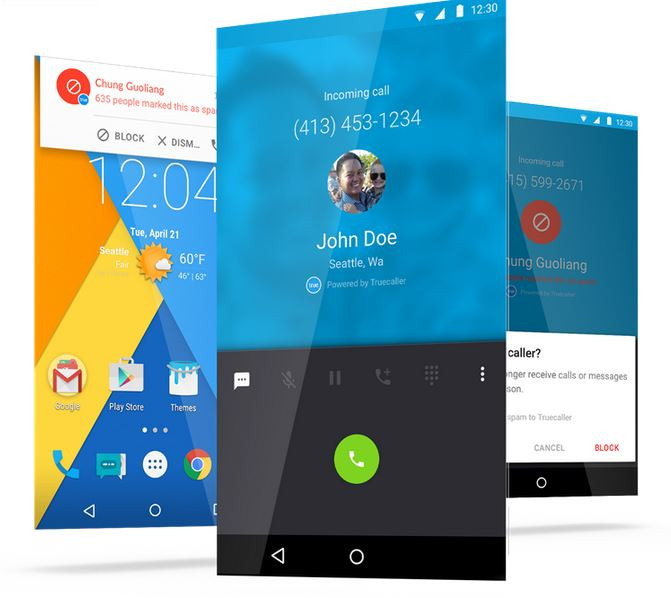
Along with a bunch of new features in Cyanogen OS 12.1 (YOG4PAS1N0) for OnePlus One, a noteworthy among them is TrueCaller that replaces Google's stock Lollipop dialer, which users prefer more over the former. However, the introduction of this feature should not be surprising, as Cyanogen during the announcemnet of its partnership with the app developer, in May 2015 had said that the new dialer experinece would be available on future devices shipping with Cyanogen OS, and existing devices like OnePlus One and Yureka would be able to download this in future OTA update.
If you want to get rid of TrueCaller dialer, and restore the older dialer, a simple workaround has been posted by an OnePlus forum member, secretkloud, who claims installing the Google Dialer apk will not bring back older version. The libs necessary are not available in the ROM, instead you can download a flashable zip file.
To get the workaround working, you need a rooted OnePlus One. Also, consider uninstalling the TrueCaller app to avoid conflicts. Once you have a rooted phone with a custom recovery (recommended TWRP) installed, perform the following.
- Reboot your OnePlus One into custom recovery
- In recovery create a backup of all important data
- Now flash the zip file
Download link: GoogleContactsDialer5_1_flashable.zip
- No need to do wipe cache. Just after the flashing is completed, reboot the phone
- Now go to Settings>> Apps and disable Dialer and Google contacts. And you are done
You can also create a shortcut of the dialer from unto the homescreen from the app drawer. Also, delete the existing phone shortcut if it is present. If you come across any issue, hit the development thread over OnePlus forum.
© Copyright IBTimes 2025. All rights reserved.





















