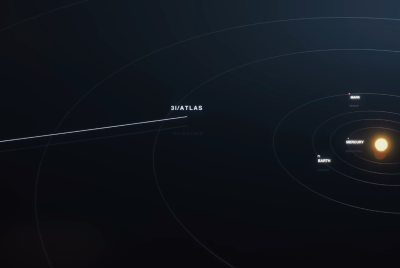Seven Simple Tips to Boost Your New Android Smartphone's Battery Life

Today, manufacturers have managed to load up smartphones with the latest and greatest processing components, powerful optics, high-resolution displays, and advanced technology like finger print scanners and heart rate monitors.
However, a majority of them have failed to address one of the most important needs of a smartphone user: better battery life. This is the case even with the most powerful phones in the market, including Samsung's Galaxy S5, HTC's One M8 and many others.
So, we've compiled a list of simple and effective tips that will allow you to get the best battery performance from your Android smartphone.
1) Understand What's Consuming Power and What isn't
We recommend you head over to Settings > Battery to understand how your power consumption is spread across all your apps. You will be served an organised breakdown of what apps are consuming the majority of your phone's battery. So if you do spot a useless application that is power-hungry, it's best to just remove it.
2) Turn off Unnecessary Connectivity Hardware
It goes without saying that we don't need features like LTE, NFC, GPS, Wi-Fi, and Bluetooth activated and running around the clock. So it's best to turn them off when they aren't in use, since they suck large amounts off your battery's life.
It is worth noting that GPS is easily the most thirsty piece of technology among the connectivity options, so users will save on battery by using that feature conservatively.
3) Turn on Power Saving Mode
There's a very good chance that your phone, irrespective of its make, has a set of battery management options. Of these, Power Saving Mode is an absolute essential that manufacturers pack into their power apps. Turn it on and your phone will cut corners on certain tasks and features to give you better battery life.
There are also battery manager profiles like Extreme Power Saving Modes, which will limit some of the phone's features to extend battery life.
4) Display Adjustments
Your phone's display is another power hungry component and it's best that you adjust its brightness accordingly so as to save power. If you can't live with a low brightness setting (which will do wonders for your battery life), choose "Automatic Brightness", allowing the phone to provide optimum screen brightness as per your current situation.
5) Reduce Social Media Feed Refresh
Tweak the settings on your social media apps in such a way that they don't refresh themselves constantly to feed you new tweets and posts. Instead, you can save more battery by setting them to refresh feeds only when you open the apps up.
6) Constantly Close Apps Running in Background
Constantly closing unnecessary apps running in the background is an extremely good habit that will help you save a bit of juice every now and then. Leaving games and other memory-heavy apps open in the background might result in significant battery drain.
7) Monitor Signal Strength
Cell phones are designed to work harder in case they are in an area with poor signal reception. So in case you're in one of these situations, it is best to switch on Airplane Mode if you don't need voice calls and data.
Products for Better Battery Life
Unlike iPhones, most Android phones feature removable batteries, meaning that you can swap your exhausted battery for a fresh one in case you don't have the time to take a break and recharge your phone's battery.
The market also offers external battery packs and smartphone cases that offer more battery to your handset.
© Copyright IBTimes 2025. All rights reserved.