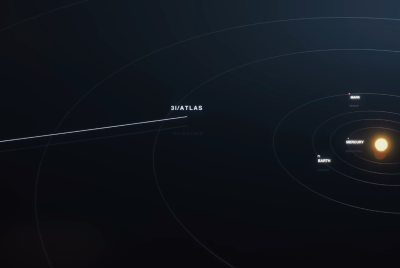Surface Pro 4 and Surface Book having slow Wi-Fi: How to fix

Microsoft has acknowledged the slow Wi-Fi issue on its new Surface series tablets and is currently working on a fix. It appears to be a software-related problem and Microsoft has promised to resolve it in an upcoming update, but did not mention the date, when it would be released.
A number of users have reported that when connected to Wi-Fi, web pages do not load, and the connection keeps getting disconnected. It also shows "limited" connectivity. For some, this leads to continuous power consumption, reducing the battery life of the device.
Microsoft has recommended that those experiencing problems with Wi-Fi connectivity, should not revert the Surface Pro 4 and Surface Book to any non-WDI driver. The Surface series come with a new driver technology called WDI for Windows 10.
Detailing the cause for the problem, a Microsoft employee at the official communities forum has noted: "We have a known issue with .41 that results in low throughput with specific access points. The issue is specific to MAC layer aggregation (AMSDU over AMPDU) and only impacts a small subset of access points. We are working on a fix for an upcoming update. Until the fix is available, please update the registry key setting to work around this issue."
Microsoft has also provided the following workaround that resolves the issue:
- Press Windows button. Search for Regedit and open it
- Navigate to the following path: HKEY_LOCAL_MACHINESYSTEMControlSet001Servicesmrvlpcie8897
- Find the item labeled "TXAMSDU". Double tap and modify the value from 1 to 0
- In the end restart your system
This workaround has made the connection better and faster, claimed some users, who have tried the above fix. "This helped a lot. We have the Netgear Nighthawk X8 router and both Surface Book and Surface Pro 4 were really struggling with the wifi speeds. The registry change followed by a reboot has made wifi much faster," observed a user.
© Copyright IBTimes 2025. All rights reserved.