Why is my smartphone hot and should I worry? Common causes and fixes of overheating handsets
A guide explaining overheating mobile phones and what you can do about it.

If your smartphone suddenly gets hot-to-the-touch it can be both perplexing and worrying for owners. There are many reasons why your smartphone could be running hot, from the apps you're using to the type of case you have.
We've identified the most common causes for overheating and battery drain of your smartphone and have a guide of fixes to try.
High-intensity apps
Some apps are more demanding and require more processing power to run. When a processor works harder, it produces more heat. Gaming, for instance, not only uses central processing cores but the graphics processing unit too — the more impressive the graphics, the more it'll work these components, and the more it'll warm up the handset.
Streaming media is another prime suspect for heating up your smartphone as the processor is working hard to pull down data and the display can be constantly on for prolonged periods of time.
Background apps
Apps running, refreshing and pulling down data in the background can also use processing power without you realising. Most smartphones have a multi-tasking menu that will show you all the apps running in the background. You can access this by pressing the relevant software button on Android phones (usually designated according to manufacturer), or by double-clicking the Home button on an iPhone. From here, you can close apps such as Facebook, which has been identified as a culprit of background data use.
You can check which apps and settings are having the biggest impact on your phone's battery by heading to the battery menu in your smartphone's settings.
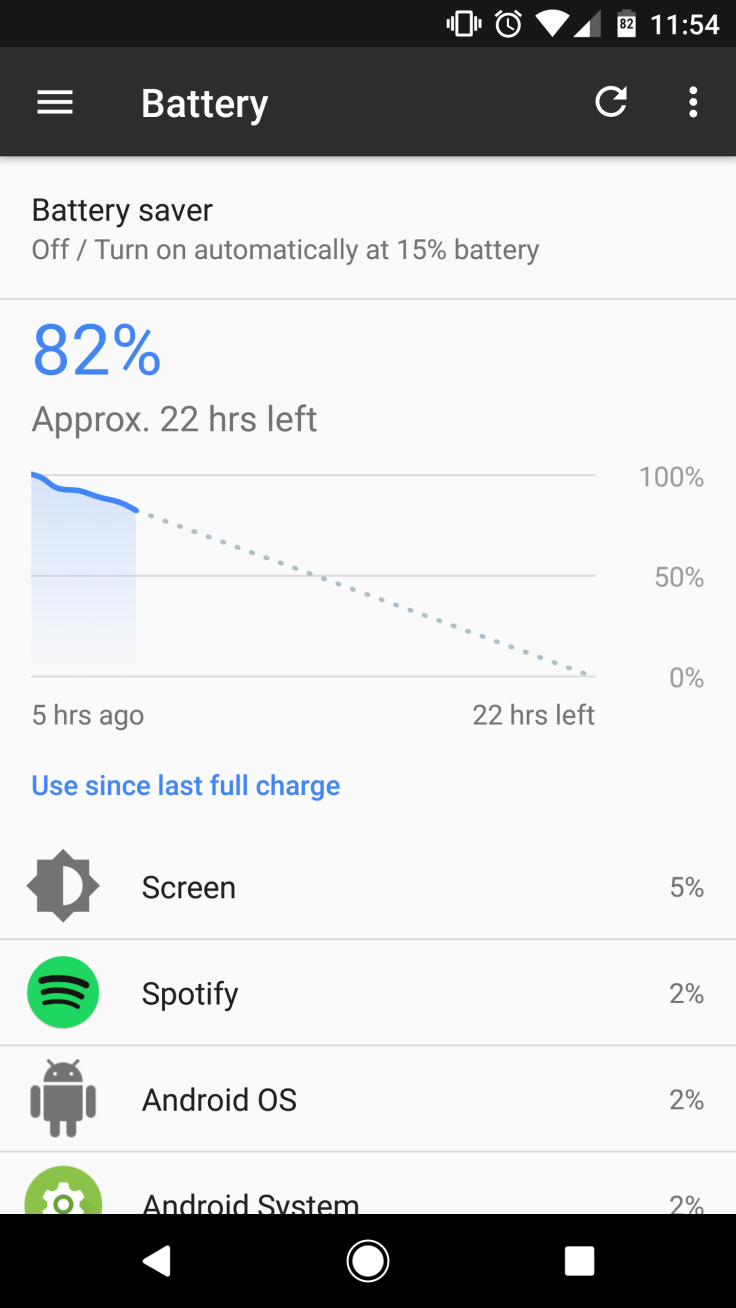
Settings too high
Like apps, your smartphone's settings can determine how much energy it needs to run. Things like maxing out your screen brightness (the number one drain for battery), having dynamic wallpapers and widgets that continually refresh in the background on your home screen all require dedicated cores of the processor to babysit, which can cause your smartphone to heat up.
Lowering your screen brightness and shutting off any settings you don't need will help ease the strain on your battery and the heat it generates.
Lowering the screen time-out – the time it takes for your phone to 'sleep' when not in use – will also give your phone more breaks and help it converse power. You can access this within the main settings menu on any smartphone.
Out-of-date software
Not being on the latest software could be a cause of your smartphone heating up. Bugs in the software or not supporting updates to certain apps may mean it'll be running on a version that's not optimised for your processor.
Many users report issues of their phones overheating after software updates. Apple's iOS 10 was a particular problem, where the root of the issue was discovered to be the intensive indexing of AI-powered photo albums. A minor update fixed this, but those who didn't update may still be suffering.
Using GPS
Using GPS for navigation is both a battery drain and processor heavy. It uses its own chip and antenna so power has to be dedicated to run it. Poorly designed apps that constantly search for GPS data and update in the background will put your hardware to work, which in turn will result in unwanted heat. Also, if you're using GPS to find your way around the likelihood is you'll have your display on, which we know is a cause of power consumption. All this can lead to warming of the phone.
The best thing to do is to go nuclear and disable GPS altogether or avoid using anything that initiates the GPS, such as maps or apps with geo-locating features.
Poor ventilation
A very obvious reason your phone might be overheating is if you're keeping it somewhere with poor ventilation. If your phone sits in your pocket all day it's bound to get warm, as not only is it absorbing heat from your body but it's also being prevented from dispelling its own heat. Similarly, keeping your phone out in the sun or on top of other electronics will also cause it to heat up quickly.
Exposed to water or excess moisture
If you listen to music on your phone while taking a shower or have recently spilled liquid on it, it may be water-damaged. Water can corrode the components in your phone, causing them to overheat and short circuit. If you've had a liquid-related mishap with your phone recently, leaving it submerged in uncooked rice overnight, or cover it in packets of silica gel will help draw out some of the excess moisture.
Smartphone case
Much as exercising in a coat will make you hot, a smartphone in a protective case will retain the heat it generates and stop it from cooling off properly. It's a factor that's often overlooked, but when you consider that the most popular smartphone cases come in either plastic or leather, you might question why you never thought of it to begin with.
Unfortunately, removing the smartphone case isn't an option for most users as it means losing that last line of defence against accidental drops and scrapes. If it's not too tricky, removing the case just when you're at home or when your phone gets too hot is one potential solution.
Alternatively, you could try exchanging your current case for one that's made of a thinner material, or one that doesn't cover as much of your phone. For example, if you use a folio or wallet-style case that covers both the front and rear of your device, try switching to one that just covers the back and edges.
Faulty battery
A malfunctioning battery will make a phone heat up because it can't properly regulate the power going through your mobile. Older phones with removable batteries are particularly susceptible to this problem, aided by the availability of cheap replacement batteries made by third-party manufacturers.
While it might be tempting to opt for a battery made by an unfamiliar brand just because it's cheaper, these don't always get put through the same safety checks as those made by the smartphone manufacturers themselves. Defective batteries not only have the potential to damage your phone, but also pose a serious health risk to yourself and others if they explode. Just look at the Samsung Galaxy Note 7 as an example.

What else you need to know
If your smartphone is hot, there shouldn't be too much to worry about. Think about the heat emitted from your TV or laptop. It's a normal by-product of electrical components doing their job — we just notice it more with our smartphones because we hold them and carry them in our pockets. If things are getting critical then a warning message will pop up on both iOS and Android handsets advising owners it needs cooling down before use. If all else fails, following the age-old wisdom of turn it off and turn it back on again.
© Copyright IBTimes 2025. All rights reserved.





















