Android 5.0.1 for HTC One M8 to bring new notification, multitasking and other goodies, suggests leak build
HTC One M8 will get Sense 6.0 with Android 5.0.1 update

Looks like the HTC One M8 will be directly upgraded to Android 5.0.1 and skip the first Android 5.0 version, like the HTC One Google Play editions.
Well known XDA developer, LlabTooFeR has shared some exclusive screenshots and videos from a leaked Android 5.0.1 Lollipop build for the sense version of HTC One M8, which suggests HTC is working on Android 5.0.1 for the HTC One M8.
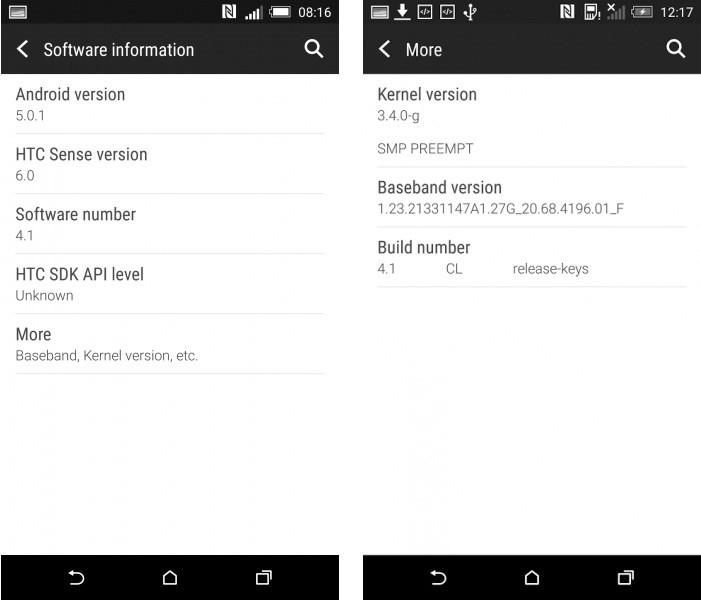
The developer claims to have installed the leak build which comes with software number 4.1, Sense version 6.0, Android Lollipop version 5.0.1 with build number LRX22C and kernel version 3.4.0-g.
The new build reportedly fixes several annoying bugs found in the previous version. There is not much change in the BlinkFeed. The screenshot also shows that some new Google apps such as Docs, Slides and Sheets, offer decent office experience. Luckily these apps are already present in the Play Store, and you can go ahead if you are interested in tasting the new apps.
Among other noteworthy changes which HTC has integrated in the Android 5.0.1 update for Sense version of HTC One M8 is the notification area, which appears to have been completely overhauled.
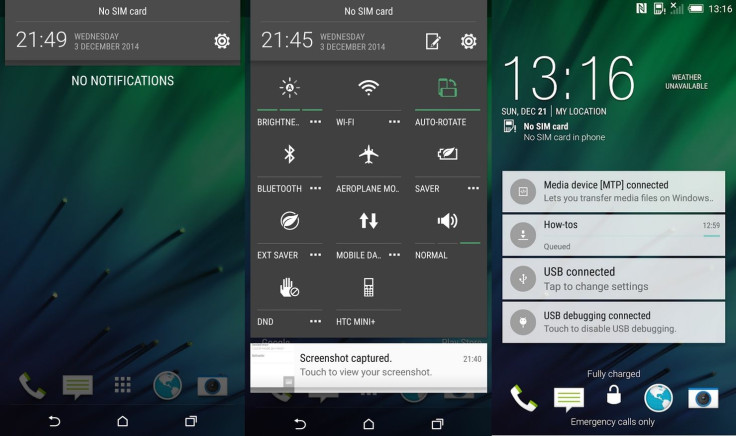
The new notification has now more material touch and stock looks. The notifications and quick settings are on the same page, making it easier to activate quick settings. Additionally, notifications are available on the lockscreen.
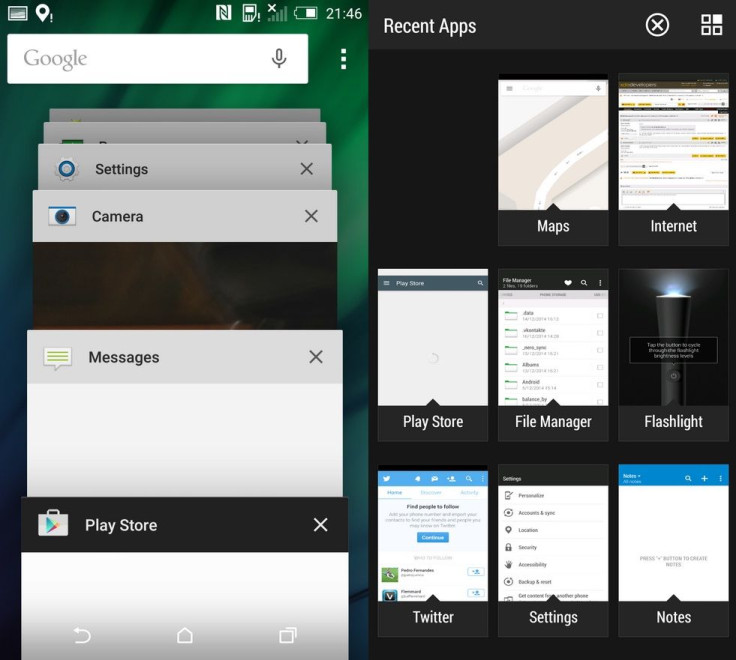
The leak build also suggests the update adds new multitasking with more stock view like the new notification. There is a search button in the settings which allows searching of all available options.
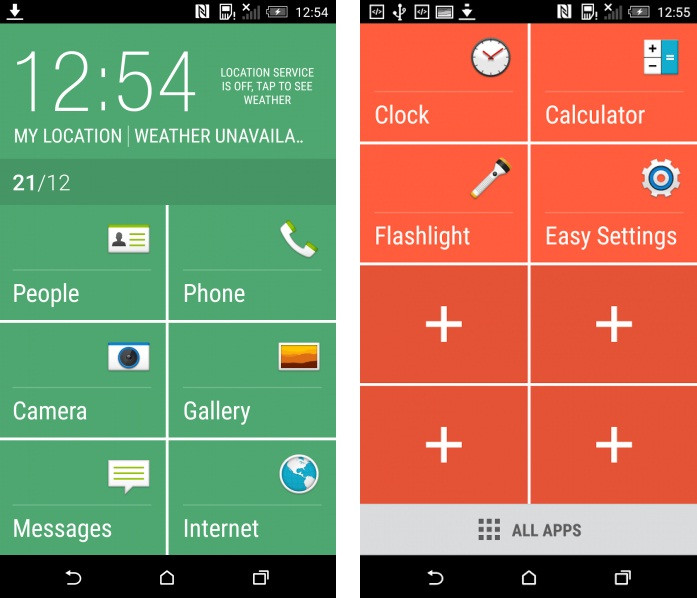
Apart from all these improvements, we might get to see a new feature called Easy Mode and a bunch of new services in the Accessibility section such as Color inversion, Color correction and High Contrast text. The update delivers a fast and smooth experience.
© Copyright IBTimes 2025. All rights reserved.





















